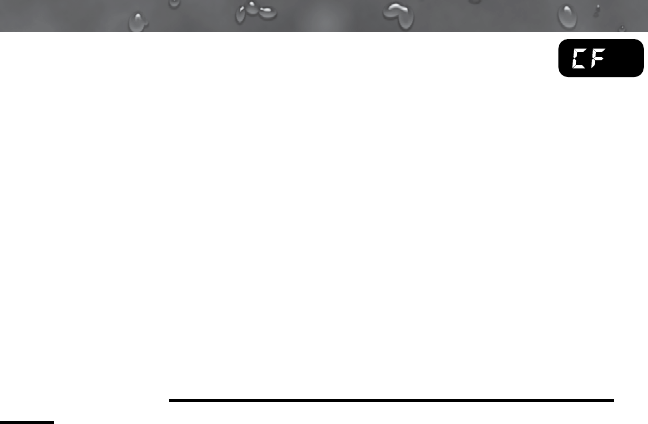
51
J-300
14.10 Panel Displays CF
The clean lter timer has expired. The spa lters need to be
cleaned or replaced. The message will ash between “CF”
and the water temperature. The countdown timer for the Change Filter
feature needs to be reset (page 31). New lters can be purchased
from a local Jacuzzi dealer.
15.0 Troubleshooting Procedures
In the event your Jacuzzi spa is not working the way it should, please
rst review all the installation and operating instructions in this manual
and check for messages on the panel display. If you are still not satised
it is working properly, please follow the appropriate troubleshooting
instructions below. Always insist on genuine Jacuzzi replacement
parts.
Note: If any of the supply cords to accessories are damaged, they must
be replaced by authorized service personnel. Contact your authorized
Jacuzzi dealer or qualified service technician.
15.1 None of the Components Operate (e.g. Pump, Light)
Check the following:
1. Is there power to the spa?
2. Is the household circuit breaker tripped?
3. Contact your authorized Jacuzzi dealer or qualied service
technician.
15.2 Pump Does Not Operate
Press the JETS 1 button. If no water movement is detected, make sure
power is going to the spa and check the water level. If this does not solve
the problem, contact your authorized Jacuzzi dealer or qualified service
technician. The main jets pump 1 operates but no water ows to jets.
Check the following:
1. Jets may all be closed. Verify all jets are in the open “on” position
(Sec. 10.5, page 26).
2. Pump may not be properly primed. This can happen after the spa is
drained and relled. Press the JETS 1 button on the control panel
several times, never leaving the motor running for more than 5 to 10
seconds at a time. Turn power off and let the air out of spa plumbing
system by removing the lter cartridge (Sec. 12.1, page 36). Make
certain you reinstall the lter cartridge before turning on spa power
and restarting the jets pump 1.


















