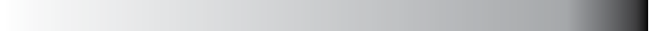
J-200 Series
automatically scan and store station presets, simply press and hold
A/PS for several seconds, then release.
6. DISP Button: Press DISP to switch between clock and station
frequency. When selected, the clock will display for 5 seconds then
automatically revert back to station frequency.
7. Source Button: Press Source to change input from audio or CD
mode to auxiliary mode. Press a second time to switch back.
8. Volume Buttons: Press + (Volume Up) or - (Volume Down) to
increase or decrease volume level.
9. SEL Button: Press SEL to choose control function:
Bass•
Treble•
Balance•
Fader•
Volume •
To adjust selection, press + (Volume Up) or - (Volume Down). Bass
control: Adjusts the amount of low frequency. Treble control: Adjusts
the amount of high frequency. Balance control adjusts the amount
of sound output to the left and right speakers. Fader control adjusts
the amount of sound output. You can decrease the sound level of the
rear speakers by pressing + (Volume Up). To decrease the sound
level of the front speakers press - (Volume Down).
Note: Bass and Treble settings are available only if EQ is set to DSP Off.
10. In tuner mode, any station can be
stored as preset 1 by pressing and holding this button for 2 seconds.
To recall the station preset, simply press and release this button. In
CD mode pressing this button will pause or play the CD.
11. In tuner mode, any station can be stored as
preset 2 by simply pressing and holding this button for 2 seconds.
To recall the station preset, simply press and release this button. In
CD mode pressing this button will preview each song on the disc for
about 10 seconds. Simply press again to turn off this feature.
12. In tuner mode, any station can be stored
as preset 3 by simply pressing and holding this button for several
seconds. To recall the station preset, simply press and release this
button. In CD mode pressing this button will play a song repeatedly.
Press again to turn off this feature.
49


















