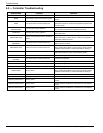Maintenance
44 Owner’s Manual for Stationary Emergency Generators
5.9 — Schedule C Maintenance
NOTE: Perform Schedule C maintenance after 1000 hours of service. Before proceeding below, first perform all
tasks listed under Schedule A Maintenance and Schedule B Maintenance.
The following procedures require special tools and skills. Contact an authorized service provider to
perform these tasks.
1. Remove battery negative cable (black) from battery negative (-) terminal.
2. Proceed as follows:
• Replace Timing Belt (2.4L engines only)
• Tighten Critical Fasteners
NOTE: Reset the A-B-C/Year time maintenance schedule counter using the Dealer Sub Menu (password
required).
3. Install battery negative cable (black) onto battery negative (-) terminal.
4. Install front access panel. Install left and right side access panels. See Subsection 5.2 —Access Panels.
5. See Subsection 5.10 —Return To Service.
5.10 — Return To Service
After inspection, maintenance or service of the generator, return the unit to service as follows:
1. Pull up rubber flap covering fuse holder and install 7.5 amp fuse. See A of Figure 5-16.
2. Install T1 fuse in transfer switch.
3. Press AUTO on the control panel. A green LED illuminates to confirm that the system is in the AUTO mode. See
B of Figure 5-16.
4. Move the Main Circuit Breaker switch up to the ON (Closed) position. See C of Figure 5-16.
5. Close the viewing window.
6. Remove the DO NOT OPERATE tag or placard from both the control panel and transfer switch.
7. Reset the time and date.
Figure 5-16. Generator Control Panel
*
o
OFF
PUSH TO TRIP
7.5 Amp Fuse Holder
Main Circuit Breaker
B
C
A
LCD Screen
Control Panel