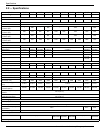Activation and Startup
14 Owner’s Manual for Stationary Emergency Generators
3.6 — Start and Run Engine
1. Pull up rubber flap covering fuse holder and verify installation of 7.5 amp fuse. See A of Figure 3-5.
2. Move the Main Circuit Breaker switch down to the OFF (Open) position. See B of Figure 3-5.
3. Press MANUAL on the control panel to start the engine. A blue LED illuminates to confirm that the system is in
the MANUAL mode. See C of Figure 3-5.
4. Allow the engine to run until it reaches normal operating temperature.
5. Press OFF on the control panel to stop the engine. A red LED illuminates to confirm that the system is in the OFF
mode.
Figure 3-5. Generator Control Panel
Display Reads:
Use UP ARROW or DOWN ARROW to
select either Yes or No.
Press ENTER.
Select YES to perform exercise at low speed. Select
NO to perform exercise at normal operating speed.
Display Reads:
Set Exercise Time.
Use UP ARROW or DOWN ARROW to
increment or decrement the hour. Press
ENTER.
Use UP ARROW or DOWN ARROW to
increment or decrement the minute.
Press ENTER.
Use UP ARROW or DOWN ARROW to
scroll to the day of the week. Press
ENTER.
In the AUTO mode, the engine starts and runs once
each week at the time and day specified. During the
exercise cycle, the unit runs approximately 12 minutes
and then shuts down. Transfer of loads to the generator
does not occur unless utility power fails.
Quiet Test Mode?
Yes No
Select Hour (0-23)
- 1 +
o
OFF
PUSH TO TRIP
7.5 Amp Fuse
and USB Port
Main Circuit Breaker
C
B
A
LCD Screen
Control Panel