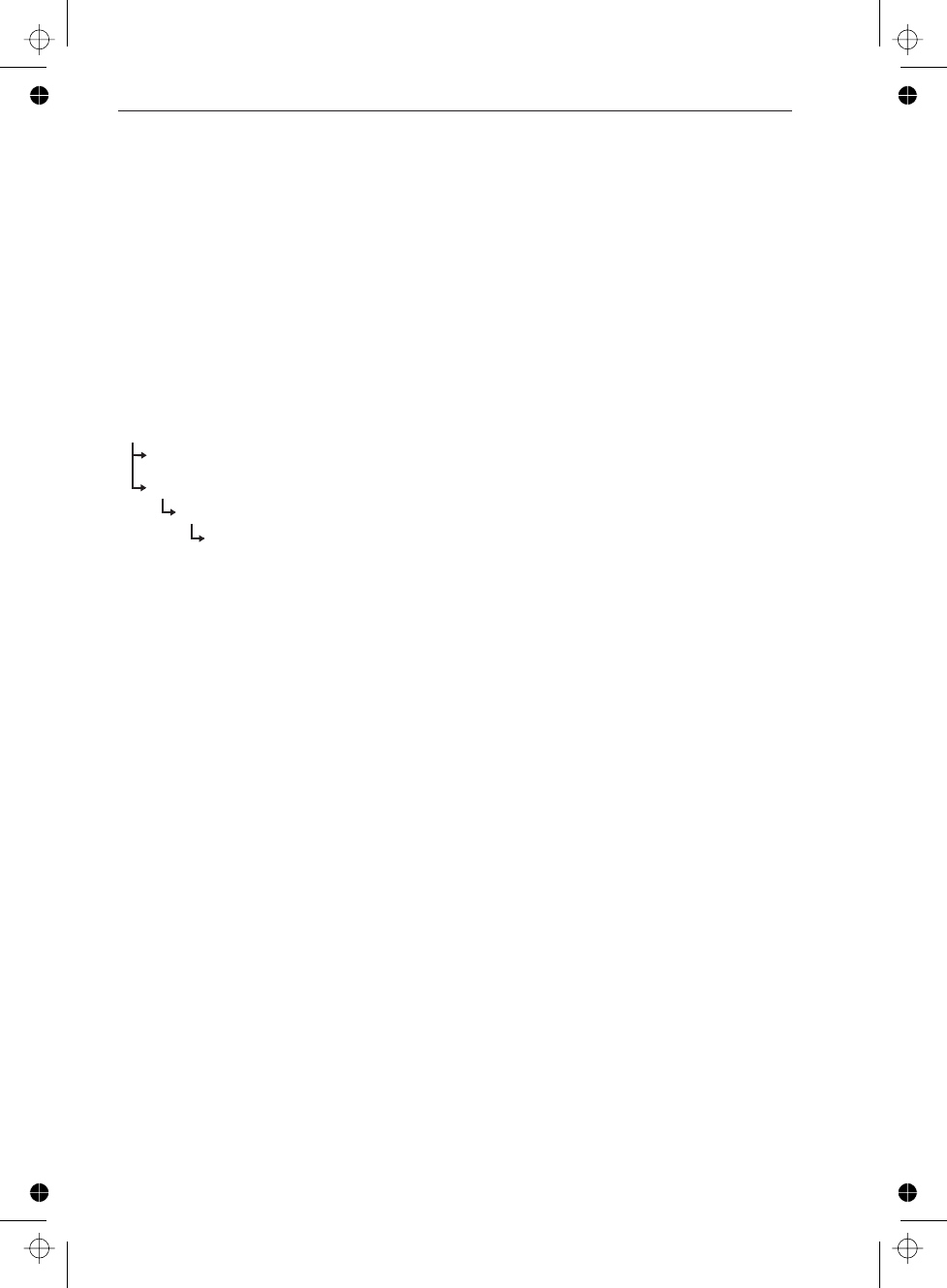
Command Tree
Command Trees like the one below are
used to document the SCPI command set
in this manual. The keyword (mnemonic)
on the root level of the command tree is
the name of the subsystem. The follow
-
ing example illustrates the Command
Tree of the INPut1 subsystem.
+
The keywords placed in square
brackets are optional nodes. This
means that you may omit them
from the program message.
Example:
SEND→
INPUT1:FILTER:LPASS
:STATE8ON
is the same as
SEND→
INPUT:FILTER8ON
Moving down the Command
Tree
The command tree shows the paths you
should use for the command syntax. A
single command header begins from the
root level downward to the ‘leaf nodes’
of the command tree. (Leaf nodes are the
last keywords in the command header,
before the parameters.)
n
Example:
SEND→
INPut:EVENt:HYSTeresis
Where: INPut is the root node and HYSTer
-
esis is the leaf node.
Each colon in the command header
moves the current path down one level
from the root in the command tree. Once
you reach the leaf node level in the tree,
you can add several leaf nodes without
having to repeat the path from the root
level.
Just follow the rules below:
–
Always give the full header path, from the
root, for the first command in a new pro
-
gram message.
–
For the following commands within the
same program message, omit the header
path and send only the leaf node (without
colon).
+
You can only do this if the header
path of the new leaf-node is the
same as that of the previous one. If
not, the full header path must be
given starting with a colon.
Command header = Header path + leaf
node
–
Once you send the pmt (program message
terminator), the first command in a new
program message must start from the root.
n
Example:
SEND→
INPut:EVENt:HYSTeresis
MIN;LEVel80.5
3-10 Command Tree
Introduction to SCPI
:IN P u t[1 ]
:IM P e d a n c e
:F IL T e r
[:LPASs]
[:S T A T e ]
&
<Boolean>
&
<Num eric value>|M AX|M IN
<HEADER>
P aram eters
Figure 3-10 Example of an INPut
subsystem command
tree.


















