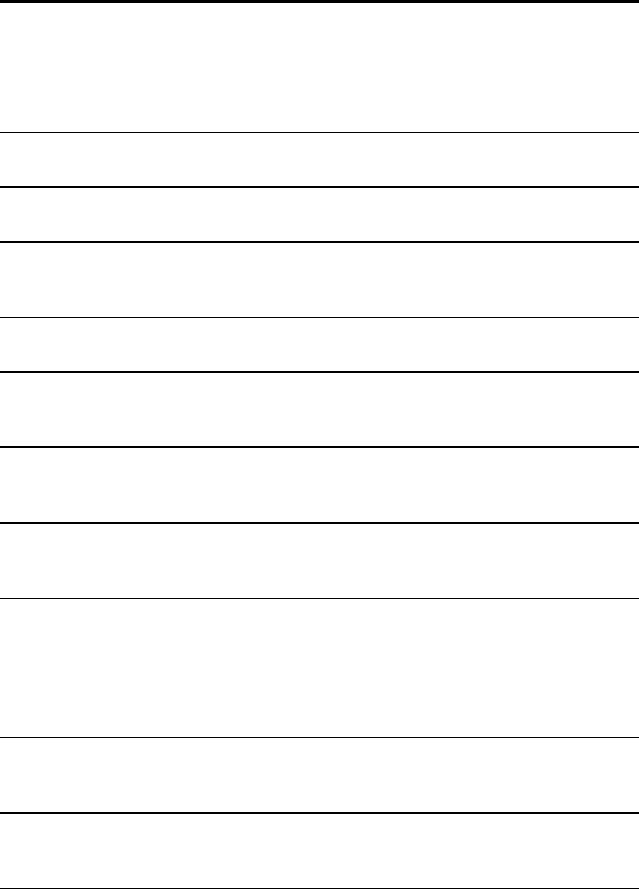
4-14
Compaq DAT AutoLoader Reference Guide
Compaq Confidential – Need to Know Required
Writer: Debbie McRill Project: Compaq DAT AutoLoader Reference Guide Comments:
Part Number: 326817-003 File Name: e-ch4 Operation.doc Last Saved On: 12/20/99 2:35 PM
Table 4-1
LCD Messages - Alphabetical Listing
continued
LCD Message Message
Type
Meaning
Move
Medium
x => Mag
Error Moves cassette x from the drive to the magazine, where x
represents the cassette number.
No Magazine Status There is no magazine in the AutoLoader. The DAT AutoLoader
is ready for a magazine to be inserted.
Read
Tape x
Status Cassette x is being read.
x represents the number of the cassette.
Ready Status A magazine has been loaded in the AutoLoader and the
Autoloader has completed scanning the cassettes and is
ready for operation.
Ready
Tape x
Status Cassette x has been loaded into the drive and is ready for
operation. x represents the number of the cassette.
Scan 1
Scan 2, etc
Status The DAT AutoLoader is examining the cassettes in the
magazine to check for proper magazine loading and
configuration.
Select
Prevent
Info This message is displayed if the SCSI command “PREVENT
MEDIA REMOVAL (LUN=0)” has been sent and the
Select
button is pressed.
Select x
Load
Tape x
Info The cassette that has been selected is moving from the
magazine into the drive.
Select x
Push ENT
Info
Pressing the
Select
button displays the message “Select x”.
If
Select
is pressed again, x will increment to the next
cassette, else the “Push ENT” will also be displayed. To load
cassette x press the
Enter
button. If no button is pushed for a
couple seconds, the command is cancelled. x represents the
cassette number.
Select x
Unload
Tape y
Info Cassette y is being returned to the magazine from the drive
so that cassette x can be loaded.
x and y represent different cassette numbers.
Send Diag
Checking
Mecha
Status The diagnostics are checking the AutoLoader mechanics,
such as the elevator, and so on.
continued


















