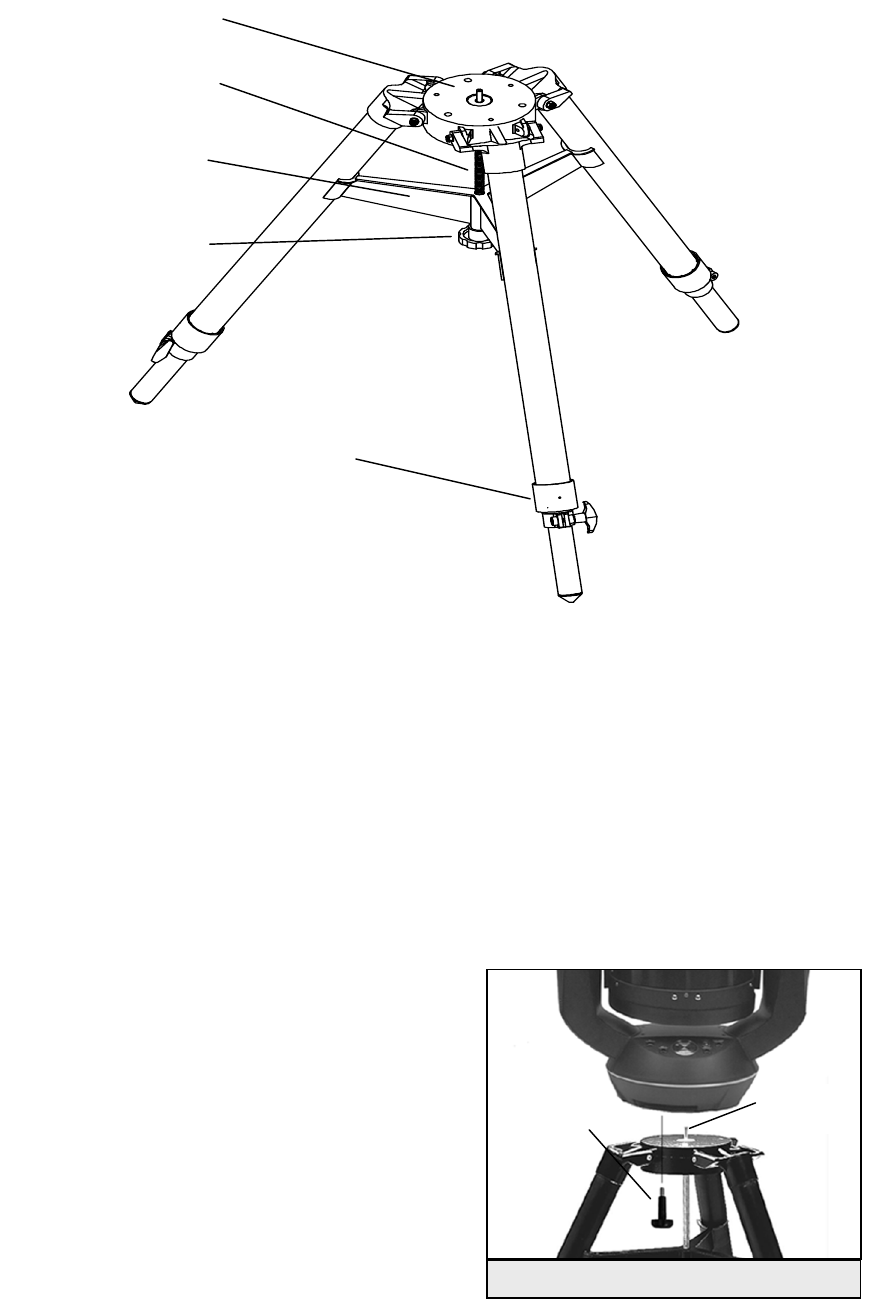
10
A
AA
A
A
AA
A
d
dd
d
d
dd
d
j
jj
j
j
jj
j
u
uu
u
u
uu
u
s
ss
s
s
ss
s
t
tt
t
t
tt
t
i
ii
i
i
ii
i
n
nn
n
n
nn
n
g
gg
g
g
gg
g
t
tt
t
t
tt
t
h
hh
h
h
hh
h
e
ee
e
e
ee
e
T
TT
T
T
TT
T
r
rr
r
r
rr
r
i
ii
i
i
ii
i
p
pp
p
p
pp
p
o
oo
o
o
oo
o
d
dd
d
d
dd
d
H
HH
H
H
HH
H
e
ee
e
e
ee
e
i
ii
i
i
ii
i
g
gg
g
g
gg
g
h
hh
h
h
hh
h
t
tt
t
t
tt
t
The tripod that comes with your NexStar telescope is adjustable. To adjust the height at which the tripod stands:
1. Loosen the extension clamp on one of the tripod legs (see figure 3-1).
2. Extend the leg to the desired height.
3. Tighten the extension clamp to hold the leg in place.
4. Repeat this process for each of the remaining legs.
You can do this while the tripod legs are still folded together.
Remember that the higher the tripod legs are extended, the less stable it is. For casual observing, this may not pose a problem.
However, if you plan on doing photography, the tripod should be set low
to ensure stability. A recommended height is to set the tripod in such a
manner that you can look directly into the eyepiece on the telescope with
a diagonal while seated.
A
AA
A
A
AA
A
t
tt
t
t
tt
t
t
tt
t
t
tt
t
a
aa
a
a
aa
a
c
cc
c
c
cc
c
h
hh
h
h
hh
h
i
ii
i
i
ii
i
n
nn
n
n
nn
n
g
gg
g
g
gg
g
t
tt
t
t
tt
t
h
hh
h
h
hh
h
e
ee
e
e
ee
e
N
NN
N
N
NN
N
e
ee
e
e
ee
e
x
xx
x
x
xx
x
S
SS
S
S
SS
S
t
tt
t
t
tt
t
a
aa
a
a
aa
a
r
rr
r
r
rr
r
t
tt
t
t
tt
t
o
oo
o
o
oo
o
t
tt
t
t
tt
t
h
hh
h
h
hh
h
e
ee
e
e
ee
e
T
TT
T
T
TT
T
r
rr
r
r
rr
r
i
ii
i
i
ii
i
p
pp
p
p
pp
p
o
oo
o
o
oo
o
d
dd
d
d
dd
d
After the tripod is set up, you are now ready to attach the telescope. The
bottom of the NexStar base has three threaded holes that mount to the
tripod head and one hole in the center that goes over the positioning pin
on the tripod head.
Tri
p
od Hea
d
Central Column
Leg Support Bracket
Tension Knob
Le
g
Clam
p
Figure 3-1
Mountin
g
Bol
t
Positioning
Pin
Figure 3-2 Mounting the Telescope


















