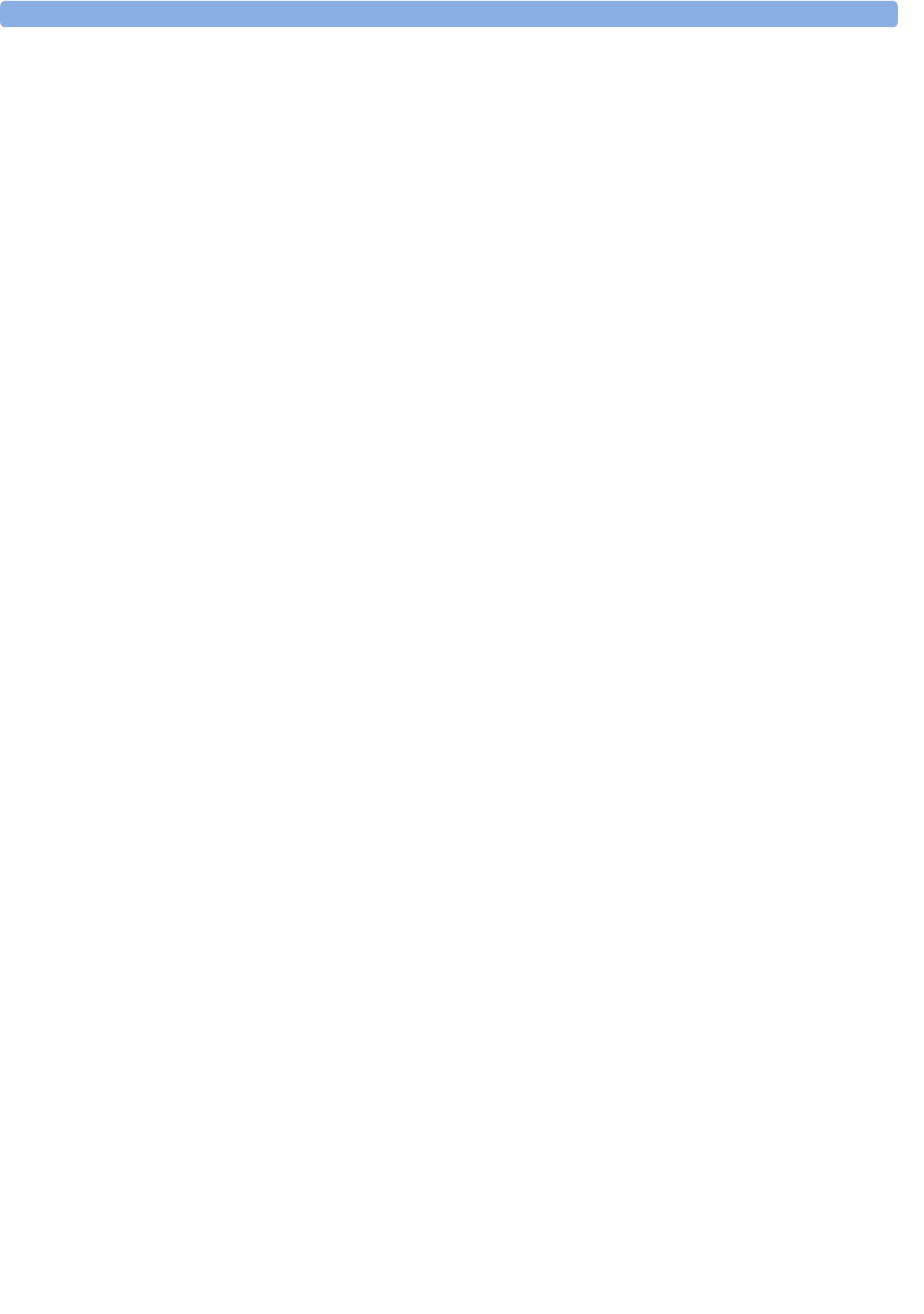
Agilent 81133A/81134A Pulse Generator User’s Guide, January 2005 87
Troubleshooting
This chapter provides basic troubleshooting tips that you can use if the
instrument is not performing as expected.
Instrument out of Specs
The specification is valid within +/- 10 degree Celsius after running
Selfcalibration. If the operating temperature changes, you can run the
SelfCal function. SelfCal is started by pressing the SelfCal softkey on
the Main page.
Outputs Disabled
The outputs are automatically turned off to protect the instrument
when they are not terminated correctly.
In the user interface, check the termination mode and voltage for the
output line in question, and make sure that the actual termination
matches this.
Unlock LED Lit
The Unlock LED lights up when an external clock source is used, and
the set frequency/period of the clock source does not match the actual
signal.
In this case, you can either enter the frequency of the clock source
manually, or press Measure to cause the instrument to measure the
frequency of the clock source.
Display is Black
If the display is black, but you are sure the instrument is running, it is
possible that the display was shut off remotely.
To reactivate the display, press any key. As a last resort, you can power
the instrument down and back up. Before you do this, though, make
sure that no one is carrying out remote tests using the instrument.


















