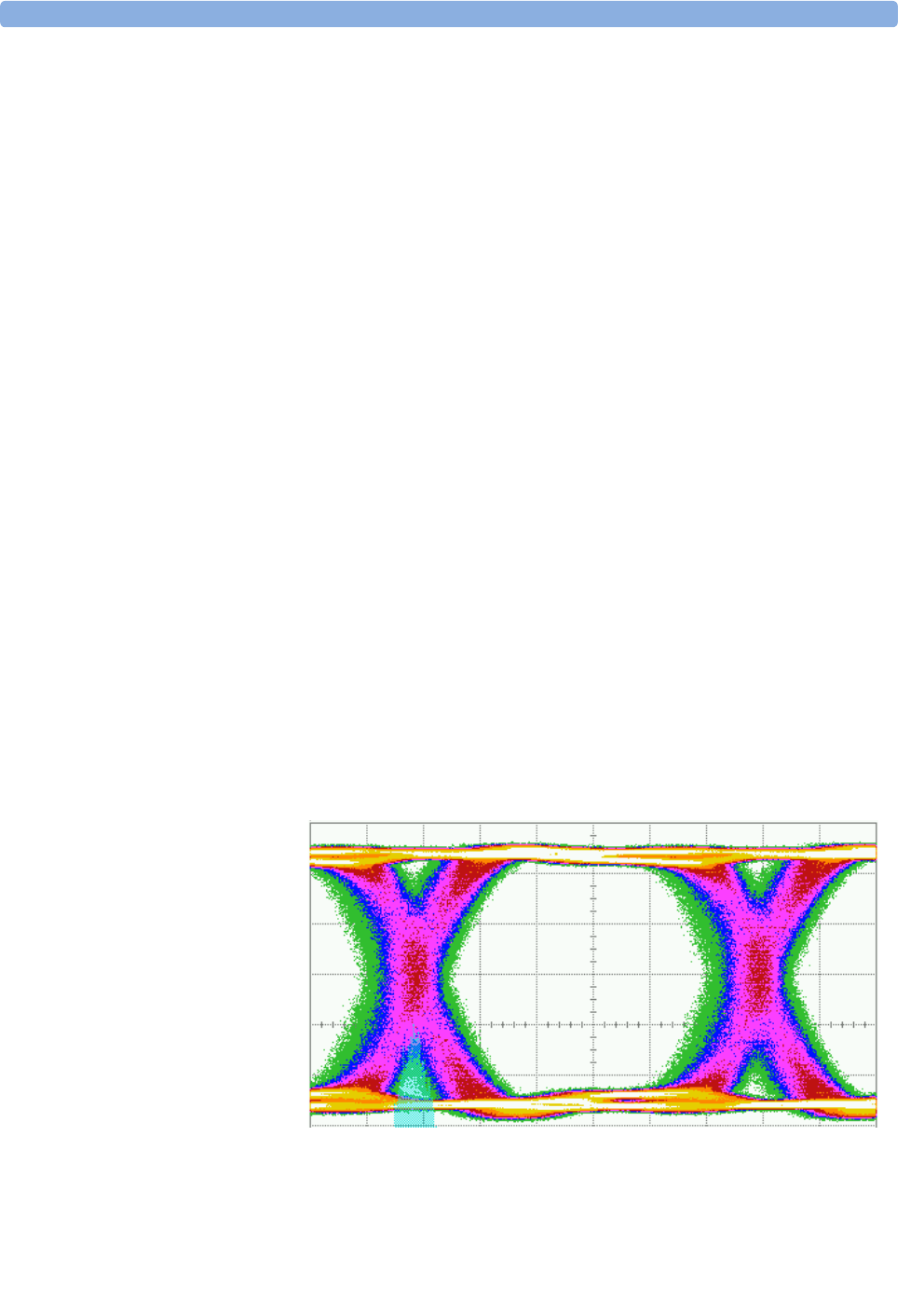
Setting Up Signals for a Stressed Eye Diagram Measurement Setting Up Generic and Advanced Signals
Agilent 81133A/81134A Pulse Generator User’s Guide, January 2005 63
Setting Up the 33250A Waveform Generator
Program a 50 MHz sine wave with an amplitude of 2 Vpp:
1 Press the Freq softkey.
2 With the numeric keypad enter 50 as the frequency.
3 Select the desired unit MHz by pressing the corresponding softkey.
4 Press the Ampl softkey.
5 Enter the value 2 with the numeric keypad.
6 Press the Vpp softkey to select the desired unit.
Viewing the Eye Diagram on the 86100 DCA
To view the eye diagram on the scope:
1 Ensure that the channel outputs and the trigger output at the
81134A instrument are enabled.
2 On the scope, switch to channel 1.
3 Press the Source button near the trigger input until front panel is
selected.
4 Press the Eye/Mask Mode button.
5 Press AutoScale.
6 Switch on the 33250A output with the output key.
The signal as displayed on a standard oscilloscope is depicted below.
Delay modulated with sine wave


















