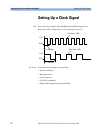Setting Up a Clock Signal Setting Up Generic and Advanced Signals
Agilent 81133A/81134A Pulse Generator User’s Guide, January 2005 35
Using the Remote Programming Interfaces
The following code performs the same task.
Protect the DUT
//disconnect channels
:OUTP:CENT OFF
Set up the Instrument
//set mode to Pulse/Pattern
:FUNC PATT
//set freq to 200 MHz
:FREQ 200 MHz
Set up Channel 1
//set pattern mode to Square
:FUNC:MODE1 SQU
//set high-Level to 1 V
:VOLT1:HIGH 1.000 V
//set low-level to 0 V
:VOLT1:LOW 0 V
//enable output channel 1
:OUTP1:POS ON
Set up Channel 2
//set pattern mode to Square
:FUNC:MODE2 SQU
// set freq div to 2
:OUTP2:DIV 2
//set the high-Level to 1 V
:VOLT2:HIGH 1.000 V
//set low-level to 0 V
:VOLT2:LOW 0 V
//enable output channel 2
:OUTP2:POS ON
Generate the Signals
//reconnect the channels
:OUTP:CENT ON
//enable trigger output
:OUTP0 ON