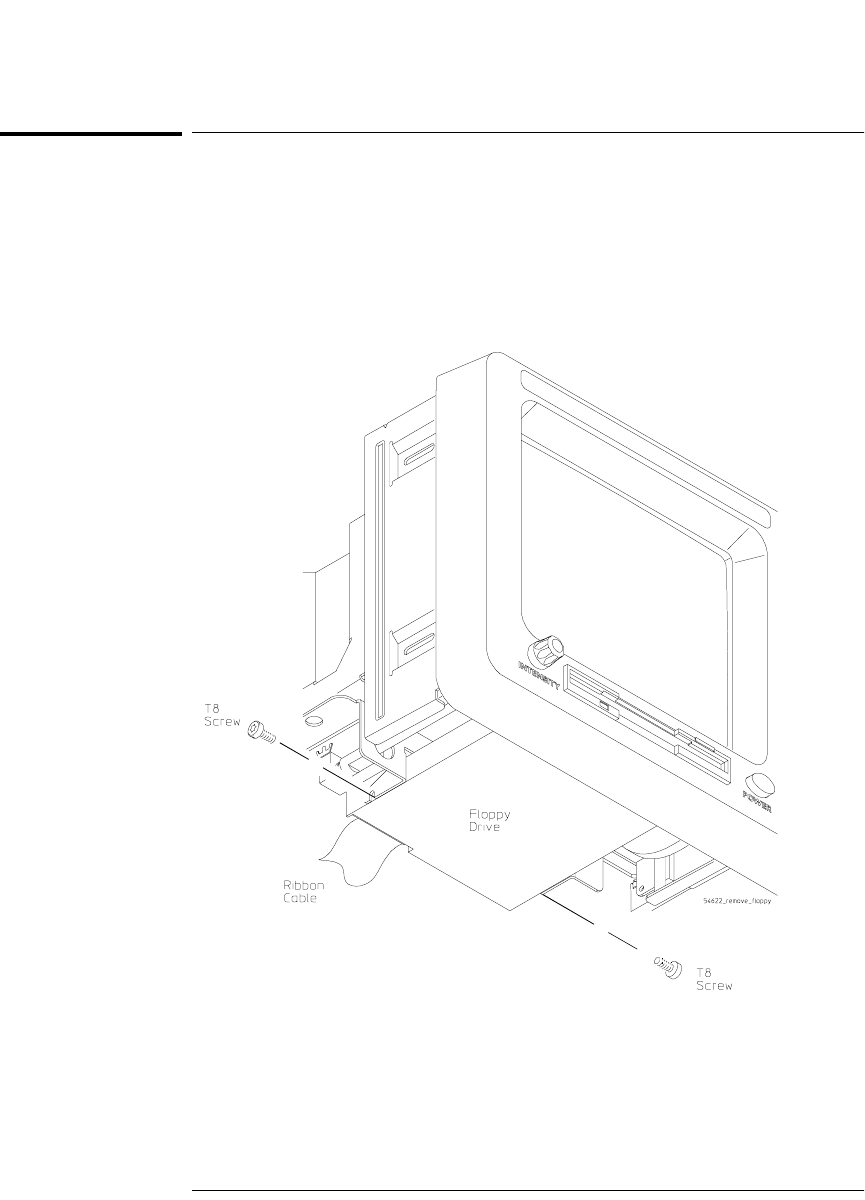
6-6
Replacing Assemblies
To remove the floppy drive
To remove the floppy drive
1 Using the T8 TORX driver, loosen the two screws that hold the drive to
the deck.
2 Lift the drive away from the system board.
3 Disconnect the ribbon cable from the connector on the rear of the drive.
Figure 6-3
Removing the floppy drive
service.book Page 6 Wednesday, December 18, 2002 8:35 AM


















