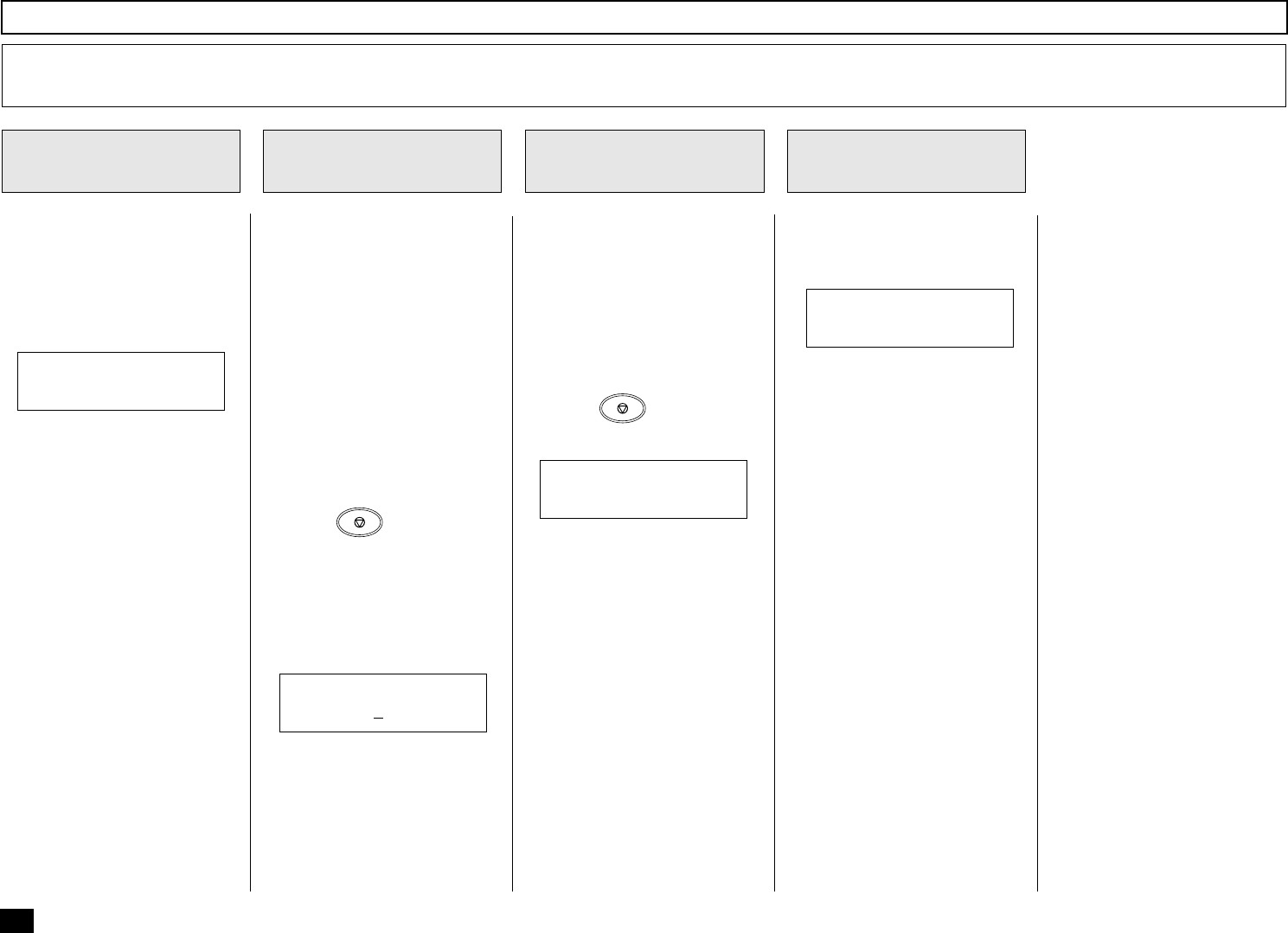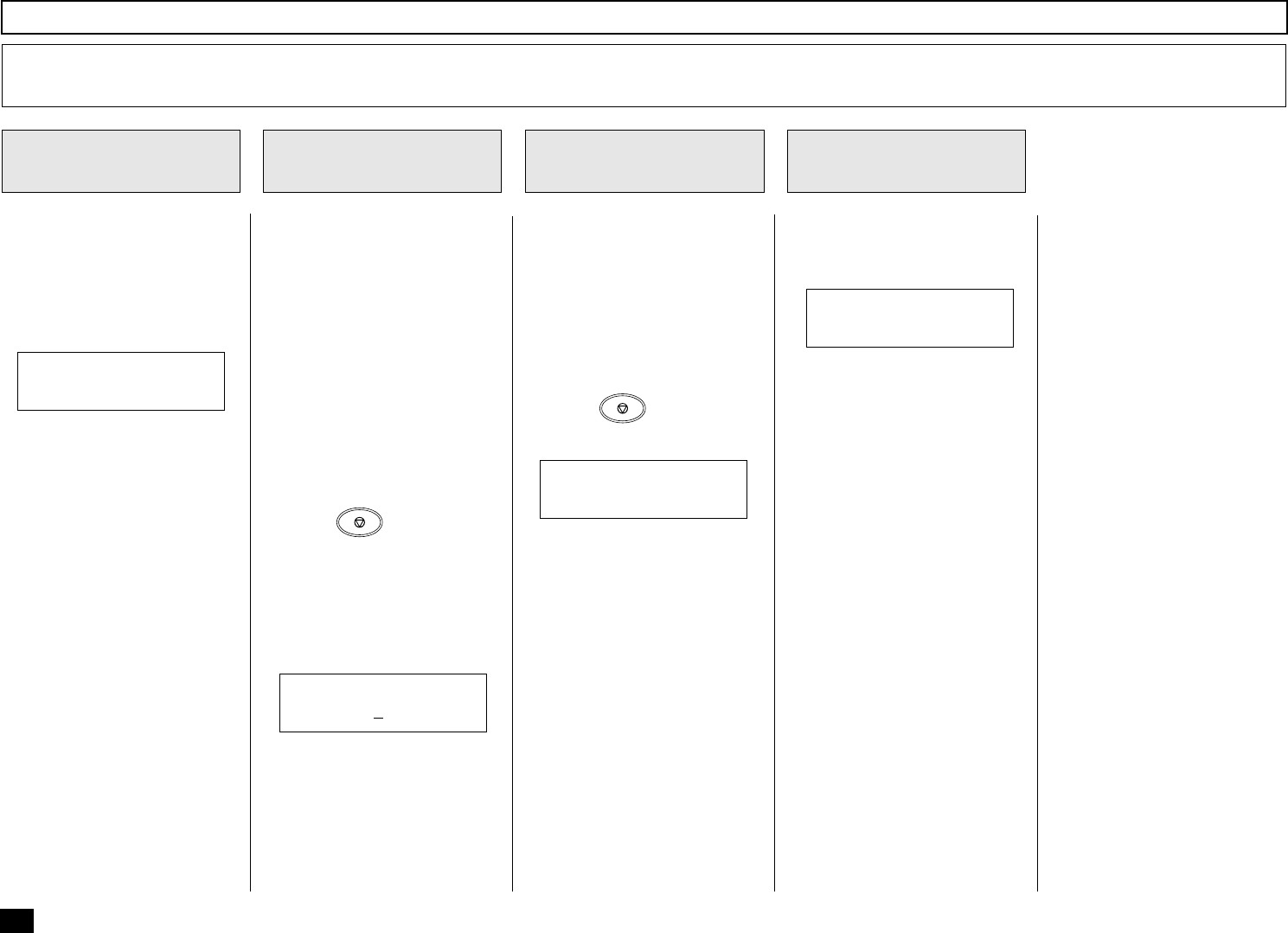
94
Load the document face down
in the Document Support (see
page 83).
Adjust the resolution and con-
trast if desired (see pages 83
and 84).
Dial the facsimile number of
the remote party using any of
the four dialing methods.
• One Touch Key Dialing
... See page 89
• Abbreviated Dialing
... See page 90
• Alphabet Dialing
... See page 91
• Keypad Dialing
... See page 92
• Press
STOP
if a dialing er-
ror occurs.
Example of screen displayed
while a number is entered by
Keypad Dialing:
The facsimile starts scanning
and storing the document into
memory.
A File Number is assigned.
Residual Memory will decrease
as the document is scanned.
• Press
STOP
to cancel the
transmission operation.
When the document scanning
is complete, the facsimile re-
turns to the Standby Mode.
Load the Document
1
Dial the Facsimile
Number
2
Start Scanning
3
Return to the
Standby Mode
4
Memory Transmission Procedure
Memory Transmission - continued
JAN-31 09:43 AM 100%
AUTO RECEIVE
TEL NUMBER =(MAX128)
055976123
4
SCANNING DOC P001
FILE NBR = 108
JAN-31 09:43 AM 99%
AUTO RECEIVE