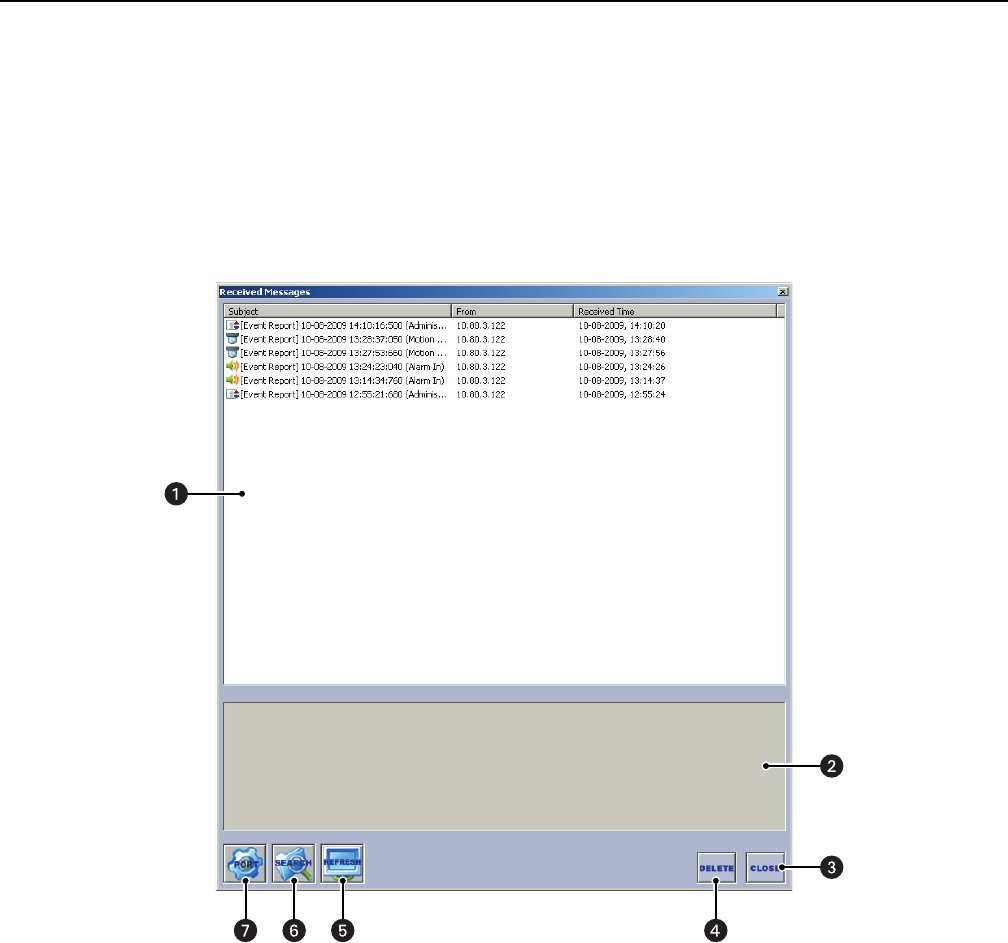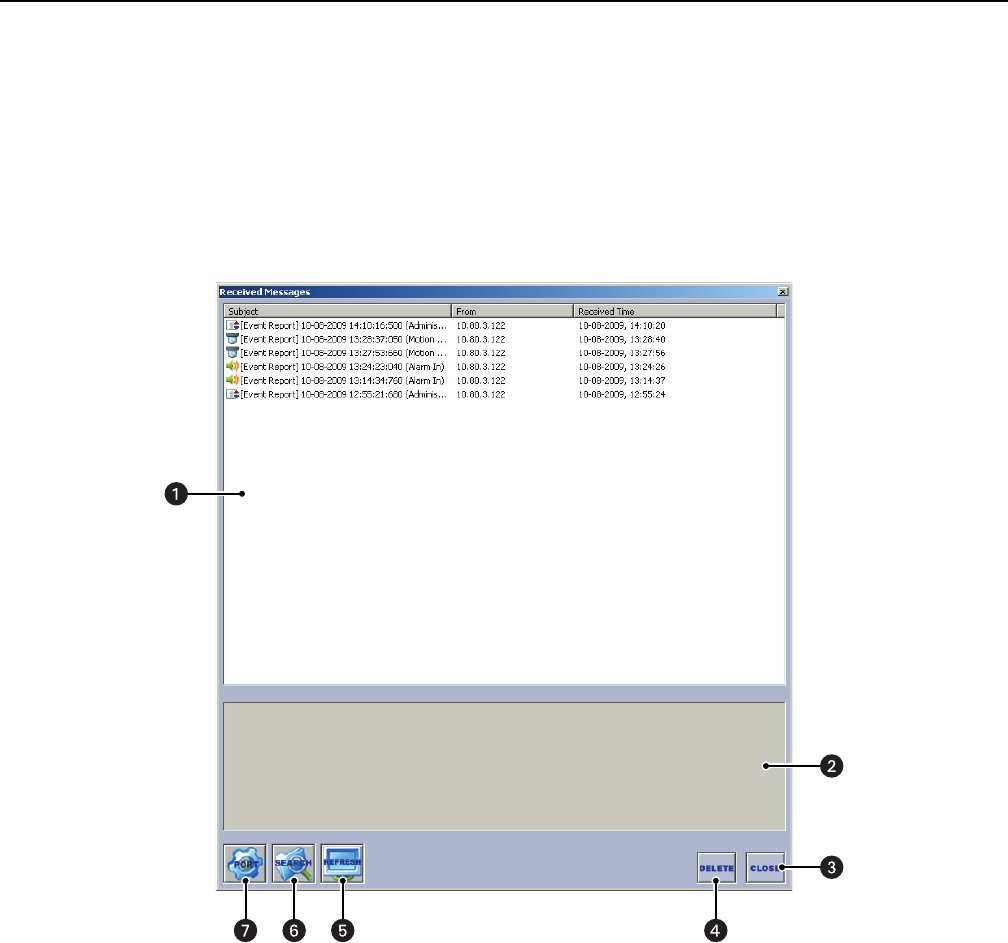
72 C4632M (11/09)
Emergency Agent
The Emergency Agent works with networked DVRs to alert you when an event has occurred. The Emergency Agent has the following guidelines:
• Emergency events detected: Alarm, motion, disk full, administrator password change, video loss, and power on/off.
• Configuration required:
– DX4104 server: The schedule (event recording mode), network notification (event to be monitored), and emergency settings must be
configured on each DVR for which you want to monitor. Refer to the DX4104 Server Operation/Configuration manual for more
information.
– Remote computer: The Emergency Agent must be running and configured to receive emergency notifications.
EMERGENCY AGENT WINDOW
Figure 50. Received Messages Window
ì
Event Report List: Displays event reports.
î
Message Area: Displays details about the selected event.
ï
CLOSE: Closes the received Messages window, but does not exit the Emergency Agent application.
ñ
DELETE: Permanently deletes the selected event.
ó
REFRESH: Updates the entries.
r
SEARCH: Opens the Message Search dialog box that allows you to search for a specific event.
s
PORT: Opens the Option dialog box that allows you to verify or change the port number.