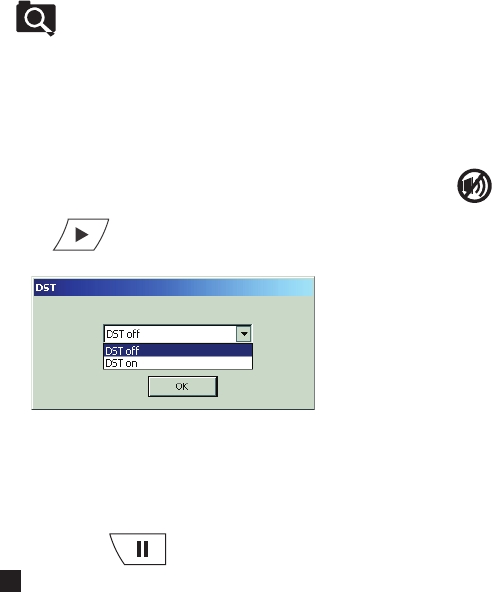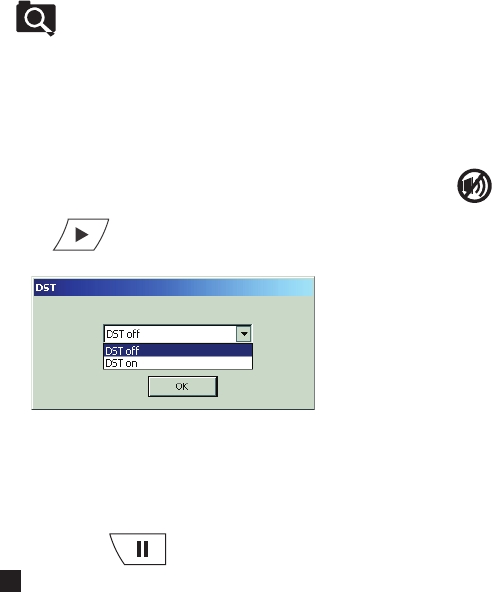
C4632M (11/09) 41
To perform a DST Date/Time search:
1. On the toolbar, click the Search icon .
2. In the Client window, click a pane.
3. (Optional) Verify that the Select All check box is selected.
4. To start playback:
a. (Optional) To listen to recorded audio during playback, on the Playback control, click the Audio icon .
b. Click the “Forward playback” button . The DST dialog box appears.
Figure 32. DST Dialog Box
c. In the DST box, select “DST on,” and then click OK.
5. To pause and resume playback or stop playback:
• Pause and resume playback: Click Pause , and then click Play.
• Stop playback: Click Stop . Playback stops.
• Restart playback: To restart playback, repeat steps 5b and 5c.