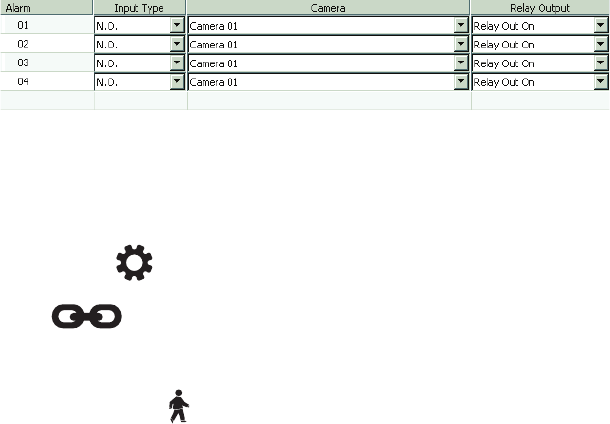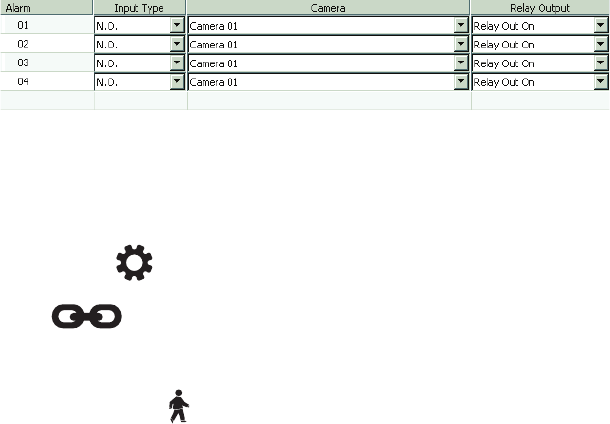
C4632M (11/09) 61
LINKING PAGE
The linking setting allows you to configure the alarm relay for each camera.
• Alarm 01 to 04: Represents the alarm input.
• Input type: Alarms are configured for normally open (N.O.) or normally closed (N.C) inputs.
• Camera: Allows you to select which camera (01 to 04, NONE) is linked to the alarm input. Multiple cameras can be linked to one alarm
input.
• Relay output: Allows you to select the relay output state: on or off.
• Relay off: Allows you to select how the relay output is turned off:
– Alarm acknowledged: Manually. The relay output must be turned off at the server.
– Post-alarm time: Automatically. The relay output is turned off based on the configured post-alarm time.
• System alarm out: Enables or disables a system alarm output.
ALARM INPUT SETUP
You can configure up to four alarm inputs and one relay output.
• One alarm input can be linked to one camera channel.
• Multiple alarm inputs can be assigned to one camera.
Figure 46. Linking Multiple Alarms to One Camera
• All alarm inputs are linked to one relay output.
To configure the alarm inputs:
1. On the toolbar, click Setup icon .
2. Click the Linking icon . The Linking page appears.
3. In the Event section, select the alarm linking settings for each camera.
4. To save the changes, click the Live icon , and then click OK.