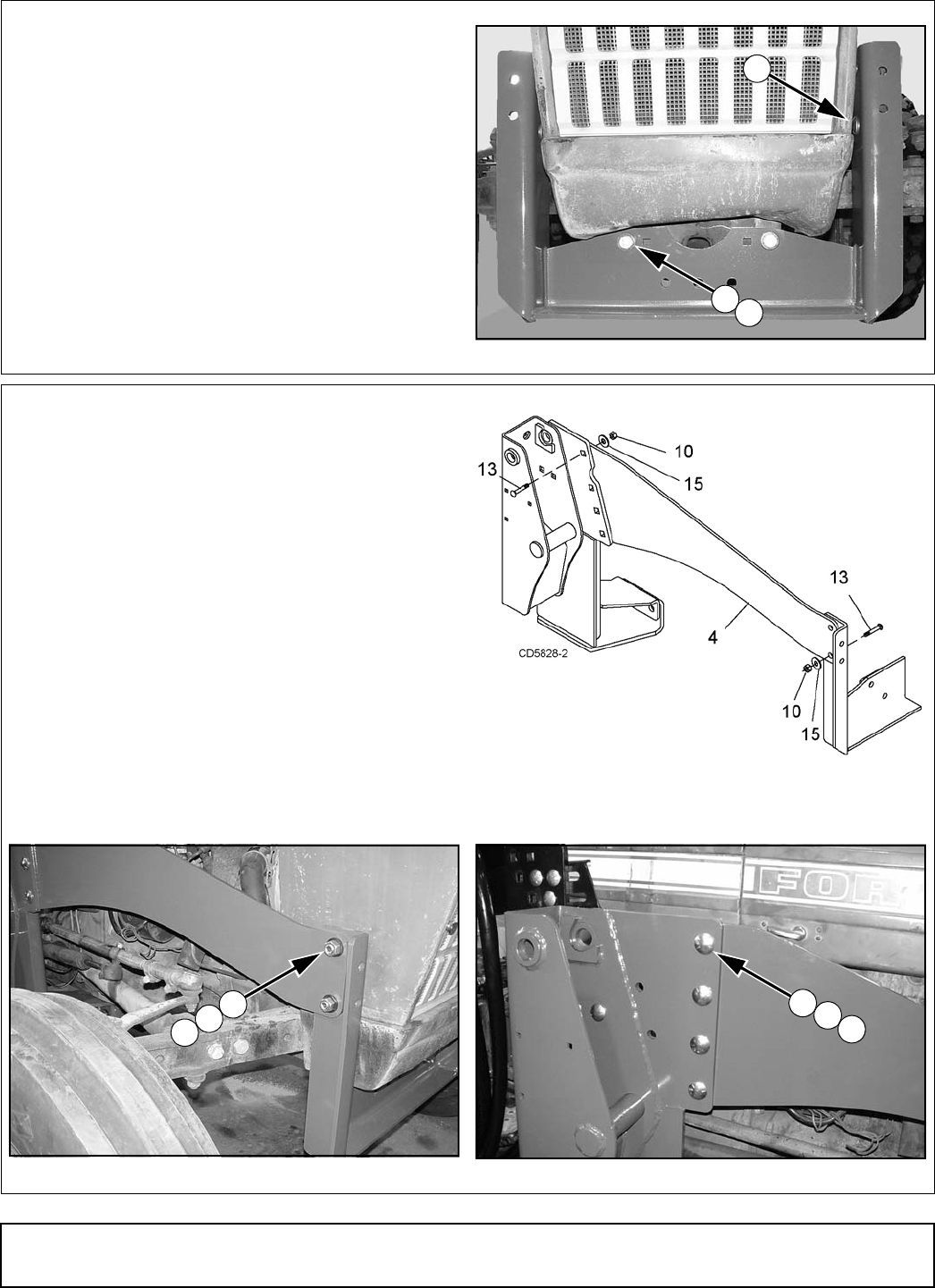
6 Mount Installation
MAN0064 (Rev. 7/20/2007)
Install Front Mount
1. Insert four (two per side) carriage bolts (13) into
upper holes of front mount prior to attaching to
tractor. Carriage bolts should be inserted from the
inside pointing outward.
2. Attach front support (3) to tractor, using two cap
screws (17) and hardened flat washers (15).
3. 1001642 Front mount
13. 301130 5/8 NC x 1-1/2 Carriage bolt GR5
15. 57817 5/8 Hardened flat washer
17. 902 5/8 NC x 2 HHCS GR5
Figure 3. Front Mount Installed
Install Right and Left Side rails
1. Place front holes of right side rail (4) over carriage
bolts (13) and front mount and secure with hard-
ened flat washers (15) and hex nuts (10).
2. Attach side rail to inside of rear mount, using four
carriage bolts (13), hardened flat washers (15)
and hex nuts (10).
Carriage bolts must be installed with heads on inside
of rear mount as shown in Figure 6.
3. Repeat steps to install left side rail (5).
4. 1026492 Right side rail
5. 1026493 Left side rail
10. 230 5/8 NC Hex nut
13. 301130 5/8 NC x 1-1/2 Carriage bolt GR5
15. 57817 5/8 Hardened flat washer
Figure 4. Right Side Rail Installation
Figure 5. Side Rail to Front Mount
Figure 6. Side Rail to Rear Mount
DP2
15
17
13
10
13
15
DP3
10
13
15
DP4
(Rev. 05/18/2010)


















