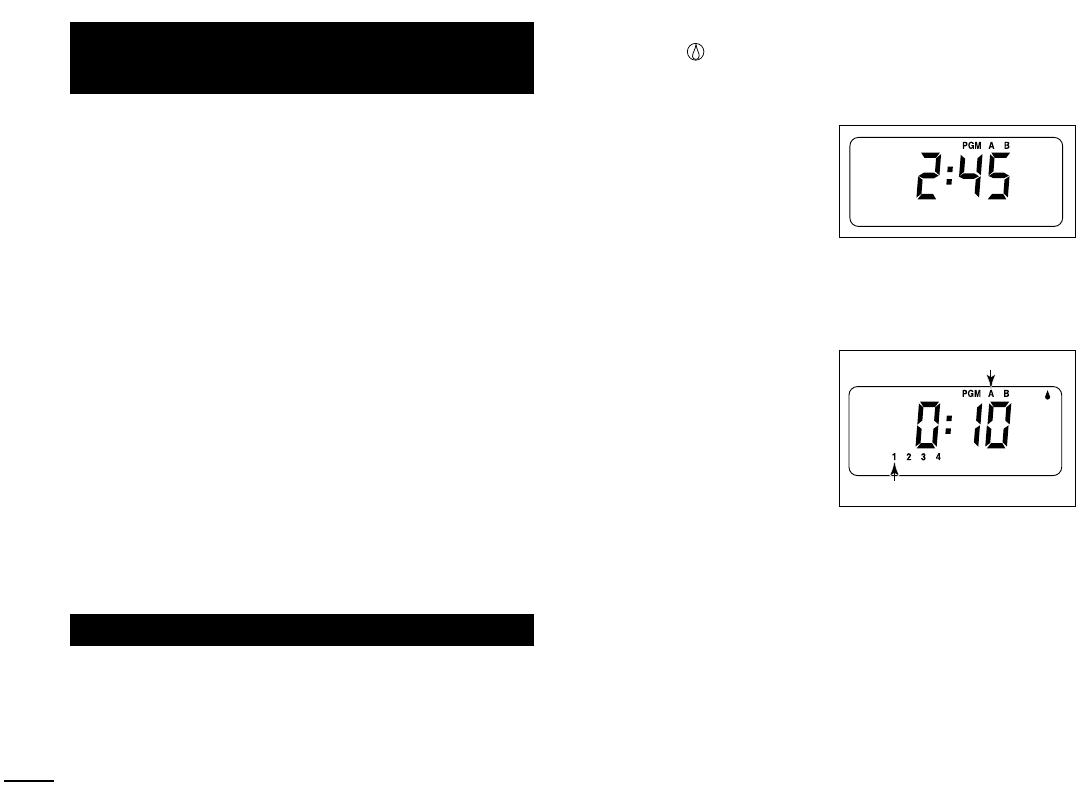
The GreenKeeper 212 controller has three modes of
operation: Automatic, Manual and Off. In the Automatic
mode the controller tracks the time and day and oper-
ates the automatic watering schedules. The Manual
mode enables the watering programs to be started and
controlled manually at any time. The Off mode shuts off
all watering activity and prevents any zones from operat-
ing automatically or manually.
The Rain Delay and Season Adjust control features are
provided to enable quick, temporary changes in operation
to help compensate for variables in weather and season.
Each of the operating modes and control features are
explained in this section of the guide and can be found
on the following pages:
• Automatic Operation, page 26
• Manual Operations, page 27 & 28
• Turning Off The GreenKeeper 212, page 29
• Using the Rain Delay Feature, page 29
• Using the Season Adjust Feature, page 30
In the Automatic mode, the GreenKeeper 212 keeps
track of the current time, day of the week and the auto-
matic watering program schedule. Automatic operation
will occur whenever a programmed watering day and
start time match the current time and day.
The Automatic mode is selected when the control dial is
in the
RUN position. While in the automatic mode, the
display will show two types of information:
status and operation.
This illustration shows the
status display. In this
example the current time is
2:45
PM and the current
day is Monday. Programs
A and B are active on
Monday.
When watering starts, the operating display appears and
is shown for the duration of the program.
In this example, program A
is operating. Station 1 is
watering and has 10 min-
utes of run time remaining.
Zones 2, 3 and 4 will oper-
ate during this program.
Note: If the control dial remains in any other position
(except
OFF) for more than 8 minutes, the controller
reverts to the Automatic mode.
The
PROGRAMS switch is not functional in the Automatic
Mode.
Automatic Operation
Controller Operation
26
PM
MO
56
Flashing
Flashing


















