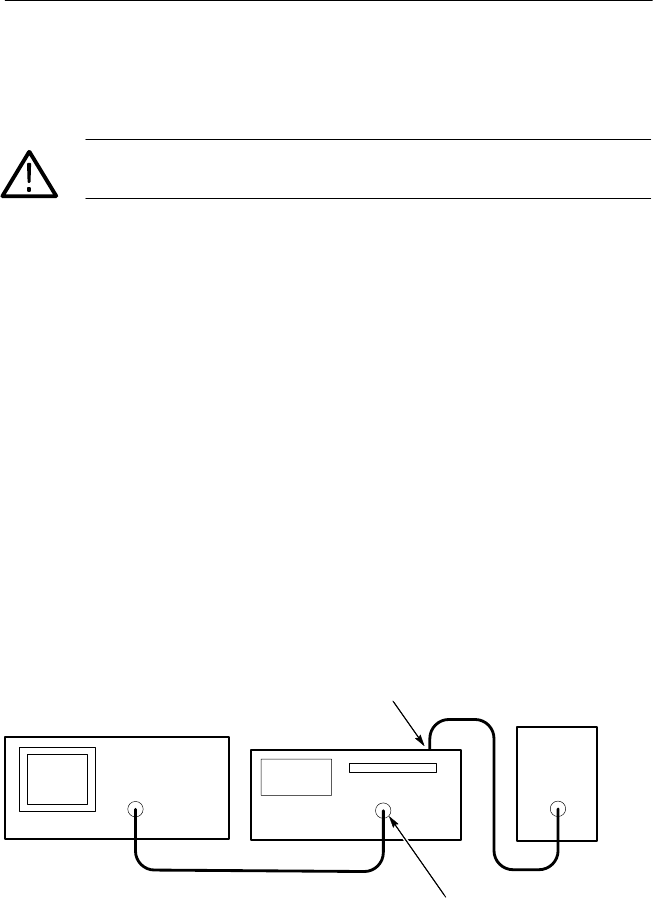
Reference
12
CFG280 User Manual
2. Turn the Frequency Dial to the 0.1 position.
CAUTION. To avoid damage to the CFG280, ensure that the maximum
voltage into the rear panel VCF INPUT is no more than ±10 V pk.
3. Connect an external voltage signal to the VCF INPUT on the
rear panel of the instrument (see Figure 6).
4. Push the SWEEP button out to deactivate the internal sweep
function.
When using an external sweep signal, the SWEEP WIDTH and
SWEEP RATE knobs have no effect on the signal sweep. Instead,
these parameters are controlled entirely by the external signal
provided through the rear panel.
Amplitude Modulation
To use the amplitude modulation function, follow these steps.
1. Connect the MAIN OUT connector on the CFG280 Function
Generator to the oscilloscope input (see Figure 7).
Test oscilloscope
CFG280
Voltage source
To EXT AM INPUT
(on rear panel)
MAIN OUT
Figure 7: Amplitude Modulation Test Setup


















