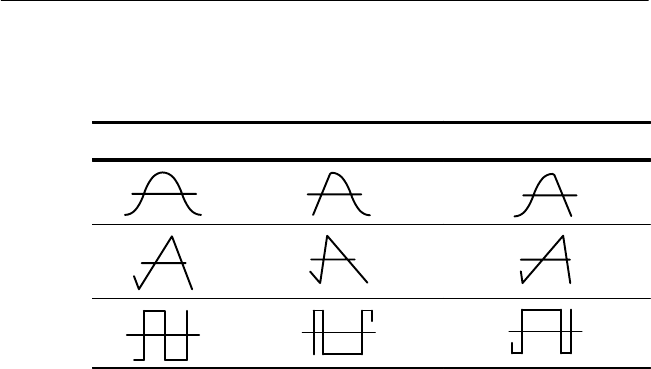
Getting Started
6
CFG280 User Manual
Table
1
: Eff
e
ct of Symm
e
t
r
y Buttons on Output
Wave
fo
r
m L
e
ft Symm
e
t
r
y Button
Ri
ght Symm
e
t
r
y Button
10. SWEEP Button. Activates the internal sweep generator, which
produces a signal that traverses a range of frequencies. This
button enables the SWEEP RATE and SWEEP WIDTH knobs.
You can also feed an external sweep signal into the CFG280
Function Generator through a connector on the rear panel. See
External Sweep on page 11 for further details.
11. SWEEP RATE Knob. Adjusts how often the frequency sweep
reiterates—the rate at which the signal traverses the frequencies.
If you pull this button out, the sweep will stop and you can adjust
the sweep stop frequency with the SWEEP WIDTH knob.
12. GATE SEL Button. Selects the gate time. If the gate time is too
slow for the incoming signal, the OVERRANGE LED lights.
13. ATTN Button. Selects between two levels of input signals for the
EXT COUNTER INPUT. When you push the button in, the
CFG280 Function Generator attenuates the incoming signal by a
factor of ten (the peak-to-peak input level must be between 3 V
and 42V). When you push the button out, the function generator
does not attenuate the input signal (the peak-to-peak input level
must be between 50 mV and 5 V).


















