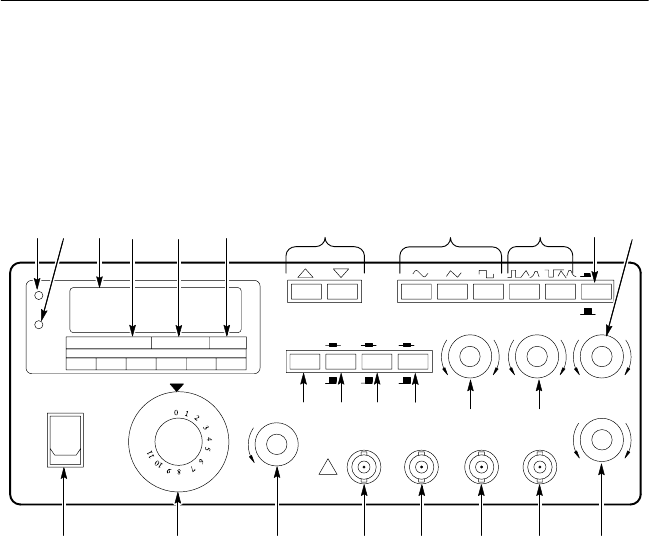
Getting Started
4
CFG280 User Manual
Front Panel
Figure 2 shows the front-panel controls, connectors, and indicators of
the CFG280 Function Generator.
31 2 456 7 89
182022 2123 19
17
16
15
141312
10 11
2425
Figure 2: Front Panel Controls, Connectors, and Indicators
1. OVERRANGE LED. Lights if you apply a frequency above
specified limits to the EXT COUNTER INPUT connector. It also
lights if the gate time is too slow for the incoming signal.
2. GATE LED. Lights when the frequency counter is making a
measurement. The LED will blink when the counter updates the
display.
3. Counter Readout. This is a five-digit display that shows
frequency counter measurements. The decimal point is
automatically placed in the appropriate position, depending on
the measurement and resolution.
4. MULTIPLIER LEDs. Indicate the frequency multiplication factor
of the function generator outputs. The 10-1M LED indicates a
factor from 10 through 10
6
. You should use the 10-1M LED with
the counter readout and FREQUENCY Range LEDs.


















