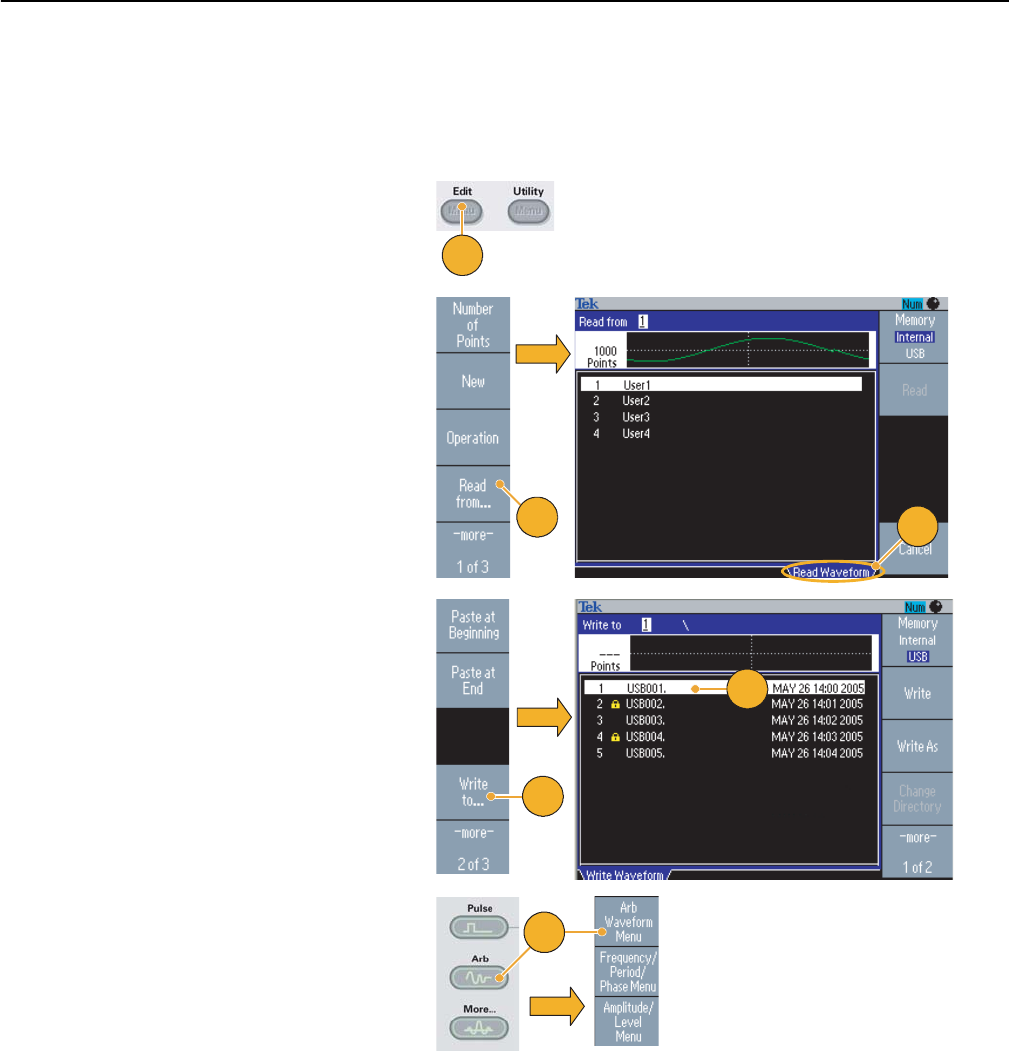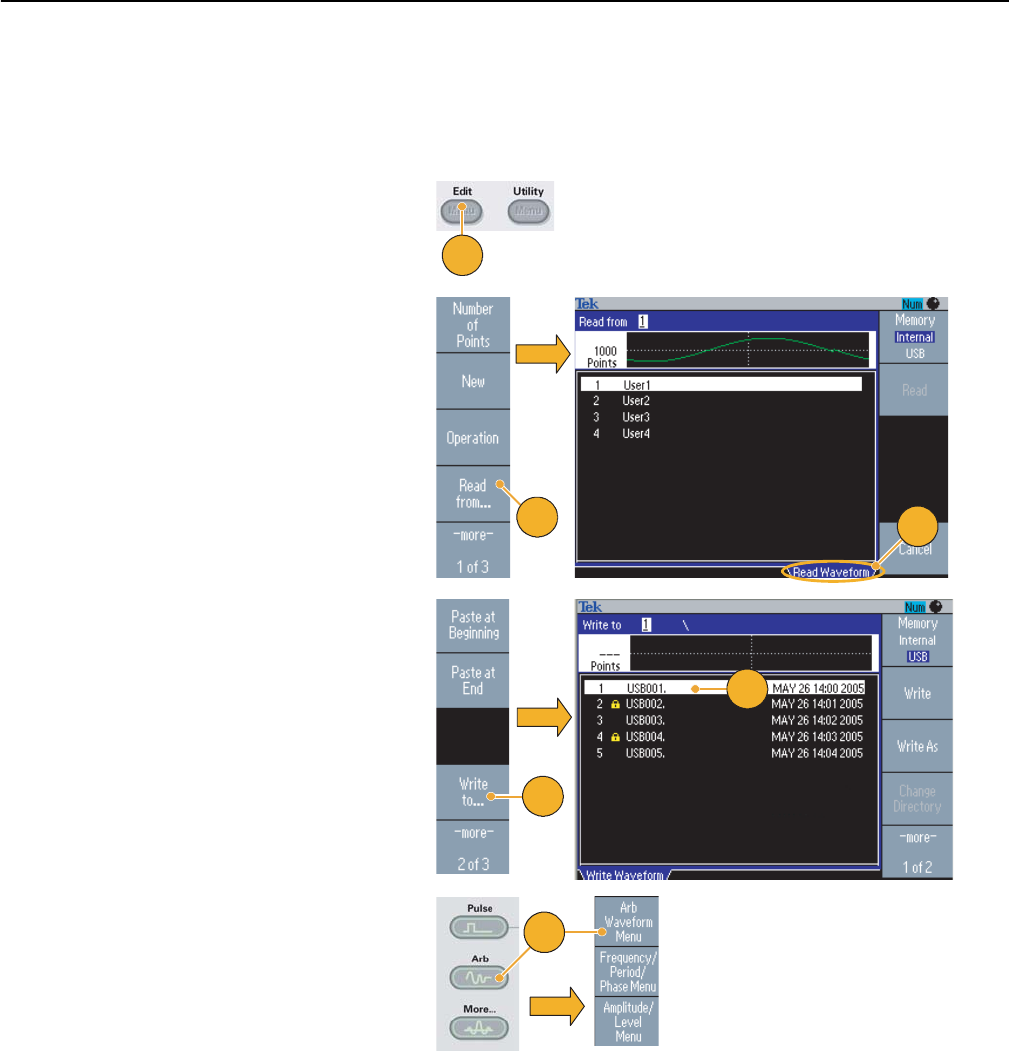
Operating Basics
36 AFG3000 Series Quick Start User Manual
Save/Recall Arbitrary Waveforms
You can save up to four arbitrary waveforms in the instrument internal memory. To save more waveforms, use a USB
memory.
Quick Tips
■ Push the -more- bezel button in the Write to... submenu to display the Lock/Unlock and the Erase menu.
■ The Lock/Unlock function allows you to lock the file against accidental overwrite.
1. To recall or save an arbitrary waveform,
push the front-panel Edit button to
display the Edit menu.
2. Select Read from... to recall an arbitrary
waveform.
3. The Read Waveform page is displayed.
4. To save waveforms, select Write to... to
display the Write Waveform page.
5. If you save a waveform to a USB
memory, a file with the extension TFW is
saved.
6. You can also recall waveforms by
pushing the front-panel Arb > Arb
Waveform Menu bezel buttons.
1
3
2
VHY
VHY
VHY
VHY
VHY
5
4
6