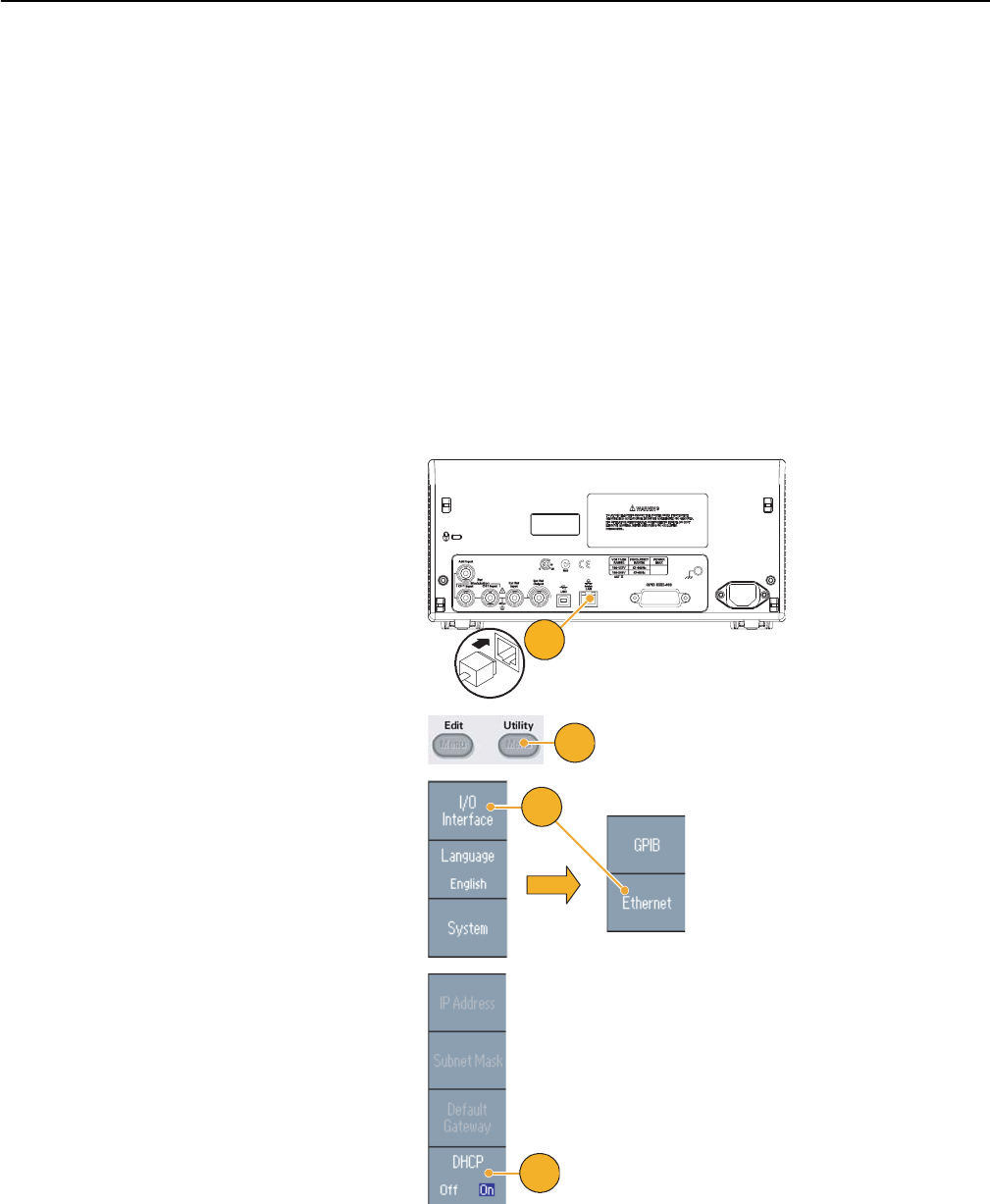
Getting Started
18 AFG3000 Series Quick Start User Manual
Connect to a Network
The AFG3000 series arbitrary/function generator communication interface allows you to communicate with or remotely
control your instrument. You can use a USB, Ethernet, or GPIB interface.
USB Interface
The USB interface requires no front panel or bezel menu operations to set up. Use a USB cable to connect your instrument
to a PC.
Ethernet Setup
To connect your instrument to a network, you must first obtain information from your network administrator. The procedure
for entering the Ethernet network parameters depends on your network configuration. If your network supports DHCP
(Dynamic Host Configuration Protocol), follow these steps:
1. Connect a LAN cable to the LAN port
on the rear panel.
2. Push the front-panel Utility button.
3. Push the I/O Interface > Ethernet
bezel buttons.
4. The Ethernet Network Settings menu
is displayed.
By selecting the DHCP On, the instru-
ment can set its network address auto-
matically through DHCP.
120
VA
1
2
3
4


















