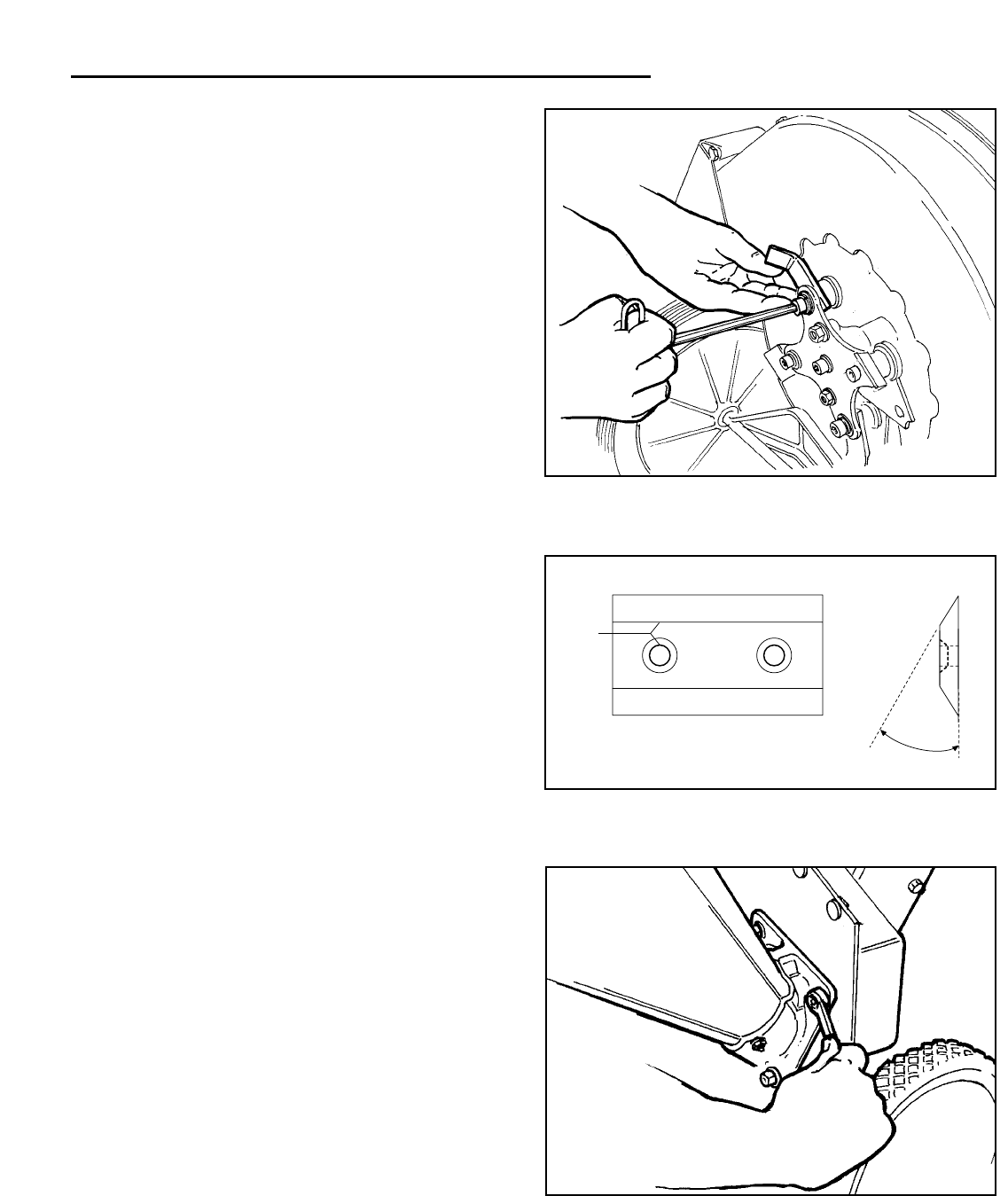
• If the spacer tube has deep grooves worn into it,
do not reuse the part - replace it using an exact
factory replacement part only.
• Rotate or flip the hammer to provide a new cutting
edge, or install a new hammer if worn out or dam-
aged.
• Reassemble the hammer and related parts and
hardware, observing the correct assembly
sequence as shown in figures 19 and 20.
8. Tighten the capscrew securely. For proper assembly,
do not exceed 45 ft. lbs. of torque when tightening.
9. Rotate rotor to expose next shredding hammer, and
repeat steps 6 - 8. When replacing “J” hammers,
observe the correct placement of the blade toward the
inside or outside of the rotor assembly.
10. If chipping knives are to be inspected or serviced, go
to the following section on chipping knives. If service
is to be done on shredding hammers only, proceed to
next step below.
11. Reassemble the rotor housing using the 5/16-18 hex
nuts removed earlier.
12. Reattach the shredder hopper, repeating the assem-
bly sequence used when the unit was first assem-
bled.
13. Check all hardware for tightness and correct assem-
bly before attempting to start unit. Do not attempt to
start unit if extra hardware is left over after reassem-
bly is complete. Check all hammer assemblies
before proceeding.
Chipping Knives
Chipping knives should be resharpened or replaced
when tree limbs and branches require extra force to feed
completely into the chipper block.
Chipping knives may be resharpened until the distance
between the mounting holes and the top corner of the
blade bevel is 1/16” apart. See Figure 22.
To inspect and service the cutting knives, follow these
steps:
1. Turn engine off, allow rotor to stop completely, and
disconnect spark plug wire.
2. See Figure 18. Detach the shredder hopper from the
rotor housing, leaving the liner and handle in place on
the hopper.
3. Using a 1/2” box wrench or socket, remove the chip-
per cone and mounting casting to expose the oval
chipping block and one chipping knife. See Figure 23.
23
Troubleshooting & Repair
*2560
30°
Top View Side View
*2562
1/16"
Min.
Figure 21. Reassembling Shredder Hammer
Figure 22. Chipper Knives Minimum Cutting Edge
Figure 23. Removing Chipper Cone to Expose
Chipping Knives.
*2549


















