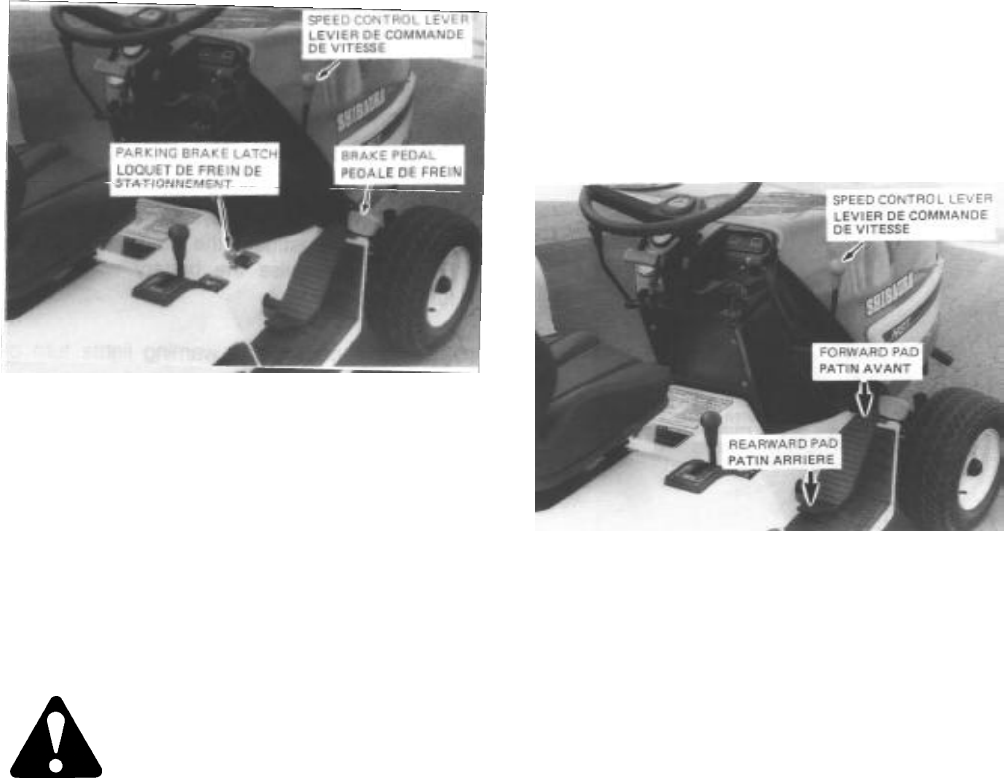
9
CONTROLS AND INSTRUMENTS
Figure 5 - Brake Controls
To apply the parking brake:
l Pull up the parking brake latch while
depressing the brake pedal. The pawl on the
control will engage the teeth on the brake
pedal and will retain the pedal in the applied
position.
To release the parking brake
l Depress the brake pedal to release the pawl.
WARNING: Do not park on an incline. If
necessary to park there be sure to
chock the wheels to prevent accidental
rolling of the machine.
NOTE: The parking brake must be applied to start
the engine
H.S.T. CONTROLS & GEARSHIFT
H.S.T.FOOT PEDAL
The ground speed of tractors equipped with the
hydrostatic transmission Is continuously variable,
from zero to full rated speed in each range. Speed is
controlled by the H.S.T. foot pedal on the right side
of the transmission, Figure 6. Depress the forward
pad on the pedal for forward travel, to the position
that provides the desired ground speed. For reverse
travel, depress the rear pad on the pedal.
Releasing the pedal returns the transmission to
Neutral, and stops the tractor, unless the speed
control lever is in the “SET” position.
NOTE: The H.S.T. foot pedal must be in neutral to
start the engine
Figure 6 - HST Control
SPEED CONTROL LEVER
The speed control lever, Figure 6, may be used to
maintain a constant forward speed when desired.
After attaining the desired speed with the forward
pedal pad, move the lever to the “SET” position, and
the tractor will maintain the set speed even if the
pedal is released.
To cancel the speed setting or stop the tractor move
the speed control lever to the “RELEASE” position
or firmly depress the brake pedal. If a higher or
lower set speeds is desired, release and reset the
lever.
WARNING: To avoid injury, the lever should not be
put in the “SET” position when operating at high
speed or when in reverse.
Do not move the speed control lever to the SET
position while applying the parking brake.


















