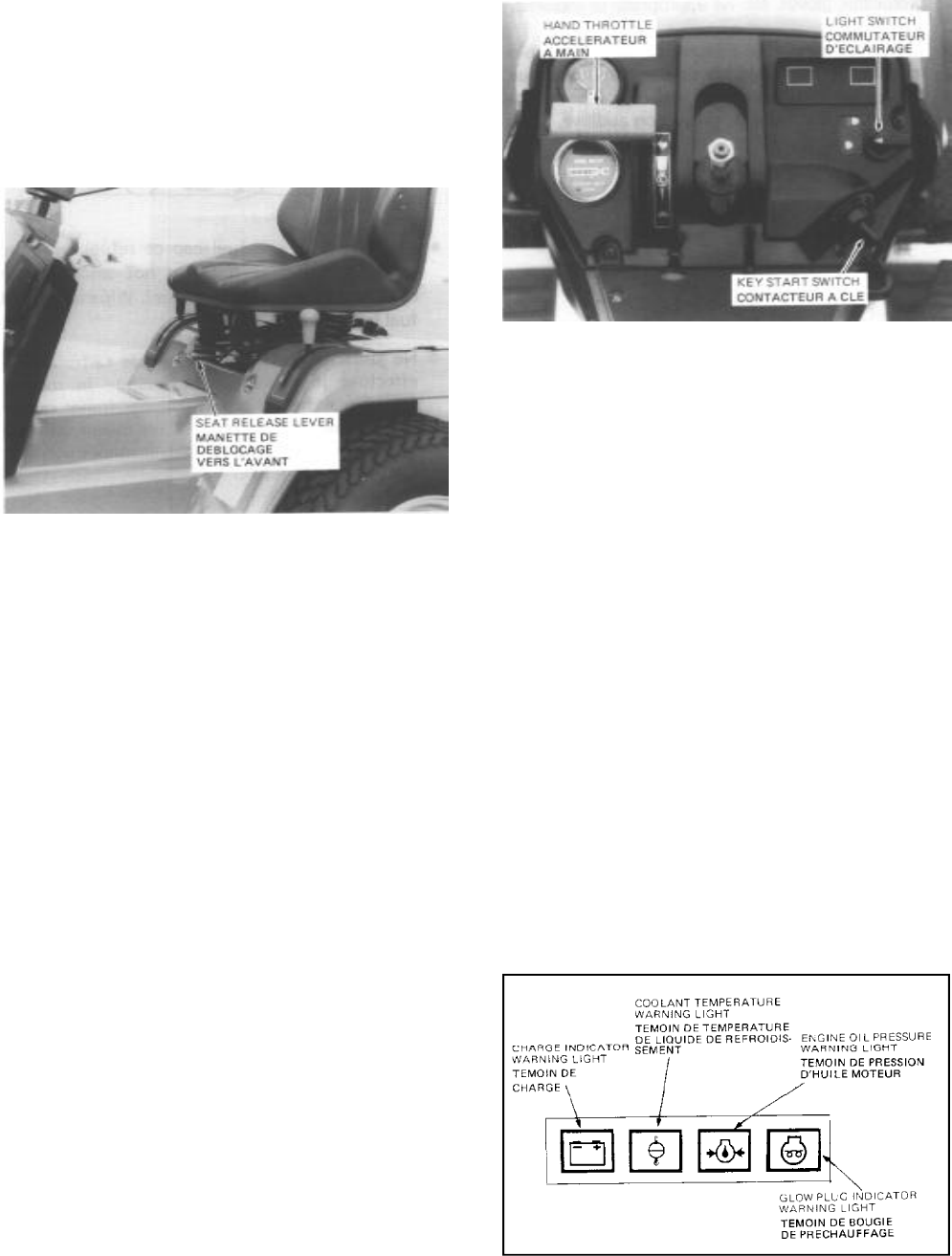
7
SEAT
The seat is adjustable to obtain the most
comfortable position
To move the seat fore and aft, move the seat
release lever upward and slide the seat fore or aft as
desired, Figure 1.
Figure 1 - Tractor Seat
INSTRUMENT PANEL
LIGHT SWITCH
The light switch, shown in Figure 2, is located on
the right side of the instrument panel.
KEY START SWITCH
The key start switch is shown in Figure 2.
Turning the key to the left wilt activate the cold-start
aid. Turning the key 10 the right to the “ON” position
will activate the warning lights. Turning the key
further right to the “START” position will start the
engine. Upon release, the key will spring return to
the “ON” position.
Figure 2 - Instrument Panel
The starting circuit can only be activated when
1. Operator is seated,
2. H.S.T foot pedal is released.
3. P.T.O clutch lever is in the “OFF” position.
4. Brake pedal is depressed or parking brake
lever is locked.
Always check to make certain the range shift
lever and lift control lever are in neutral before
attempting to start engine. Refer to page 19
for complete starting instructions.
IMPORTANT : The key start switch must remain in
the “ON” position while operating the engine. The
warning lights and battery charging system will not
function with the switch in the “OFF” position
WARNING LIGHTS
The light switch, shown in Figure 3 is located on the
right side of the instrument panel.
Figure 3-Warning Lights
CONTROLS AND INSTRUMENTS


















