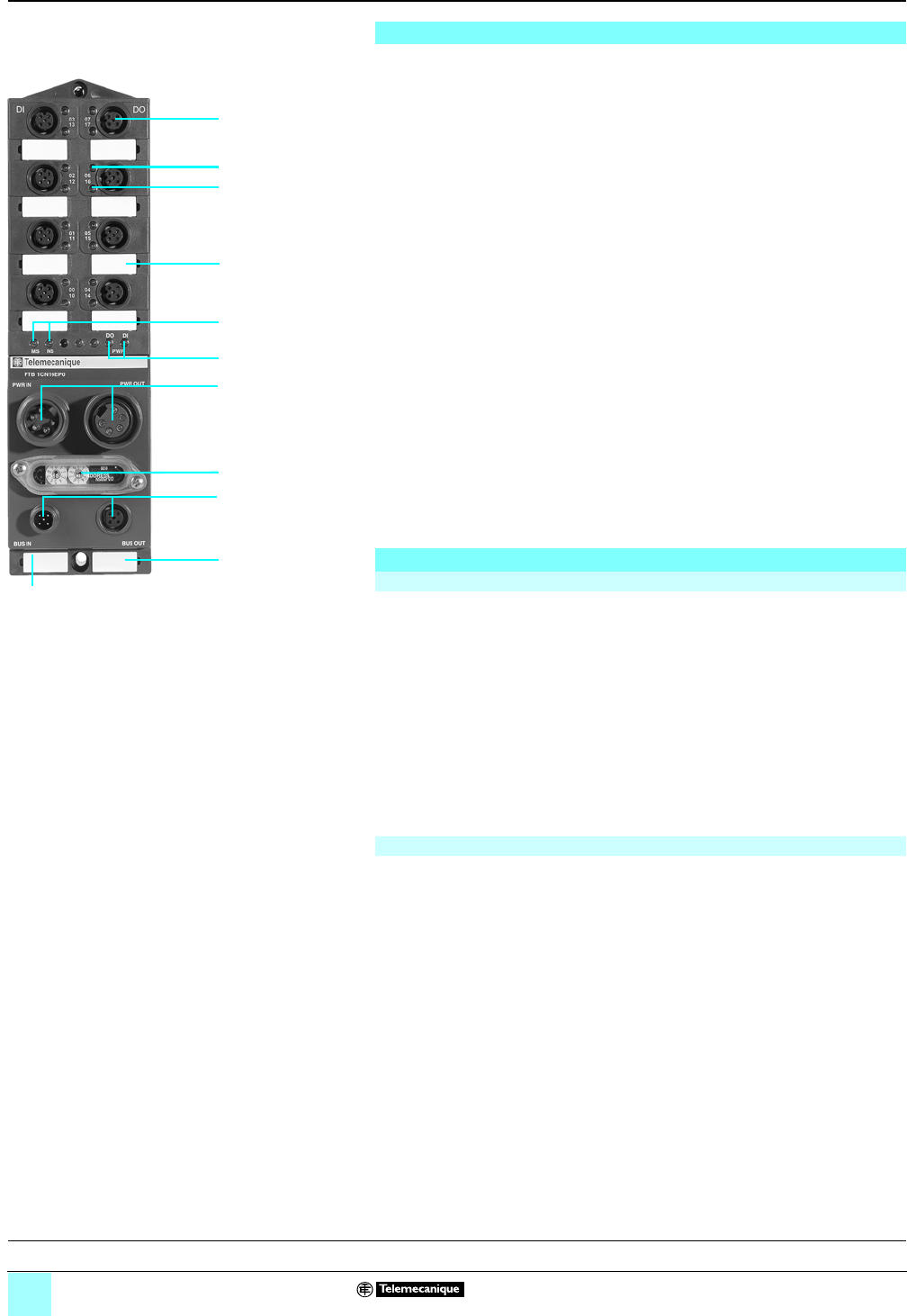
18
Description,
configuration
0
IP 67 monobloc I/O splitter boxes
for fieldbuses 0
Advantys™
Distributed I/O, FTB splitter boxes
CANopen™ and DeviceNet™ bus extensions
Description
CANopen and DeviceNet monobloc I/O splitter boxes FTB 1CN and FTB 1DN have
the following on the front face:
1 Eight M12 female connectors for connection of sensors and actuators (2 channels
per connector).
2 Eight channel status indicator lights (00 to 07).
3 Eight channel status indicator lights (10 to 17) or channel diagnostic indicator
lights (00 to 07) depending on the splitter box configuration.
4 Two 7/8 connectors for connecting the c 24 V sensor and actuator power
supplies: male for PWR IN, female for PWR OUT.
5 One M12 male connector (bus IN) and one M12 female connector (bus OUT) for
connection of the CANopen and DeviceNet buses.
6 Access to coding and speed selection wheels.
7 Two bus diagnostic LEDs.
8 Two c 24 V sensor and actuator supply status LEDs.
9 Eight channel marker labels.
10Two splitter box marker labels.
11Splitter box functional ground connection (beneath the label).
Configuration
CANopen bus configuration
An .eds file is assigned to each product, which contains all the important information
relating to the product. An icon (.dib for CANopen) is also available for installation in
the system configurator.
Please refer to the configuration software documentation for the import of .eds files.
Following the CANopen system initialization phase, all the Slaves signal their
presence on the bus by means of a “Boot-Up” message. A setting-up configurator
(e.g.: SyCon) can then start to read and register the CANopen bus and, on the basis
of the data obtained, assign a corresponding .eds file to each Slave. Based on the
.eds file data, the Master creates a peripheral image of all the Slaves detected by the
PLC. The user can assign I/O bytes to logic addresses within the PLC.
b Addressing
The addresses are configurable from 1 to 99 by means of 2 coding wheels (x 10 and
x 1). A 3rd coding wheel enables the data transmission speed to be selected
(position 0 = automatic speed recognition from 125 kbits/s to 1 Mbits/s).
DeviceNet bus configuration
An .eds file is assigned to each product, which contains all the important information
relating to the product. An icon (.ico for DeviceNet) is also available for installation in
the system configurator.
When the network is scanned, the identification data is compared with that of the
Slaves present on the network and assigned accordingly. After the scanning phase,
the scanner will have identified all the Slaves and saved information relating to data
length and operating mode.
The DeviceNet bus Master establishes a peripheral image of all the devices detected
on the DeviceNet bus and incorporates them according to their physical location in a
Scan list. The user can then assign the Scan list, according to the peripheral image
of the bus devices, to logic addresses in the PLC.
b Addressing
The addresses are configurable from 1 to 63 by means of 2 coding wheels (x 10 and
x 1). A 3rd coding wheel enables the data transmission speed to be selected
(3 speeds can be selected: 125, 250 and 500 kbits/s).
1
2
3
7
8
4
9
6
11
10
5
540354
Presentation, functions:
pages 14 - 17
Description, configuration:
pages 18 , 21, 24,
Characteristics:
pages 26, 27
References:
pages 28 - 30
Dimensions:
pages 31 - 33
Courtesy of Steven Engineering, Inc. ● 230 Ryan Way, South San Francisco, CA 94080-6370 ● General Inquiries: (800) 670-4183 ● www.stevenengineering.com


















