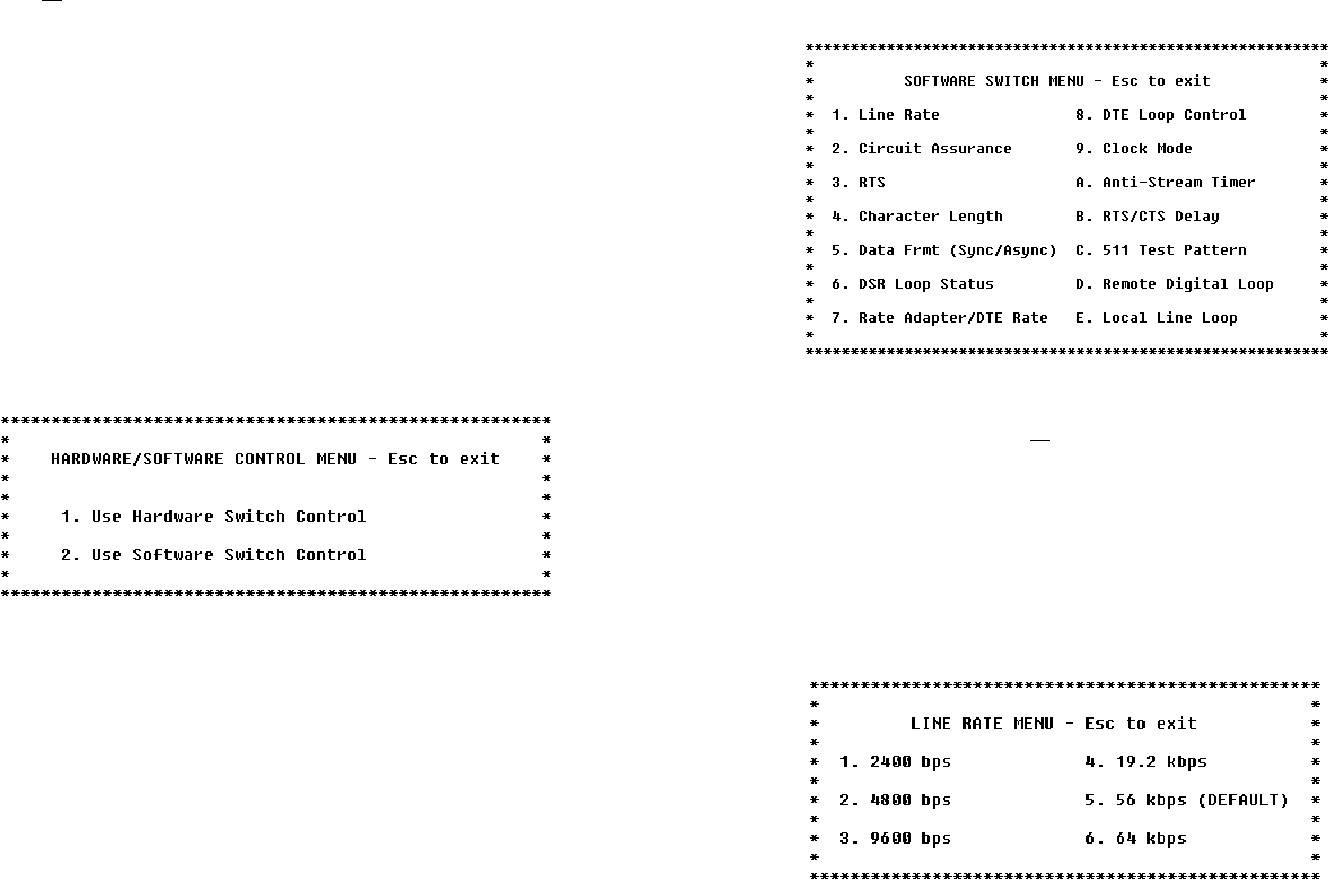
4.2.1 USING THE SOFTWARE MENU SYSTEM
The Model 2500 Series Menu System operates as follows:
1) All selections must be followed by [RETURN].
2) To make a selection from any menu, enter the option number at
the prompt and press [RETURN].
3) To exit any menu without making a selection, press [ESC]
followed by [RETURN]. (Note: You can also exit by just pressing
[RETURN]. However, doing this in the Store Phone Number Menu
will clear the buffer of the currently stored number.)
4.2.2 VERIFYING SOFTWARE SWITCH CONTROL
In order to use software switches for configuration, it is necessary to
disable the hardware switch settings. To do this, use the following
procedure (Note: If this procedure is omitted, your software
configurations will be overridden by the hardware switch settings):
1) On the Main Menu (opposite page), choose item 1, “Select
Hardware/Software Switch Control”. The following screen will appear:
2) In the Hardware/Software Control Menu, select item 2 to enable
software switch control.
3) The Main Menu will automatically reappear after your selection is
entered.
15 16
4.2.3 SETTING SOFTWARE SWITCH PARAMETERS
From the Main Menu, selecting item 3, “Set Software Switch
Parameters” will take you to the Software Switch Menu (below). From
this screen, you can select any parameters that you wish to soft
configure.
For each screen described below, selecting a numbered option and
pressing [RETURN] stores that option setting and returns you to the
Software Switch Menu (Note: All lettered options must be entered in
lower case).
Line Rate
Choosing option 1 in the Software Switch Menu takes you to the
Line Rate Menu (below). This option controls the signaling rate on the
line. Set it to match the speed of your digital service. For line rates of
56 or 64 kbps, it is possible to operate the DTE interface at a lower rate.
To do this , set the line rate to 56 or 64 kbps. Then set the DTE Speed
as required (Software Switch Menu option 7).


















