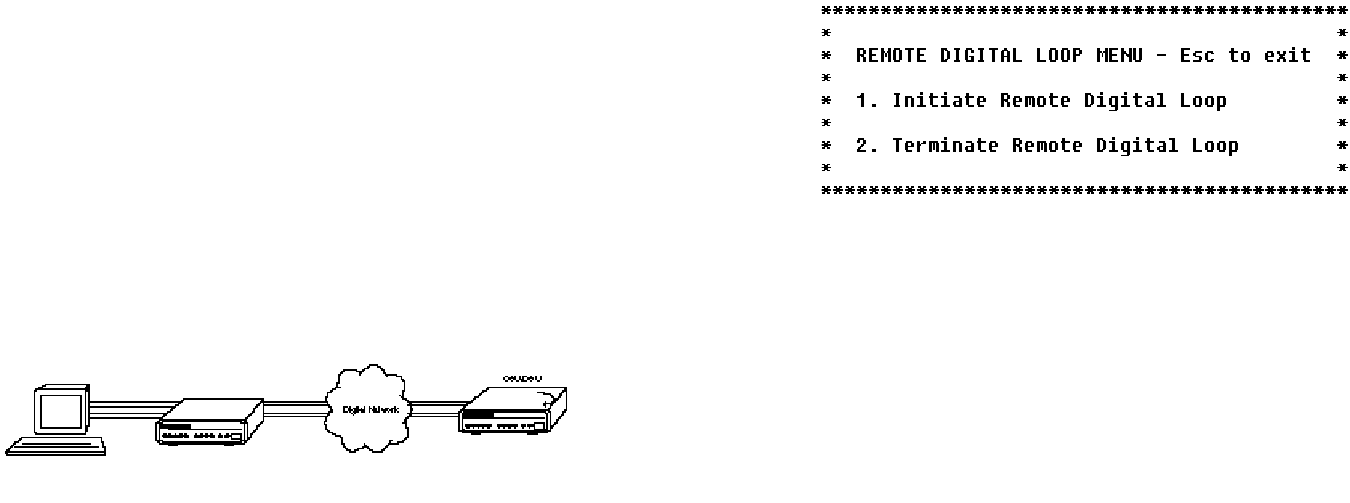
27 28
LAL Test Procedure
Once LAL is activated, the Model 2500 Series transmit output is
connected to its own receiver. The “Test” LED should be lit. Follow
these steps to complete the test:
1) Verify that the data terminal equipment is operating properly and
can be used for a test. If a fault is indicated, call a technician or
replace the unit.
2) Perform a BER (bit error rate) test on each unit using a separate
BER tester (The Model 2500 Series has a built-in BER tester–see
Section 5.4). If the BER test equipment indicates no faults but the
data terminal indicates a fault, follow the manufacturer's checkout
procedures for the data terminal. Also, check the interface cable
between the terminal and the Model 2500 Series.
5.3.2 REMOTE DIGITAL LOOPBACK (RDL)
The Remote Digital Loopback (RDL) test checks the performance of
both the local and remote Model 2500 Series', and the communication
link between them. Any characters sent to the remote Model 2500
Series in this test mode will be returned back to the originating device.
For example, characters typed on the keyboard of the local terminal will
appear on the local terminal screen after having been passed to the
remote Model 2500 Series and looped back (see Figure 7, below).
RDL Test Activation
The RDL test may be activated in one of three ways:
1) Toggle the front panel “Local/Normal/Remote” switch DOWN to
the “Remote” position.
(continued)
2) Activate the RL lead from the DTE (Note: in order to use this
option, the DTE Loop Control option must be enabled–see
Section 4.1.2). If you are not sure which pin is the RL lead, please
refer to the pinout diagrams in Appendix D.
3) From a terminal, first go to the Main Menu and select item 3 to
display the Software Switch Menu (Section 4.2) In the
Software Switch Menu, select item “d” to go to the Set
Remote Digital Loop Menu (see below). To activate RDL, select
item 1.
RDL Test Procedure
Once LAL is activated, the “Test” LED should be lit. Perform a BER
(bit error rate) test on the system, using BER testers on both ends. If
the BER test equipment indicates a fault and the Local Analog
Loopback test was successful for both Model 2500 Series units, you
may have a problem with the line between the CSU/DSUs. You should
inspect the line for proper connections.
5.3.3 TELCO TESTING
The digital service provider’s central office can perform CSU Loop
and DSU Loop diagnostic testing. These diagnostics allow the central
office to evaluate circuit operation without making visits to a customer’s
premises.
(continued)
Figure 7. Remote digital loop


















