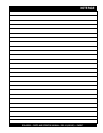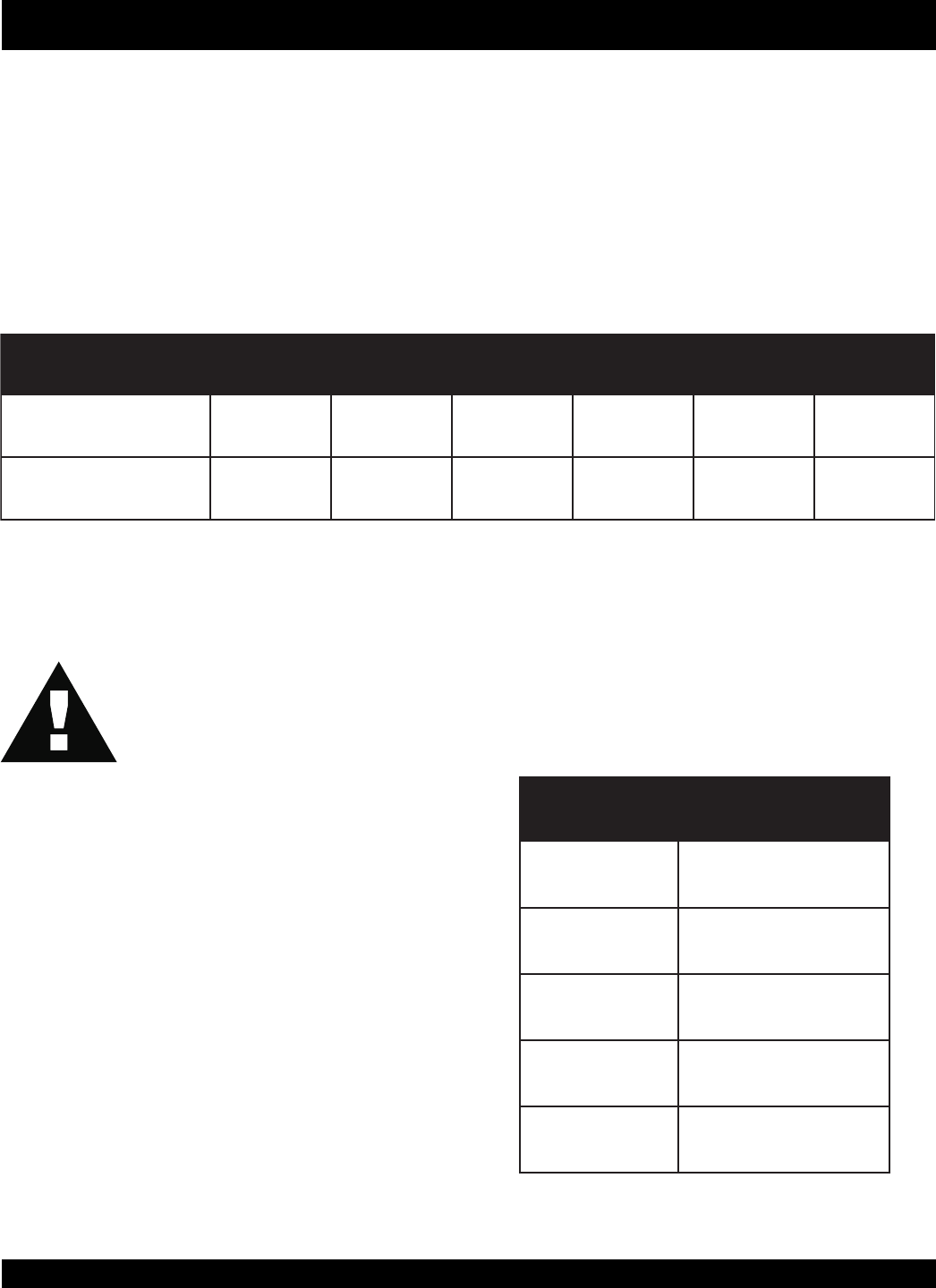
PAGE 34 — DCA-60SSI2 — PARTS AND OPERATION MANUAL — REV. #3 (09/15/01)
elbaliavAegatloV.8elbaT
esahP3
)elbahctiwS(
TLOV802TLOV022TLOV042TLOV614TLOV044TLOV084
esahPelgniS
)elbahctiwS(
TLOV021TLOV721TLOV931TLOV042TLOV452TLOV772
Output Terminal Panel Available Voltages
A wide range of voltages are available to supply load to
many different applications. Voltages may be selected by
using the voltage selector switch and depending how you
hookup your hard wire connection to the generator. To obtain
some of the voltages listed, fine adjustment with the voltage
regulator on the control panel is necessary. See Table 8 for
available voltages the generator will supply.
CAUTION :
NEVER switch Voltage Selector Switch
position while the engine is engaged.
Voltage Selector Switch Locking Button
The voltage selector switch has a locking button to protect
the generator and generator load from being switched while
the engine is running. To lock the voltage selector switch,
press in the red button located on the voltage selector switch,
and use a pad lock to hold it into this position.
spmAmumixaM.9elbaT
detaR
egatloV
spmAmumixaM
esahPelgniS
tloV021
)eriw4(spma3.331
esahPelgniS
tloV042
)eriw4(spma7.66
esahPeerhT
tloV042
spma441
esahPeerhT
tloV084
spma27
Maximum Amps
Table 9 shows the maximum amps the generator will pro-
vide. Do not exceed the maximum amps listed.
Over Current Relay
An over current relay is connected to the circuit breaker.
During an over current situation, both the circuit breaker and
the over current relay will trip. If the circuit breaker can not
be reset, the reset button on the over current relay must be
pressed. The over current relay is located inside the control
box.
DCA-60SSIU — OUTPUT AMPERAGE SETUP