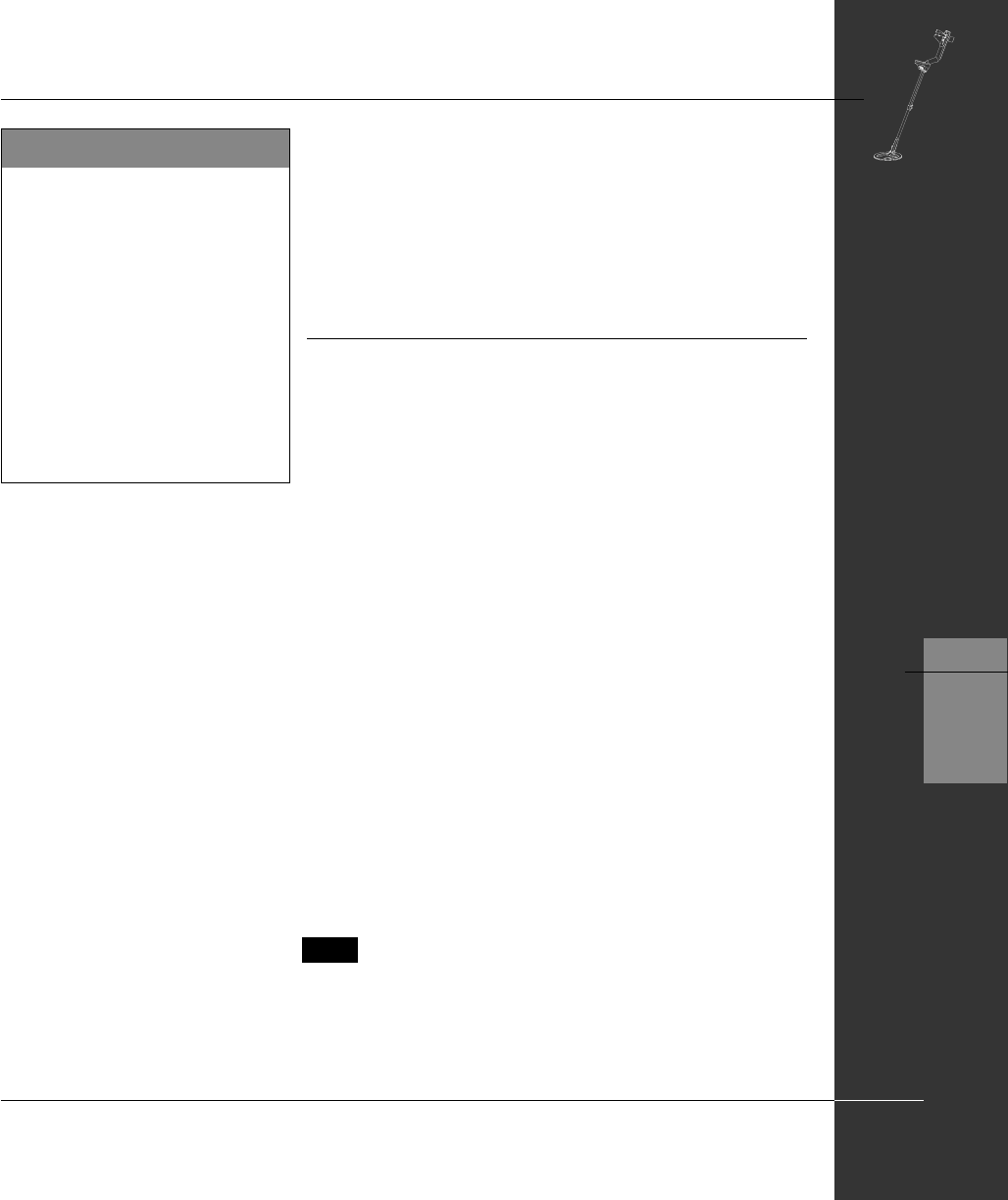
THE MINELAB EXPLORER II
43
QUICKSTART
5
• The horizontal dimension (or axis) rates the extent of the
object’s resemblance to ferrous characteristics.
• The object’s cross-referenced rating is represented by a
‘target crosshair’ inside the rectangular display area.
Interpreting target responses
Conductivity
• Objects with high conductivity (e.g. large silver coins, copper
items) will cause the target crosshair to appear at the top of
the Smartfind screen.
• Objects with low conductivity (e.g. small alloy coins, foil) will
cause the target crosshair to appear at the bottom of the
Smartfind screen.
Along with the type of metal, the size of objects will have some
effect on the conductivity rating for targets. Generally, the larger
the target, the higher the corresponding conductivity rating (and
proximity of the target crosshair to the top of the screen).
Ferrous content
• Objects with high ferrous content cause the target crosshair
to appear on the left of the screen unless its rating would
situate the object in the dark area of the discrimination pattern
(see page 44).
• Objects with low ferrous content (e.g. jewelry, coins) cause
the target crosshair to appear on the right of the screen.
The preset discrimination setting is designed to search for Coins.
NOTE Both ferrous and non-ferrous objects have varying
degrees of inductive response to electromagnetic waves.
This characteristic – in addition to conductivity – allows for
more accurate identification of targets.
QUICKSTART’S SMARTFIND DISPLAY
Discrimination
Discrimination is the ability of a
metal detector to identify the user’s
desired target (e.g. jewelry) and
eliminate signals from unwanted
material (e.g. nails).
The Explorer II can be programmed
in a number of ways to discriminate
against unwanted targets in different
types of ground.


















