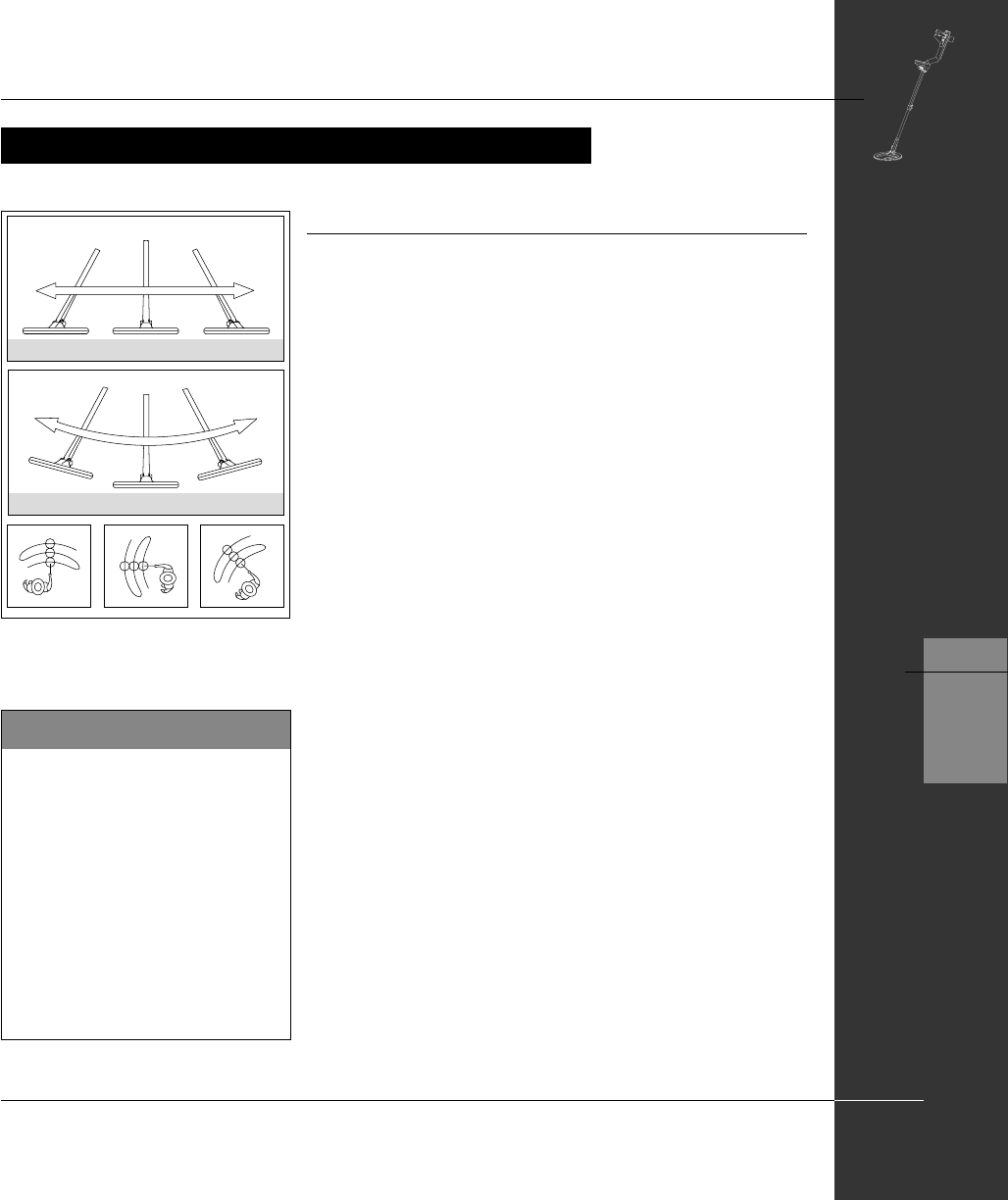
THE MINELAB EXPLORER II
39
QUICKSTART
5
BEGINNER USE
Trying out the detector
Figure 5.2
Don’t try this at home!
If you attempt to begin detecting while you are inside your home,
you will quickly find that there are many metallic objects (such as
nails or reinforcing in the floor) which will result in almost
continuous detection. There will also be interference from TV sets
and other household appliances. Placing the sensitive detector coil
near large metallic objects can result in temporary saturation of the
sensor, meaning that it then cannot detect small objects. Therefore
it is best to turn your detector off and head outside, as far away as
you can from sources of electromagnetic disturbance.
Sweeping the coil
The Explorer II will perform at its best when the coil is kept in close
proximity to the ground. This will increase detection depth and
response to small objects. Becoming practised at sweeping the
coil is very important, as variation in coil height at the end of each
swing can cause confusing sounds and reduce detection depth.
Each sweep of the coil should overlap the last one (Figure 5.2).
This will ensure good ground coverage.
You think you’ve found something?
When an object is detected, the Explorer II emits an audio response
and visually displays a target classification on the control panel’s
screen.
Before you attempt to pinpoint or recover the object –
which is explained later in this chapter – it is vital you
understand how to interpret these audio and visual
responses.
This is explained over the next few pages.
Figure 5.2 Sweeping the coil
BEGINNER USE
Audio Overload
Sometimes it is possible that a
large object close to the search
coil will overload the detector’s
electronics. When this happens,
the Explorer II emits a low ‘warble’
which will repeat until the coil is
moved away from the source of the
overload.
P0265-A
CORRECT
INCORRECT


















