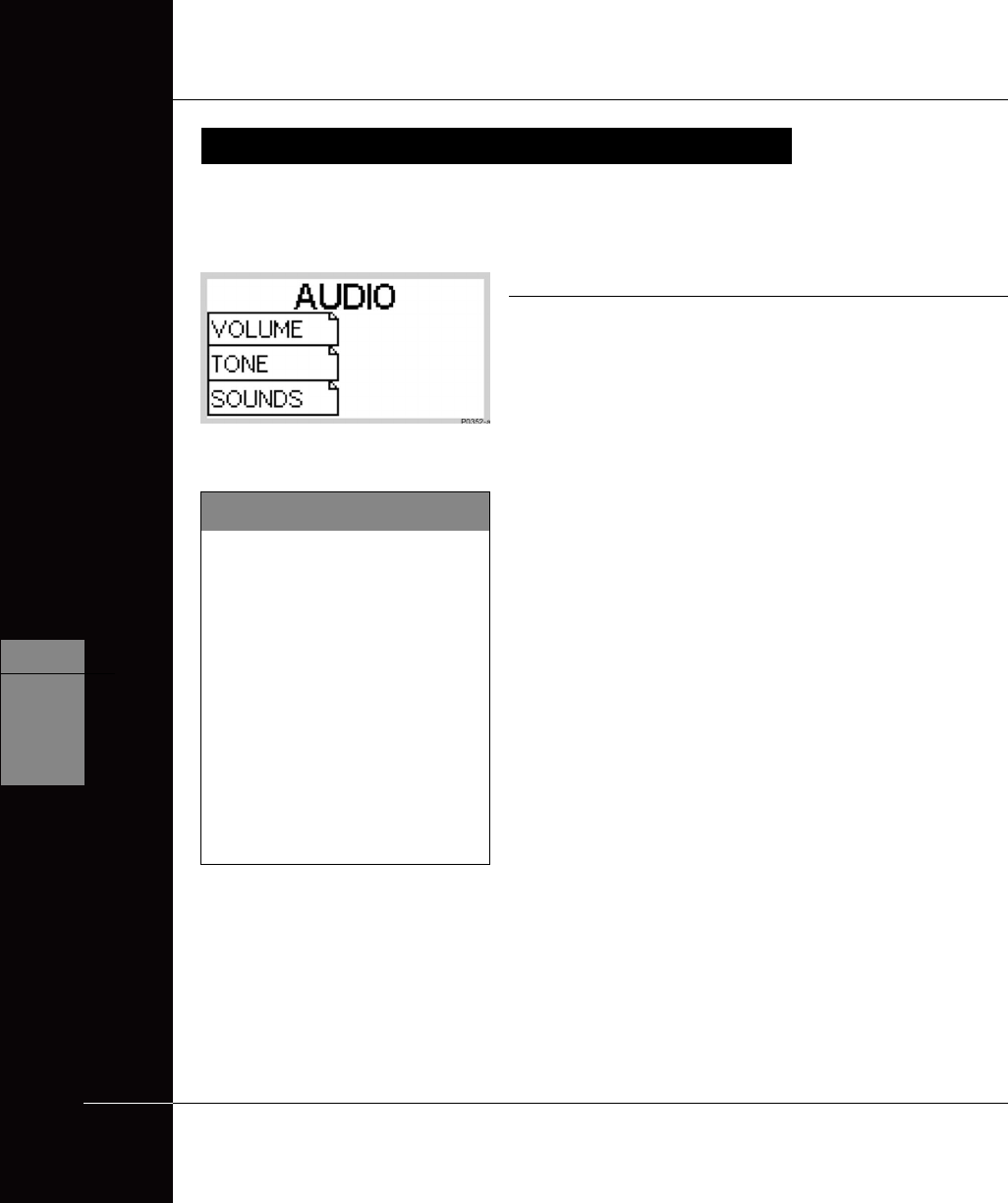
THE MINELAB EXPLORER II
52
QUICKSTART
5
www.minelab.com
AUDIO MENU
Introduction to the Audio menu
Figure 5.14
Main Menu > AUDIO
As mentioned earlier in the section on Audio Response, the
Explorer II emits a target signal that varies in volume and pitch
depending on the object it detects. Generally, large targets or
targets close to the ground surface emit the loudest signal.
A target that is less conductive emits a low pitched signal and a
highly-conductive target emits a high pitched signal.
The AUDIO menu allows you to modify the detector’s operating
VOLUME, TONE and define the SOUNDS emitted to lend greater
refinement to audio responses.
Figure 5.14 The Audio menu
Features accessed through the Audio menu allow you to define the various audio
properties of your Explorer II.
AUDIO MENU
Headphones
Use of the Explorer II with
headphones will allow you to
discern subtle variations in audio
response and lessen exposure to
adverse conditions (i.e. wind)
which may distort sound from the
speaker. Headphones also minimize
disturbance from your treasure
hunting for other people in the
area.


















