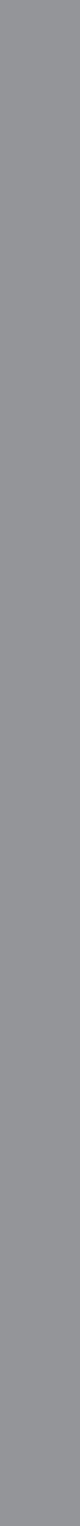
more details.
¹ Utility Light: Use this built-in red light to illuminate
star charts and accessories without disturbing
your eye’s adaptation to darkness.
ƹ Speaker Opening: Built-in speaker plays
Astronomer Inside audio content.
Observation Using AudioStar’s Arrow
Keys
You may observe land and astronomical objects using
AudioStar’s arrow keys to move the telescope.
1. Verify the telescope is fully assembled and
that AudioStar is properly connected to your
telescope. See Getting Started on Page 15.
2. Flip the telescope power switch to the ON
position. The AudioStar screen is activated and
a copyright message displays briefl y, followed
by a short beep. Then AudioStar takes a few
moments to start up the system. “Press 0 to
align or Mode for Menu” displays (if you select
“0”, Alignment will begin).
3. The arrow keys are now activated. Press the
arrow keys (Page 33, Fig. 39, 5) to slew (move)
the telescope up, down, right, or left.
4. Press a number key (Page 33, Fig. 39, 6) to
change the telescope’s slew speed. See Slew
Speeds, on Page 35 for more information.
5. Use the viewfi nder (Page 8, Fig. 1, 1) to locate
an object and practice using the AudioStar’s
arrow keys to center the object in the telescope’s
fi eld of view.
6. Use the telescope’s focus knob (Page 8,
Fig. 1, 11) to bring the object into focus.
Playing the Audio
The LX80 telescope is equipped with Astronomer Inside
technology. This revolutionary technology provides
object descriptions of night sky objects while you are
viewing them. Object descriptions for the Moon, planets,
stars, clusters, nebulae and galaxies are presented by
Astronomer Inside. Information such as temperature,
size, distance and mythology are presented in a fun and
entertaining way.
To activate Astronomer Inside technology a night sky
object needs to be selected. To select an object, go
to the Object menu. See Page 38 for instructions on
navigating the Objects menu.
Note: While the telescope is slewing to an object the
volume control feature is disabled.
Once an object is selected on the AudioStar, an audio
presentation for that object will begin to play. While
the audio is playing, the volume can be adjusted by
pressing the 7 (volume down) or 9 (volume up) keys.
To skip the current audio fi le and play the next, press
the ? key. If there are no other audio fi les for that object,
the audio will stop playing.
Terrestrial Observing
The LX80 Series optical tubes are excellent high-
resolution, terrestrial (land) telescopes. Viewing
terrestrial objects requires looking along the Earth’s
surface through heat waves. These heat waves often
cause degradation of image quality. Lower power
eyepieces, like the Super Plössl 26mm eyepiece,
magnify these heat waves less than higher power
eyepieces. Therefore, lower power eyepieces provide
a steadier, higher quality image. If the image is fuzzy
or ill-defi ned, reduce to a lower power eyepiece, where
the heat waves do not have such an effect on image
quality. Observing in early morning hours, before the
ground has built up internal heat, produces better
viewing conditions than during late afternoon hours.
If you wish to observe a distant land object, such as a
mountain top or a bird, you want to use your telescope
in its Terrestrial Observing mode. To start up the
telescope in Terrestrial mode:
1. Turn on the telescope.
2. Move your telescope using the direction arrows
on the handbox while looking through the red-
dot fi nder to put your target in the eyepiece.
3. Focus on the target with the focus knob (Page 8,
Fig. 1, 11).
AudioStar #497 HANDBOX
AudioStar Handbox
36


















