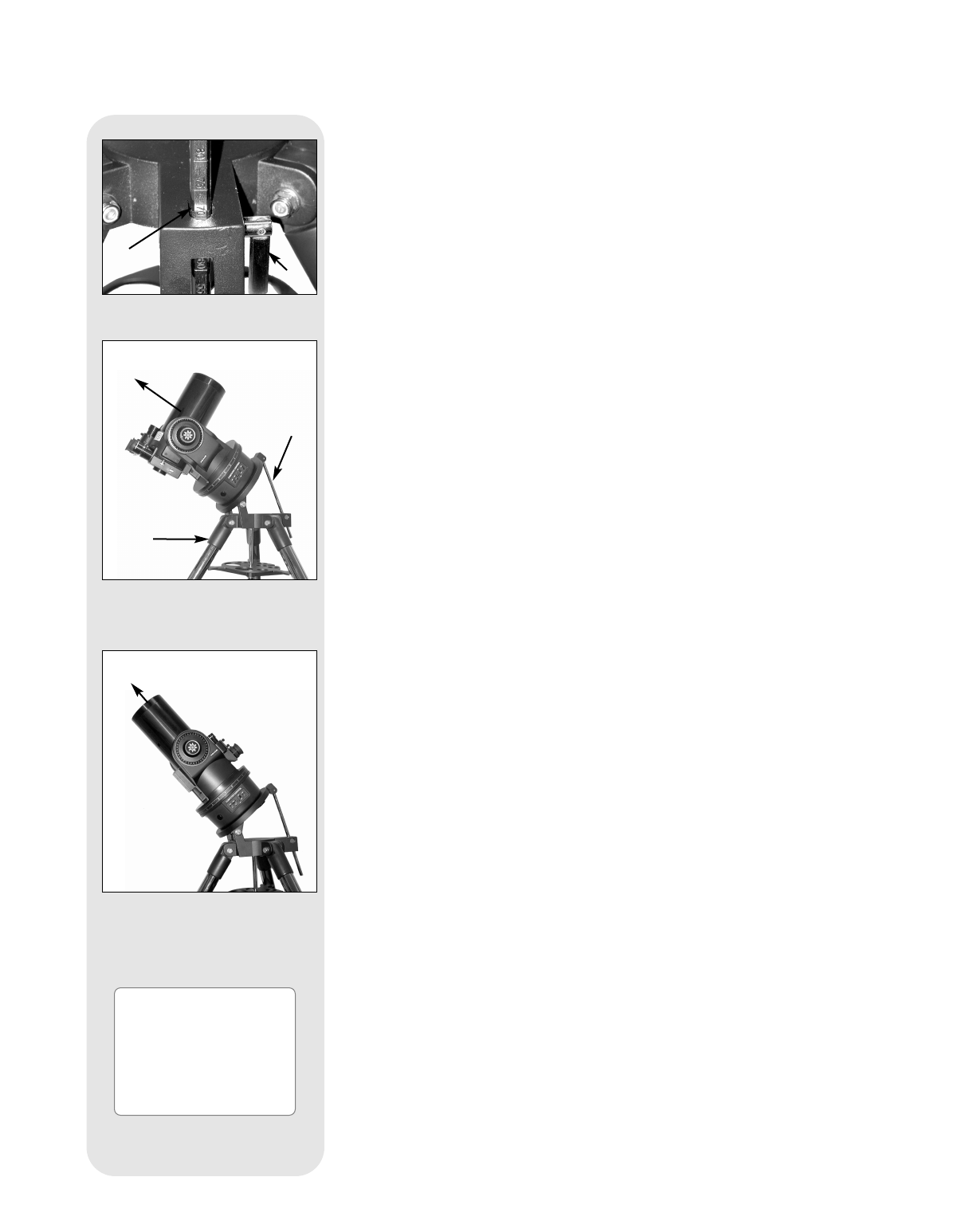
53
5. Press ENTER repeatedly until “Setup: Align” displays.
6. Press the Scroll Down key repeatedly until "Setup: Telescope" displays. Press
ENTER. “Telescope: Telescope Model” displays.
7. Press the Scroll Down key repeatedly until "Telescope: Mount" displays. Press
ENTER. “Scope Mounting: Alt/az” displays.
8. Press the Scroll Down key once. "Scope Mounting: Alt/az" displays. Press ENTER.
"Telescope: Mount" displays again.
9. Press Mode once. “Setup: Telescope” displays.
10. Press the Scroll Down key once. "Setup: Targets" displays.
11. Press ENTER. "Targets: Terrestrial" displays. Press one of the Scroll keys once.
"Targets: Astronomical" now displays.
12. Use the Arrow keys to locate a bright star in the night sky. Use the viewfinder (
2, Fig.
1) to help line up on the star. You may choose any unobstructed, bright star for the
purposes of this example. Use Autostar's Arrow keys to center the star in the
eyepiece. Once the star is centered, press ENTER to select "Astronomical." The
telescope's tracking motors then engage. It may take the tracking motors several
seconds to begin tracking. When they do, it may be necessary to once again center
the star in the eyepiece. The tracking motors will then keep the star you have chosen
in the center of the eyepiece.
13. Press and hold the ENTER key for a few seconds and then release to stop
tracking. You may repeat the procedure to locate another star or object using the
Arrow keys. Then press ENTER to re-engage the tracking motors.
Caution: Do not move the tripod or adjust the latitude setting while
observing or the mounting alignment will be lost.The telescope's motor drive dis-
engages when the Horizontal and the Vertical lock levers are unlocked and
re-engages when the levers are relocked.
Autostar Polar Alignment
Autostar provides three different (manual) methods for polar alignment: Easy,
One-Star and Two-Star.
Easy Polar Alignment
Two alignment stars are chosen by Autostar based on the date, time and location. First,
choose "Polar" from the "Setup: Telescope: Mount" menu. The rest of the
procedure is identical to the Alt/Az EASY (TWO-STAR) ALIGN, page 19.
One-Star Polar Alignment
Polar One-Star Alignment requires some knowledge of the night sky. Autostar
provides a database of bright stars and one star from this database is chosen by the
observer for alignment. Polaris is chosen by Autostar. First, choose "Polar" from the "Setup:
Telescope: Mount" menu. The rest of the procedure is almost identical to the Alt/Az
ONE
STAR ALT/AZ ALIGNMENT, page 38, except that Autostar prompts you to point the
telescope at Polaris and center it in the telescope eyepiece.
Two-Star Polar Alignment
Polar Two-Star Alignment requires some knowledge of the night sky. Autostar provides a
database of bright stars and two stars from this database are chosen by the observer for
alignment. First, choose "Polar" from the "Setup: Telescope: Mount" menu. The rest of the
procedure is almost identical to the Alt/Az TWO STAR ALT/AZ ALIGNMENT, page 39.
Locating the Celestial Pole
To get basic bearings at an observing location, take note of where the Sun rises (East) and
sets (West) each day. After the site is dark, face North by pointing your left shoulder toward
where the Sun sets. To precisely point at the pole, find the North Star (Polaris) by using the
Big Dipper as a guide (Fig. 49).
Important Note: For almost all astronomical observing requirements,
approximate settings of the telescope’s latitude and Polar axis are
acceptable. Do not allow undue attention to precise Polar Alignment of the
telescope to interfere with your basic enjoyment of the instrument.
Fig. 46: Set latitude.
¿
³
Fig. 47: Example of Polar
Alignment. Note that the face
of the tilt-plate points North.
North
Celestial
Pole
+
North
Celestial
Pole
+
Fig. 48: Example of Polar
Alignment. Note that the face
of the tilt-plate points North.
This is the Polar home
position.
´
¿
Important Note:
In order to select any of
three polar alignment
options, you must first
select "Polar" in the
"Mount" option of the
"Setup:Telescope" menu.


















