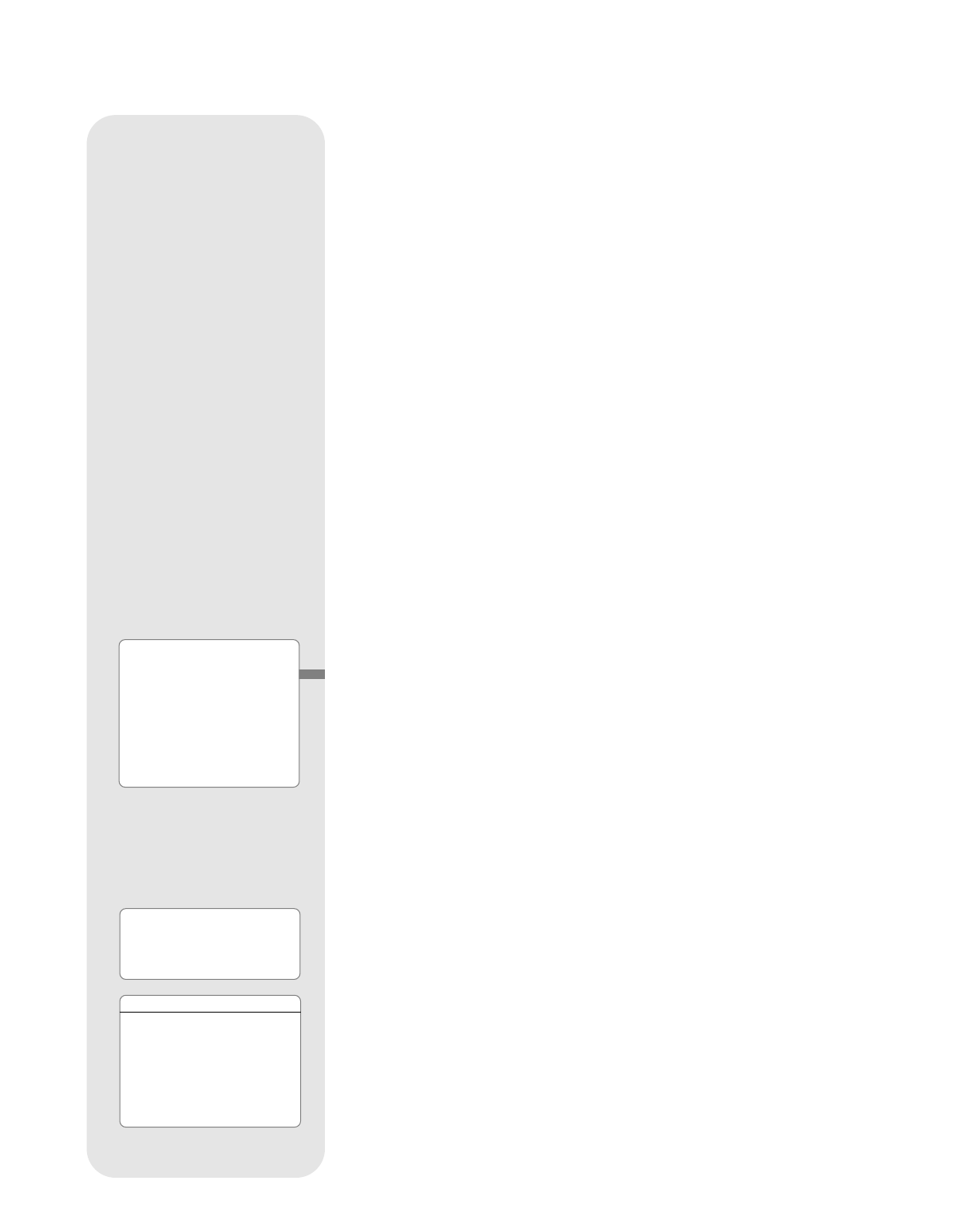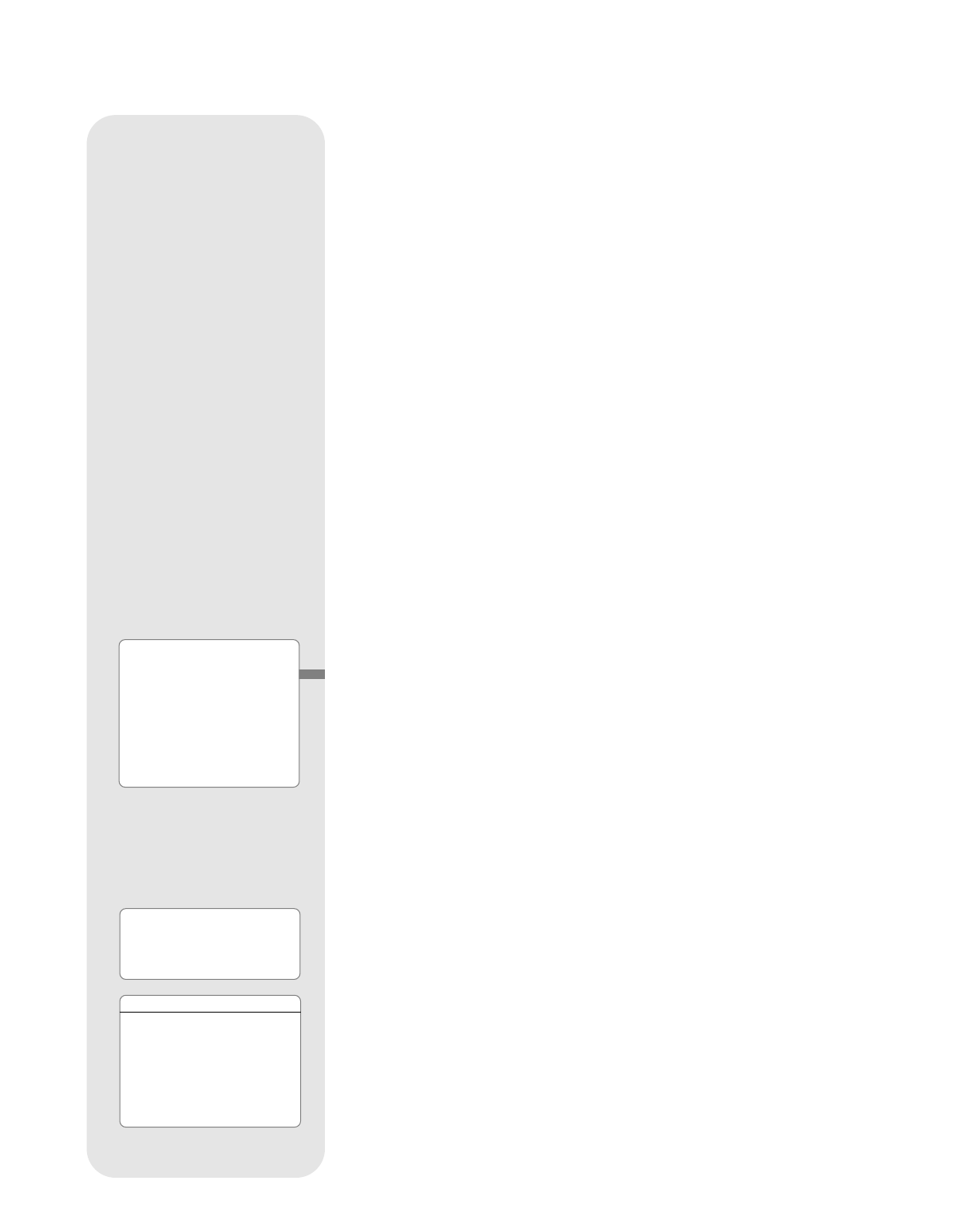
29
■ Tracking Rate: Changes the speed at which the telescope tracks targets in the
sky.
a.
Sidereal: The default setting for Autostar; sidereal rate is the standard rate
at which stars move from East to West across the sky due to the rotation of
the Earth.
b.
Lunar: Choose this option to properly track the Moon over long observing
sessions.
c. Custom: Allows entry of user-defined tracking rates.
■ Reverse L/R: Reverses the functions of the Left and Right Arrow keys (i.e., the
Right key moves the telescope to the left)
.
■ Reverse UP/DOWN: Reverses the functions of the Up and Down Arrow keys
(
i.e., the Up key moves the telescope down).
■ Quiet Slew: Sets the maximum slew rate to 1.5° for quieter operation.
■ Max Elevation: Allows you to enter a value in degrees that sets a limit as to how
far the optical tube can swing upward during a programmed slew. (Note that it
does not prevent you from performing a manual slew past this limit.) This is use-
ful when you have a camera or other peripheral attached to the telescope—you
can prevent it from striking the telescope base.
■ Min AOS (Acquisition of Signal): Allows you enter a value in degrees. This
value represents the altitude at which your telescope begins to slew when
acquiring a satellite track. This is useful when you are observing satellites, but a
tall tree or building is obstructing the telescope. For example, you might begin to
track the satellite at 15° altitude, instead of 5°. See OBSERVING SATELLITES,
page 32, for more information about satellites.
■ Calibrate Motor: If the telescope motors appear to have a problem, use this
option to retest the motors before performing a Reset. This option is also used if
an Autostar unit is moved between telescopes, to match Autostar to the new tel-
escope. To calibrate the motors, select this option and press ENTER.
■ High Precision: If High Precision is turned on, when looking for a faint celestial
object (
i.e., a nebula or galaxy), Autostar first slews to a nearby bright star and
displays "ENTER to Sync." Center the star in the eyepiece, then press ENTER.
At that point the telescope has a high precision alignment to that part of the sky
and it then slews to the object that was originally requested.
Targets switches between Astronomical targets and Terrestrial targets. If
"Astronomical" is selected, the telescope tracking motor is activated and any object
you observe will remain centered in the eyepiece. If "Terrestrial" is selected and the
telescope is aligned, the tracking motor is turned off. To learn how to track an object
automatically, see page 20.
Site provides access to several options including:
■ Select: Displays the currently selected observing site. Use the Scroll keys to
cycle through all available sites (see "Add" below). Press ENTER when the site
you wish to select displays. Use this option when you move to a different
geographic location.
■ Add: Allows you to add new observing sites to the database (up to six sites may be
stored). Scroll through the list of Countries/States. Press ENTER when the site you
wish to add displays. Then choose the desired city in the same manner.
■ Delete: Deletes a stored site from the database.
■ Edit: Edits a selected site, including: the name, latitude, longitude and time zone.
Time Zone refers to the Greenwich Mean Time (GMT) time zone shift. Users
West of Greenwich, England use “-” hours, East of Greenwich use “+” hours. For
the United States, look up the time zone shift in table above.
NOTE: Autostar compensates for daylight savings time, if selected. See
“Setup Menu: Daylight Saving,” page 28.
Tip:
If the "ENTER to Sync"
feature is accessed by
mistake (holding the
ENTER key for more than
2 seconds), press MODE
to return to the previous
screen.
Want to learn more about
adding and editing sites?
See page 31.
Time Zone Shift
Atlantic -4 Hours
Eastern -5 Hours
Central -6 Hours
Mountain -7 Hours
Pacific -8 Hours
Alaska -9 Hours
Hawaii -10 Hours
Table 1: Time Zone Shift.
Calculations are for standard
time.