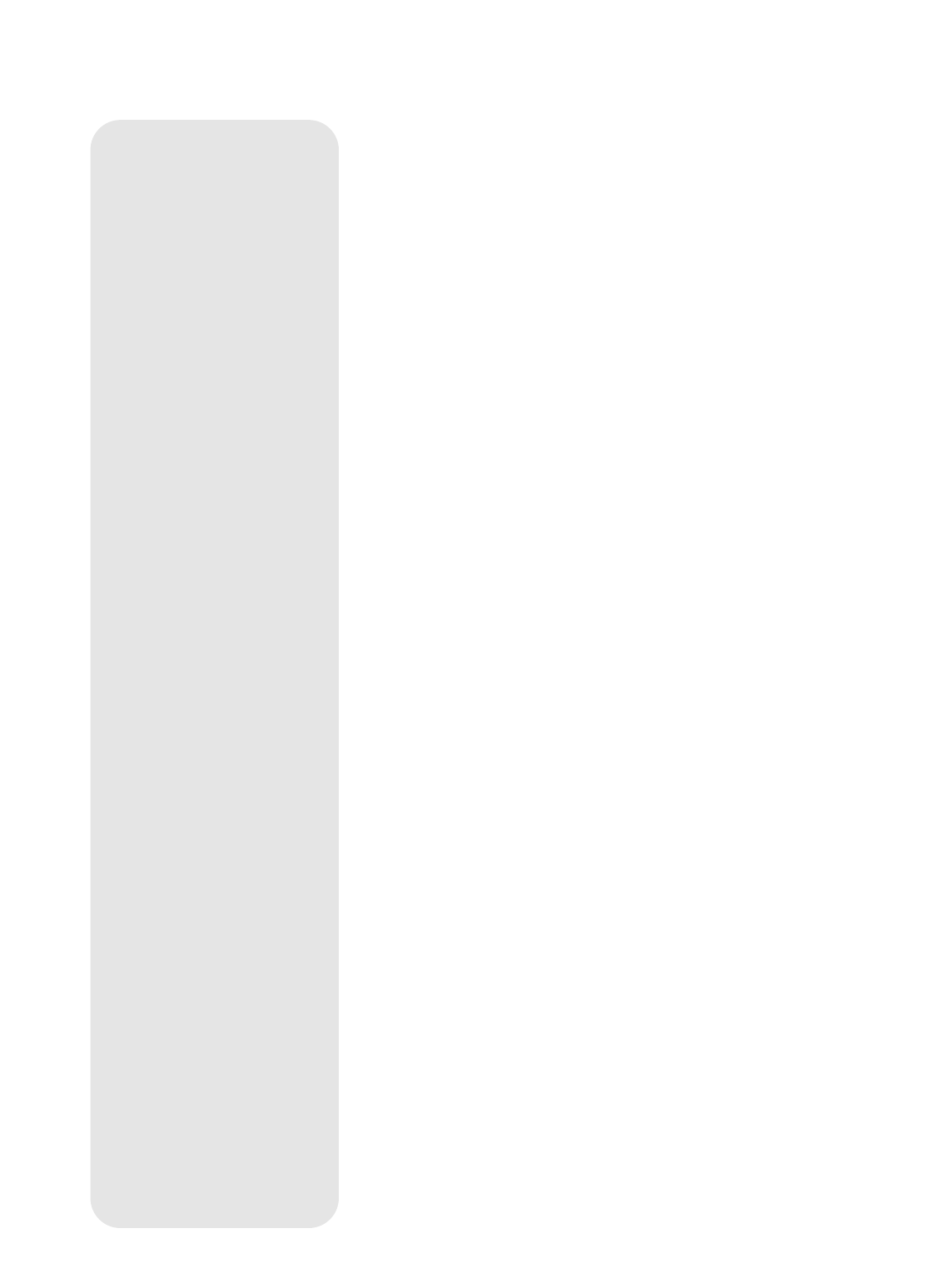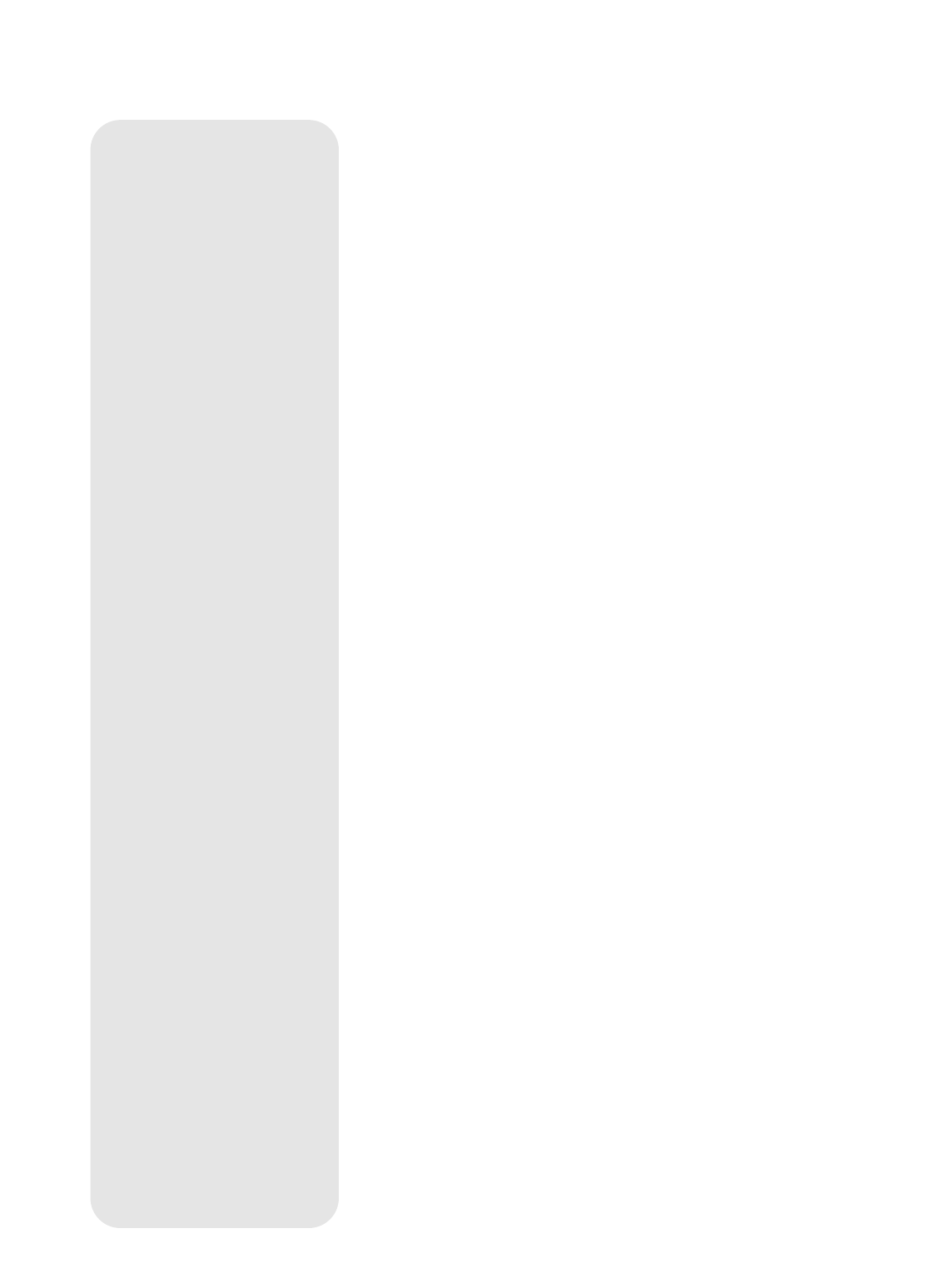
38
plays information about an object in its database that is closest to the one you queried
about.
IMPORTANT NOTE: For this function to operate properly, you must first
set the telescope in the home position and initialize Autostar. If you
physically move the telescope after initialization, this function will fail to
operate properly.
In this procedure, you will center an object you wish to have identified by Autostar in
the telescope eyepiece and use the "Identify" menu to find out information about the
object or the nearest object to it in the Autostar database.
1. Center the object you wish to have identified in the telescope's eyepiece.
2. Navigate to the "Object: Identify" option and press ENTER.
3. "Searching..." displays. When Autostar finishes calculating, the name of the
closest object displays.
4. Press a Scroll key to display information about this object. Autostar displays
some or all the following information about the object with each press of a Scroll
key:
Displayed information: Example:
Catalog or common name of object Messier 107, NGC6171 orion Nebula, etc
Type of object Globular Cluster, Nebula, Black Hole, etc.
Right Ascension 16:32:4
Declination 13°03'
Constellation Virgo orion, etc.
Magnitude 3
Size 2'
Scrolling message "This Globular Cluster is 10,000 light
years away...."
Advanced Alt/Az Alignment
If you would rather choose your own alignment stars from the Autostar database
during the Alt/Az alignment procedure, Autostar offers two methods. Information for
Equatorial (Polar) alignment is discussed in
APPENDIX A, page 51.
Two-Star Alt/Az Alignment
Two-Star Alignment requires some knowledge of the night sky. Autostar provides a
database of bright stars and two stars from this database are chosen by the
observer for alignment.
1.
Perform steps 1 through 7 as described in EASY (TWO STAR) ALIGN, page 19.
2. With "Align: Easy" displayed, use the Scroll keys to display "Align: Two Star."
Press ENTER.
3. Place the telescope in the home position as described in the
EASY ALIGN
procedure. When you have finished, press ENTER.
4
. "Select Star" displays. Autostar then displays a database of stars for the
observer to choose from. Use the Scroll keys to scroll to a star on the list that you
wish to align upon. Select a star that you can easily locate in the night sky. Press
ENTER.
5. The telescope slews to the star. Use the Arrow keys to move the telescope until
the star is centered in the eyepiece. Press ENTER.
6. Repeat procedure for the second alignment star. The telescope is aligned and
you are now ready to use Autostar's GO TO capabilities for a night of observing.
One-Star Alt/Az Alignment
One-Star Alignment requires some knowledge of the night sky. Autostar provides a
database of bright stars. One-Star Alignment is identical to Two-Star Alt/Az: Alignment
(see
TWO-STAR ALT/AZ ALIGNMENT, above), except only one star from this database
is chosen by the observer for alignment.
IMPORTANT NOTE: The accuracy of One-Star Alt/Az Alignment, unlike
the Two-Star and Easy (Alt/Az) Alignment procedures, depends on how
well the observer levels the telescope and how close to North the
telescope is pointed when setting the Home Position. Because the other
methods use two stars to align upon, they are more precise than One-Star
Alignment.