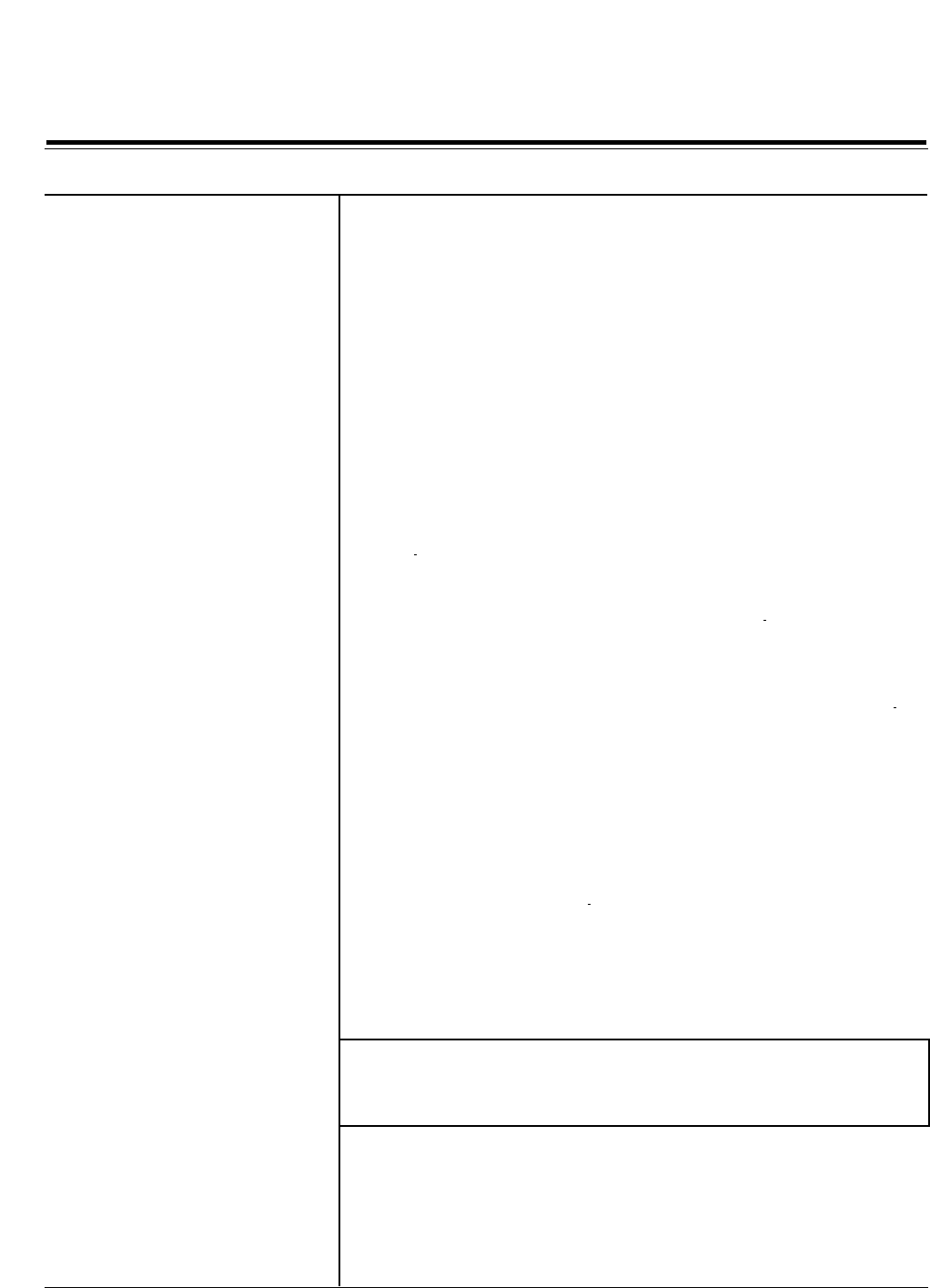
56
Lexicon
Troubleshooting
Problem Possible Cause and Solution
Hum Finding and eliminating audio hum in a complex installation can be a
very frustrating task. Often, the easiest way to identify the culprit(s) is
to systematically eliminate devices from the audio chain. If Cable TV is
connected to any component in the system, start by unplugging the
Cable completely, preferably right at the wall jack. If this eliminates, or
greatly reduces the hum, it is worth a call to your Cable company. A
quick fix, assuming your cable is round 75Ω wire, is to attach a 75-300Ω
transformer to the end, then attach a 300-75Ω transformer to that, so
that the end is back to a round 75Ω wire. There are commercially
available antenna lead isolators which may provide additional insula-
tion from electrical surges.
Interference with Radio or TV The DC-1 does generate minimal amounts of RF energy and is in
compliance with FCC rules and CE standards. If some interfering noise
is noted, move AM loop and FM "T" type antennas away from the
DC-1
and reorient them as necessary. Use shielded cable for FM and TV
antenna feeds.
Erratic recall of modes Severe power surges or sags can confuse the DC-1
memory. To correct,
or if you simply want to start over, restore the factory defaults with the
procedure described at the end of this section.
If all else fails… Turn off all amplifiers. Turn the master power switch on the DC-1
rear
panel OFF, wait 10 seconds, then turn it ON again. This causes the unit
to run a diagnostic self-test routine which takes a couple of seconds. If
the DC-1 LCD displays normally at the end of this test, no problems
have been found with the DC-1 circuitry. If the internal tests fail, the
LCD may display an error message, or no message at all. If this happens,
contact your dealer or Lexicon Customer Service.
If you find that your custom settings are routinely being corrupted, the
lithium battery in the DC-1
may need replacing. This part is not field-
replaceable — contact your dealer or Lexicon Customer Service.
If the unit is still behaving erratically, perform the Restore Defaults
procedure described on the following page.
Lexicon maintains a knowledge base on its website (www.lexicon.com)
where you can find answers to frequently-asked questions and addi-
tional troubleshooting information.


















