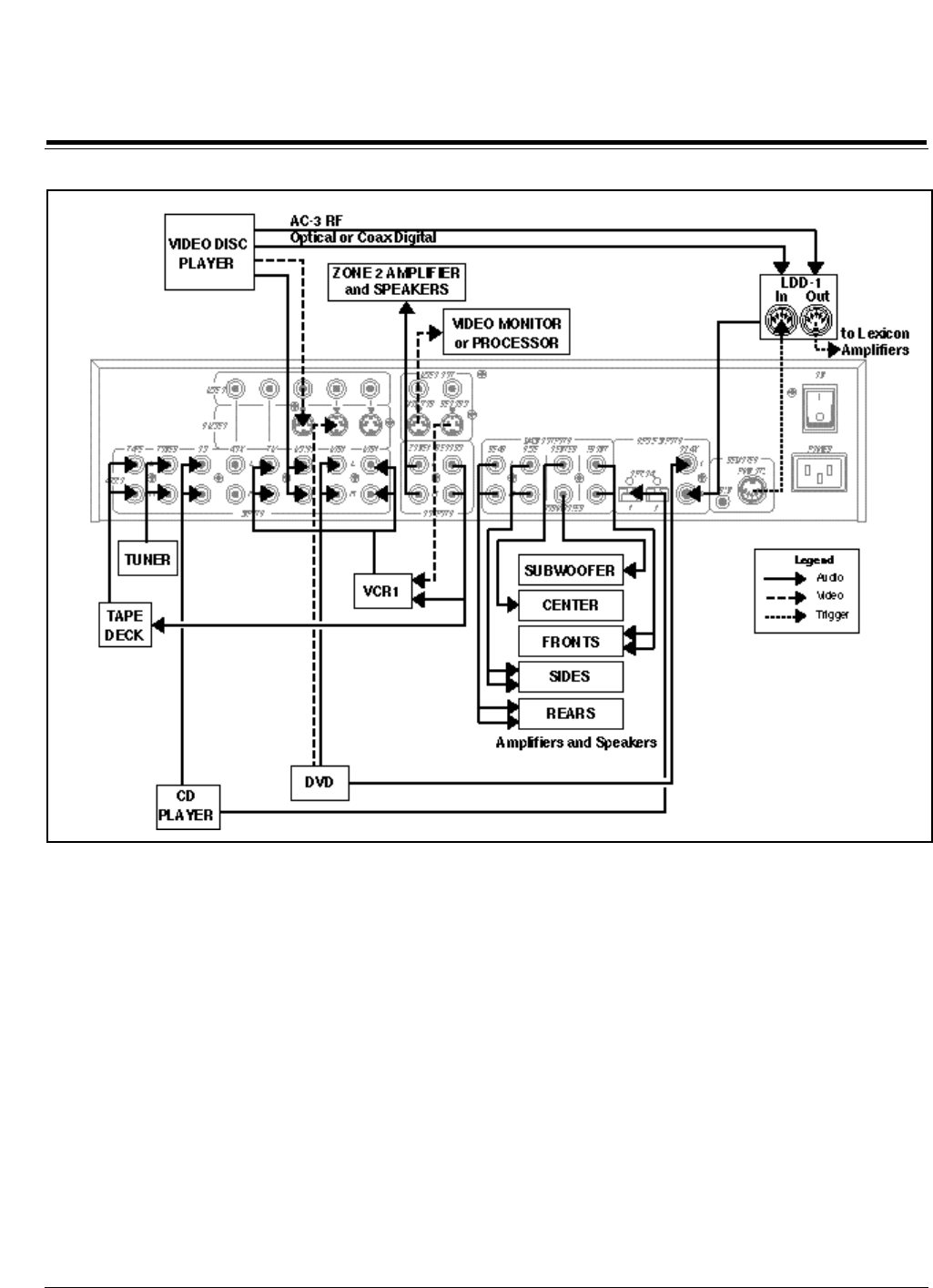
Lexicon
8
Installation
Input sources should be connected directly to the DC-1 inputs. Since TAPE,
TUNER and CD are audio only, the video output will default to the video
signal from VCR1. This allows TV or other video source viewing while
different audio is playing, but can be changed in the INPUT CONFIG menu.
Connect your main stereo amplifier to the DC-1 FRONT outputs. Connect
any additional amplifiers to the remaining outputs on the DC-1: side
amplifiers to the SIDE outputs, rear amplifiers to the REAR outputs, center-
channel amplifier to the CENTER output and the subwoofer amp to the
SUBWOOFER output. If you are using THX-type di-pole surround speak-
ers, the amplifier driving them should be connected to the DC-1 SIDE
outputs.
Whenever possible, connect both analog and digital outputs of digital
sources. This enables use of a digital input for the main zone, and the
corresponding analog input for the Record/Zone 2 outputs.
Note the use of Y-connectors to feed the DC-1 Record output to both the
VCR and the tape deck.
DC-1 Connections


















