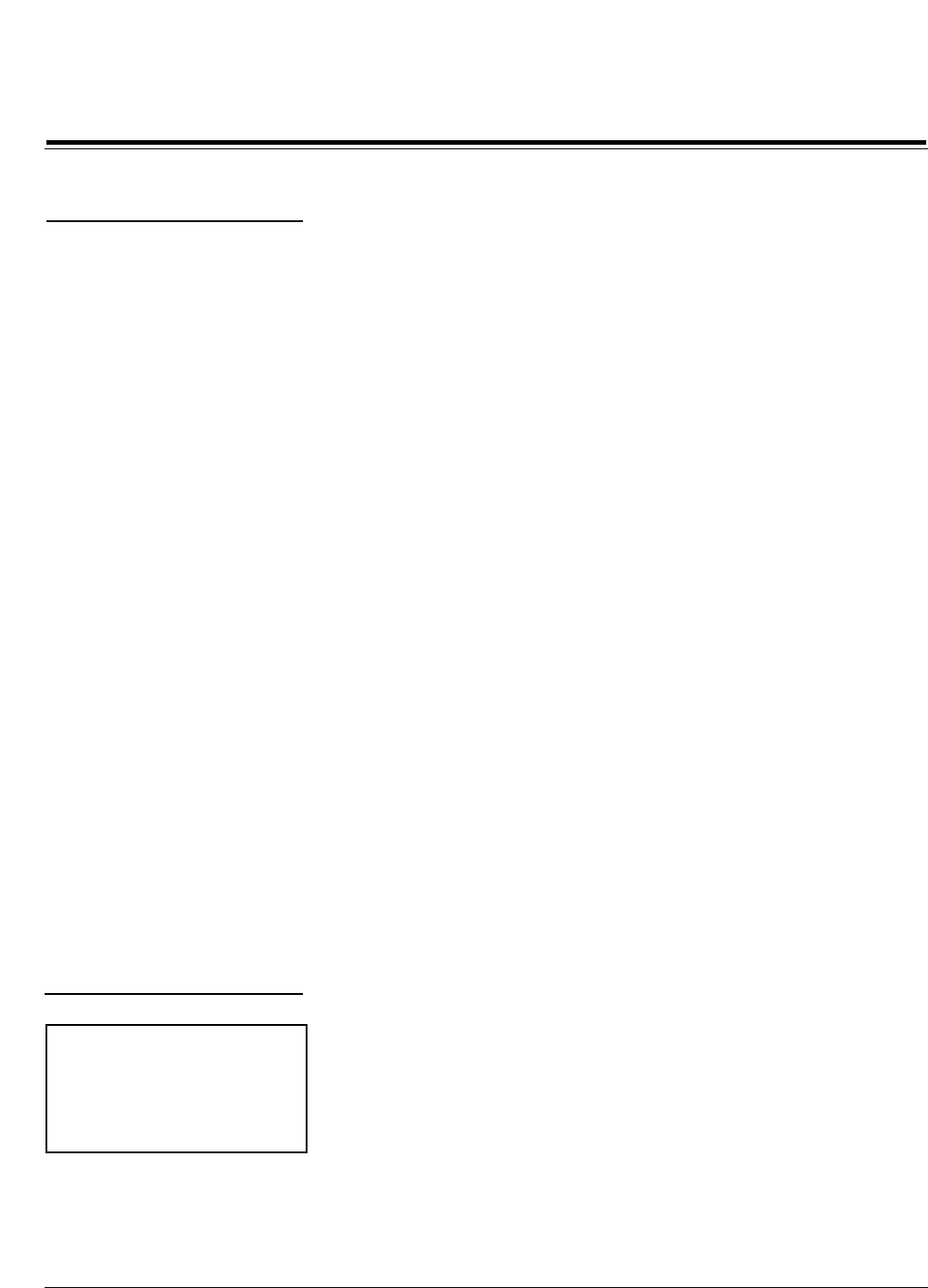
Lexicon
20
System
Configuration
NOTE: S-Video input signals will be
output on both the composite and
S-Video jacks. However, if you are
only connecting to the monitor via
the S-Video output, composite video
input sources will not be displayed.
Video In
This option in the INPUT CONFIG menu determines which audio input
connector on the DC-1 rear panel will be used for the MAIN zone. Using the
digital inputs will always yield better performance, and these should be
used whenever a source component has a digital audio output. The options
availble for AUDIO IN are: ANALOG, COAX (1-2) and OPTICAL (1-2).
When ANALOG is selected for a given input, the DC-1 will use the
corresponding analog stereo audio input to generate the MAIN OUTPUTS.
Note that selecting ANALOG will automatically select PCM ONLY as the
FX FORMAT as the AC-3 and DTS effects are only compatible with digital
inputs.
When one of these four digital inputs is selected, the DC-1 will use it to
derive the signal for the MAIN OUTPUTS. Note that all four digital inputs
can be used for various DC-1 inputs. This is particularly useful when using
source components such as a laser disc or a DVD player to drive multiple
DC-1 inputs.
Note when using a PCM digital audio source sampled at 48kHz, the
following effects will operate:
PARTY
2-CHANNEL
MUSIC SURROUND
MUSIC LOGIC
LOGIC 7
TV MATRIX
PRO LOGIC
THX CINEMA
The inputs labeled VCR1, VCR2, V-DISC, TV and AUX normally have
corresponding video inputs. The inputs labeled CD, TUNER, and TAPE do
not have associated video inputs, and default to the VCR1 video input. For
maximum configuration flexibility, each of the five video inputs can be
assigned to a different input, or to multiple inputs. If the assigned video
input has both S-Video and composite jacks, the S-video signal takes
priority whenever a cable is plugged into the appropriate S-video connec-
tor.
Audio In
COAX 1-2 and
OPTICAL 1-2
(Digital Audio Inputs)
Analog


















