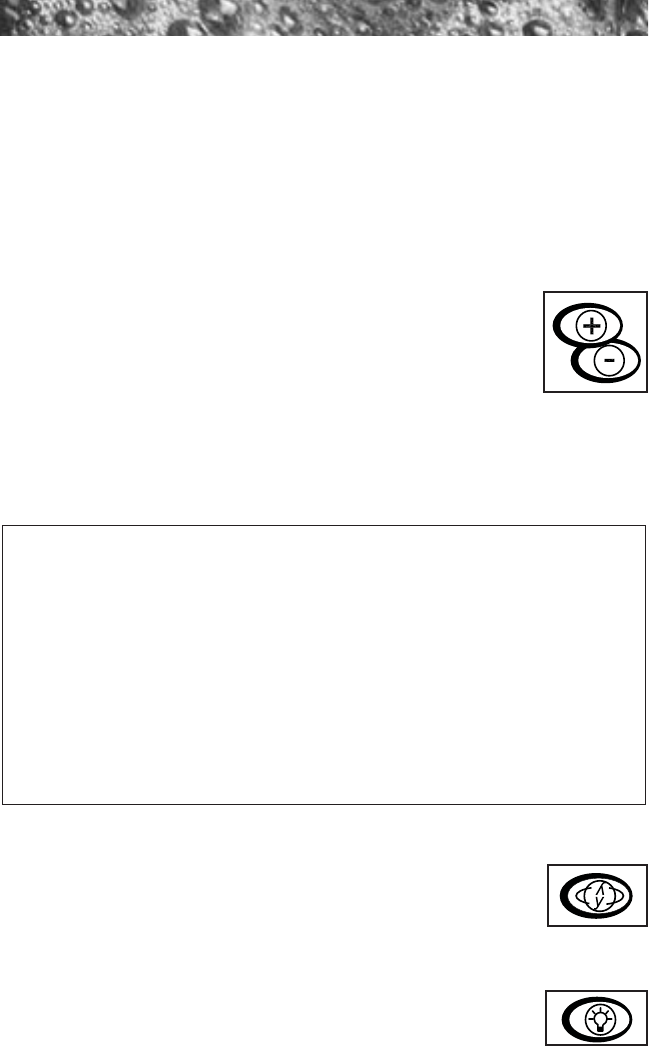
Page 17
9.0 Operating Instructions
Your Jacuzzi Premium spa has a touch-sensitive control panel, diverter valves,
and air control knobs located on the top rim of the spa (Page 14). These con-
trols let you operate many of the special functions of your Jacuzzi Premium
spa. By familiarizing yourself with the following information, you will be able
to gain the full benefit afforded by the various functions of your spa.
9.1 Set Spa To Heat
To warm spa water, follow these steps:
1. The LCD display on the control panel displays the actual
temperature of the spa water. Press either the WARMER
( + ) or COOLER ( - ) sensor pad once to display the “set
temperature” for 5 seconds. If you want the water to heat
to a different temperature, simply press WARMER ( + ) or
COOLER ( - ) within 5 seconds. The set temperature advances or
decreases by one degree each time one of these sensor pads is pressed.
2. The heater will turn off when the temperature corresponding to the
thermostat setting is achieved.
Important Heater Details:
• The maximum temperature for which the spa can be set is 104 °F
(40 °C) and the minimum is 80 °F (27 °C).
• If spa is powered by the minimum required amp service (Page 7-8)
turn off all high speed pumps to operate heater. Note: jets Pump 2
and J-380 Pump 3 run only in high speed.
•Setting the thermostat at maximum will not accelerate the heating
process. This will only result in a higher ultimate temperature.
• The heater operates until the water reaches the programmed “set
temperature”, then turns off. The heater will reactivate after the
water cools to approximately 1.5° below the “set temperature.”
9.2 View
Pressing this sensor pad inverts the main four-digit display on
the command center’s LCD screen to allow easy reading from
either inside or outside the spa.
9.3 Light
The spa light offers 6 constant color variations and a unique
random mode for enhanced spa enjoyment. Press the LIGHT
sensor pad once to turn the spa light on in “Random” mode,


















