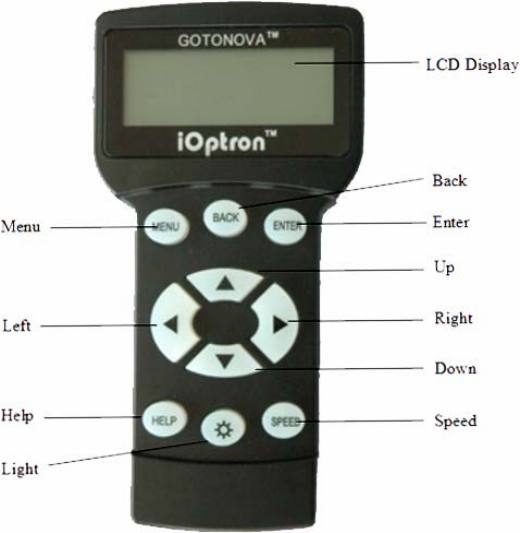
8
3. GoToNova
®
8405 Hand Controller
Figure 1. GoToNova
®
8405 Hand Controller
GoToNova
®
8405 hand controller (HC) is the standard controller for a SmartStar Solar 60
TM
GOTO telescope, as shown in Figure 1.
3.1. Key Description
• MENU: Press “MENU” to enter the Main Menu.
• BACK: Move back to the previous screen, or end/cancel current operation, such as slewing.
• ENTER: Confirm an input, go to the next menu, select a choice, slew the telescope to a
selected object, or stop/start tracking.
• Arrow (▲▼►◄): Press ▲▼ buttons to move a telescope along the altitude direction, ►◄ to
move a telescope along the azimuth direction. Brows the menu or move the cursor in operating
menu.
• SPEED Key: To select a manual slew speed (2X, 8X, 64X, 256X, and MAX)
• Light Key (☼): Turns on/off the red LED reading light on the back of the controller.
• HELP Key: For help and display more information on an object.
• HBX (handbox) port: connect the HC to SmartStar mount using a 6-wire RJ11 cable.
3.2. The LCD Screen
The 8405 HC consists of a large 4-line LCD screen, which displays all the information as shown
in Figure 2. The user interface is simple and easy to read.


















