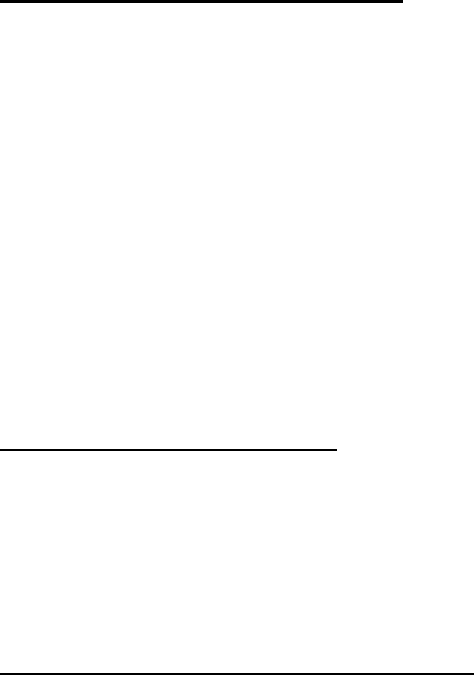
11
If you want more magnification, you may order higher power eyepieces. (Note: a 25 mm focal
length eyepiece has a lower power than a 10 mm one.) Always starting with the lowest power
eyepiece for easy locating the objects.
Focusing Telescope on a Land Object:
1. Remove dust cap and unscrew the glass solar filter from the telescope.
Warning: once the solar filter is removed from the telescope, it will no longer be a Solar
Scope. Never aim the telescope at the sun if the solar filter is removed or damaged.
2. After selecting the desired eyepiece aim the telescope tube at a land-based target at least
200 yards away (e.g. A telephone pole or building). Fully retract focusing tube by turning the
focus knob.
3. While looking through selected eyepiece, slowly extend focusing tube by turning focusing
knob until object comes into focus.
4.1.2. Moving the telescope
Manually Moving the Telescope:
Slightly loose Altitude Lock (part #5 on the mount, as indicated in Assembly Terms) and
Azimuth Lock (as shown in Assembly Step 2); push the mount to rotate left or right and push the
telescope to point up or down.
When you finished observation, please re-tighten both locks to avoid accidentally drop of the
mount or telescope.
Moving the Telescope using Hand Controller:
Insert 8 fresh AA batteries into the mount battery holder, or using an optional AC adapter,.
Tighten all the screws and locks on tripod, mount and telescope. Flip the ON/OFF switch on the
mount to turn the mount power on. After a beep and LCD displays information screen, press the
SPEED button to change the Slew Speed to MAX.
Press ▲▼► or ◄ button to move the telescope UP, DOWN, RIGHT or LEFT. Aim and focus
the telescope to a distant object, press the arrow button while viewing through the eyepiece.
Press the SPEED button to change the slew speed, if the object is moving too fast.
4.1.3. Display an object on a computer screen
Model #8506 Solar 60
TM
telescope comes with a plug-N-play electronic eyepiece, iE1300 1.3
megapixel CMOS camera. An electronic eyepiece works just as a short focal length (few mm)
eyepiece. Focus the telescope on an object using 25mm optical eyepiece first. Then replace the
optical eyepiece with the electronic eyepiece. Re-focus the telescope to bring the clear
image/video onto your computer screen.
Please refer to Section 6 for detailed information.


















