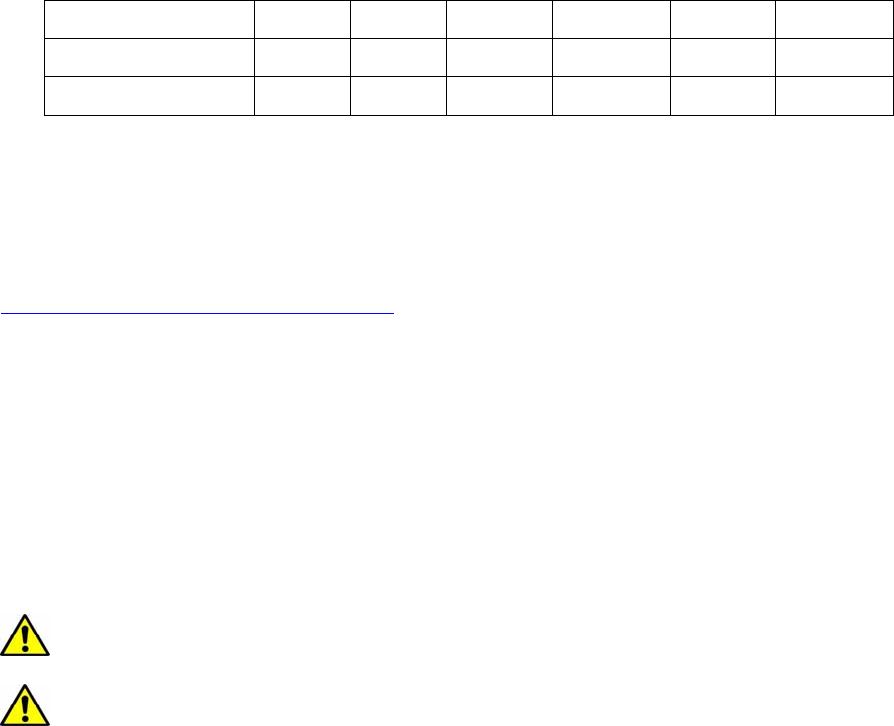
14
• New York City is 300 minutes “behind” UT
• Los Angeles is 480 minutes “behind” UT
• Rome is 60 minutes “ahead” of UT
• Beijing is 480 minutes “ahead” of UT
• Sydney is 600 minutes “ahead” of UT
All time zones in North America are behind UT as shown in the following table (Be sure it shows
“behind” instead of “ahead of” UT).
Time Zone Hawaii Alaska Pacific Mountain Central Eastern
Hour behind UT -10 -9 -8 -7 -6 -5
Enter Minutes 600 540 480 420 360 300
To adjust minutes, use the ◄ or ► keys to move the cursor and the ▲ or ▼ keys to change the
numbers. To change the “behind” or “ahead of” UT, move the cursor to “ahead of” and using ▲
or ▼ keys to toggle between “behind” and “ahead of”. When the number is correct press
ENTER and go back to the previous screen.
For other parts of the world, time zone information can be found online, such as
http://www.timeanddate.com/worldclock/
. DO NOT COUNT DAYLIGHT SAVING TIME.
If your mount is equipped with a GPS receiver, only Daylight Time Saving and Time Zone
settings are needed. However, the local time and site info can still be manually entered (in case
the GPS signal is too weak to be picked up). It is always recommended to get the GPS
coordinates before traveling to a new observation site.
4.2.3. Go to the Sun
After performing these setups, the mount is ready to GOTO and track the Sun.
Warning: Make sure the glass solar filter is secured in front of the telescope tube.
Warning: Check the solar filer for any damages or scratches on the coating.
1. Press MENU button, select “Select and Slew” by press ENTER button. Select “Planets, Sun,
Moon”, and using ▲ or ▼ button to select Sun. Press ENTER. The telescope will
automatically slew to the direction of the Sun and start to track.
2. Look through the 25mm optical eyepiece. If the Sun is in the field of view (FOV) of the
eyepiece, turn the focus knob to bring the Sun in focus. If the Sun sits in the center of the
eyepiece, you’ve done a great job in terms of the initial setups. Just leave the mount on and
it should track the Sun by itself.
3. If the Sun is in the FOV but not centered, press MENU button and select “Sync to Target”.
Use ◄ ► ▲ or ▼ keys to center the Sun then press ENTER. You may press the SPEED


















