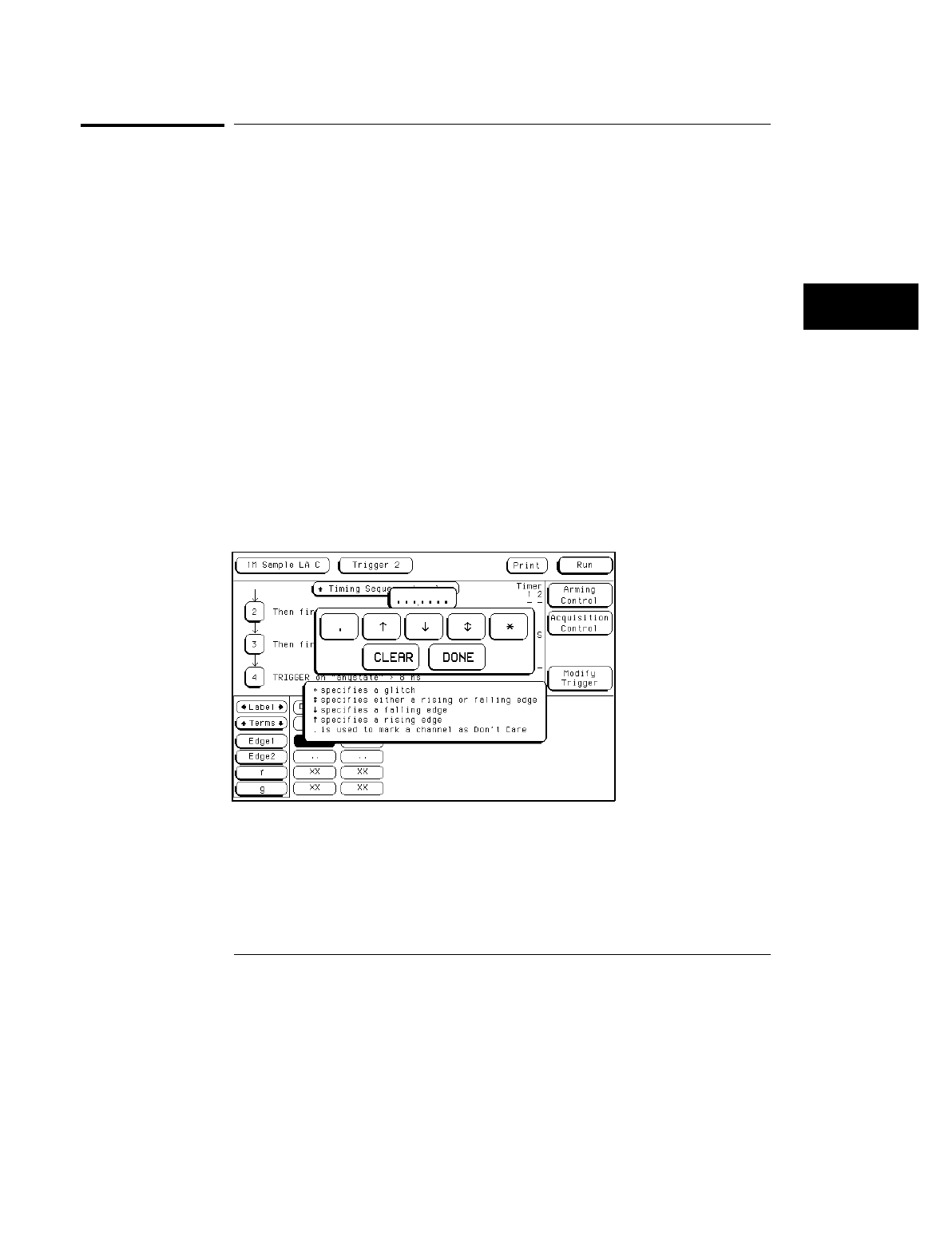
Edge Terms (Timing only)
Edges and glitches can be used to qualify a trigger, store, or branch operation
within a sequence instruction. They can be used singularly or in combination
with each other across all assigned channels. When you specify an edge or
glitch on more than one channel, the analyzer ORs the edges and glitches. If
you want to qualify a glitch, place an asterisk (*) on the data channel you are
watching. If you want to qualify an edge, place the appropriate edge on the
data channel you are watching. The following edge choices are available:
Positive edge (
↑
)
Negative edge (
↓
)
Either positive or negative (
↕
)
No edge (.)
Edge Assignment
After you select the edge assignment field, an assignment menu appears. Use
the knob to position the cursor over the bit you want to qualify, then select
the glitch or edge choice.
Edge Term
The Trigger Menu
Edge Terms (Timing only)
5–27


















