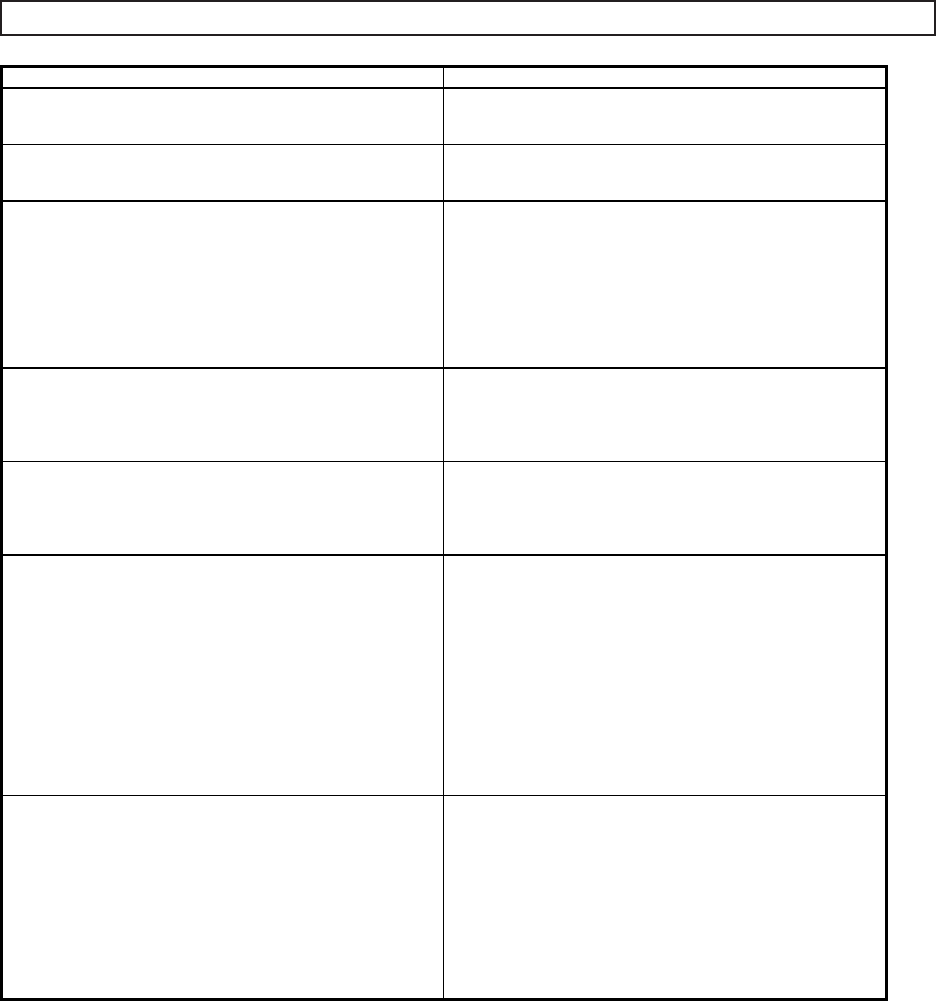
SKU 93889 For technical questions, please call 1-800-444-3353 PAGE 14
TROUBLESHOOTING
Problem Possible Solution
Blast flow surges. 1. Air pressure too low. Increase air pressure.
2. Too much media. Adjust media valve.
Excessive media consumption. 1. Media valve open to far. Close slightly.
2. Air pressure too low. Increase air pressure.
Clogging and plugging of blast flow. 1. Excessive debris in media. Purge and filter.
2. Media size too large. Use smaller grit size.
3. Nozzle plugging. Use larger nozzle.
4. Nozzle plugging. Adjust media valve.
5. Wet media. Dry media. Drain water from water trap.
Moisture in abrasive media. 1. Wet media. Change or use dry media.
2. Water in air. Drain water from water trap.
3. Water in tank. Empty tank, and refill.
Humid weather. 1. Moderate humidity: Keep media as dry as possible.
2. Moderate humidity: Use dryer or moisture separator.
3. High humidity: Avoid that period of use if possible.
Overtaxed compressor. 1. Compressor too small. Use larger compressor or restrict
time used.
2. Nozzle size too large. Use smaller nozzle.
3. Too many leaks in air compressor system. Seal and
tightening all leaks.
4. Holes in media hose. Replace hose.
5. Air filter on compressor plugged. Clean filter.
6. T-Handle Seal worn or dirty. Replace or clean Seal.
Lack of abrasive flow. 1. Tank empty. Fill tank.
2. Moisture in media. Dry media.
3. Not enough air pressure. Increase air pressure.
4. Media Hose kinked. Straighten hose.
5. Excessive debris in media. Clean or filter media.
6. Metering Valve (18) open too much, or too little.


















