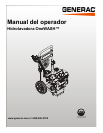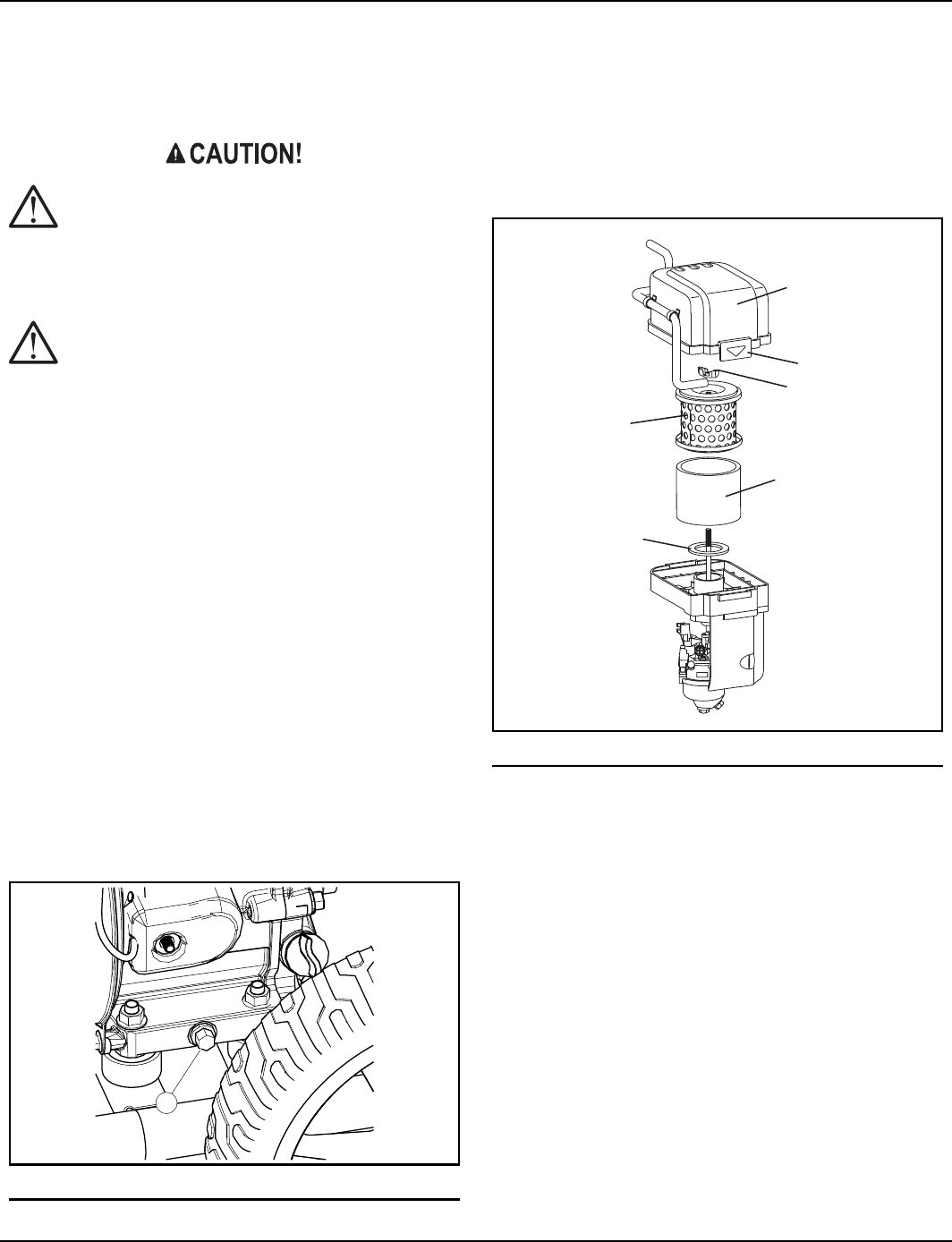
Maintenance
OneWASH™ Power Washer 27
6.14.3 — Changing Engine Oil
If you are using your power washer under extremely dirty
or dusty conditions, or in extremely hot weather, change
the oil more often.
Avoid prolonged or repeated skin contact with
used motor oil.
• Used motor oil has been shown to cause skin cancer in
certain laboratory animals.
• Thoroughly wash exposed areas with soap and water.
KEEP OUT OF REACH OF CHILDREN.
• Don’t pollute. Conserve resources. Return used oil to
collection centers.
Allow the engine to cool down and then change oil as fol-
lows:
1. Make sure power washer is on a flat, level surface.
2. Disconnect the spark plug wire from the spark plug
and place the wire where it cannot contact spark
plug.
3. Clean area around oil drain plug (A) (Figure 6-7). The
oil drain plug is located at base of engine, opposite
carburetor.
4. Remove oil fill cap (Figure 6-6).
5. Remove oil drain plug and drain oil completely into a
suitable container.
6. Reinstall oil drain plug and tighten securely.
7. Slowly pour oil (about 20 oz.) into oil fill opening to
the proper level on the dipstick. DO NOT overfill.
8. Reinstall oil fill cap. Finger tighten cap securely.
9. Wipe up any spilled oil.
10. Properly dispose of oil in an accordance with all local
regulations.
Figure 6-7. Oil Drain Plug
6.15 — SERVICE AIR CLEANER
Your engine will not run properly and may be damaged if
you run it with a dirty air cleaner. Service more often if
operating under dirty or dusty conditions.
To service the air cleaner, follow these steps:
1. Pull on air cleaner cover latch and remove cover
(Figure 6-8).
Figure 6-8. Service the Air Cleaner
2. Loosen wing nut.
3. Carefully remove filter assembly.
4. Remove foam filter.
5. To clean cartridge, gently tap on a flat surface.
6. Reinstall foam filter.
7. Reinstall clean or new cartridge assembly.
8. Reinstall wing nut and tighten.
9. Install cover by snapping latch closed.
A
Air Cleaner
Cover
Paper Filter
Element
Foam Filter
Element
Gasket
Wing Nut
Latch