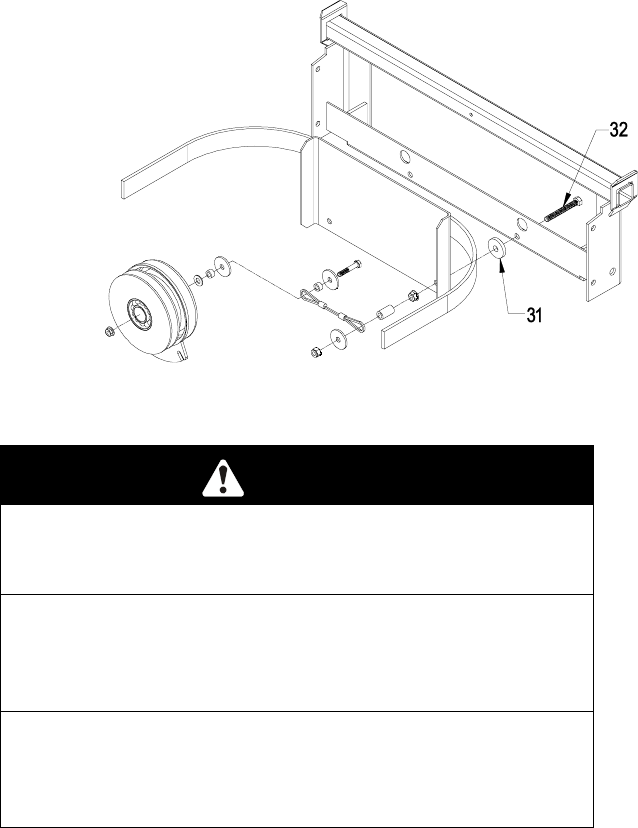
14
4.2 INSTALL THE HOOD ASSEMBLY AND BAGS
Lazer Z units only (Lazer Z XP units skip to step 6)
1. When installing the Ultra Vac onto a liquid cooled Lazer Z, the rear bumper plate must be
removed. Remove rear bumper plate. Use two of the original bolts, washers and whizlock
nuts to attach the lower side bumper bars to the vertical “HOT” engine guard shield.
2. Remove the lower two bolts holding the clutch guard plate (“HOT” engine guard on liquid
cooled units) to the rear frame of the Lazer Z unit. Units with serial numbers below
160,000 will require disassembly of the clutch strap spacers to remove these bolts.
3. On units with serial numbers above 190,000 install the mount weldment (Item 9) loosely to
the rear of the machine using the two bolts and nuts removed in step 2.
For units with serial numbers below 190,000, install washers (Item 31) between the bagger
mount weldment and clutch guard when installing the bagger mount weldment. This will
provide for proper alignment of the mount holes with the holes in the bagger hood
assembly. See figure 1.
For units with serial numbers below 160,000, remove the two tap bolts that tie the clutch
straps to the clutch guard and replace with new tap bolts (Item 32). These units also
require the use of the washers (Item 31) between the bagger mount weldment and the
clutch guard. These parts should be installed when the bagger mount weldment is installed
on the rear of the unit. See figure 1.
4. Jack the rear of the unit up and safely support it on jack stands. Remove the rear wheels.
CAUTION
POTENTIAL HAZARD
♦ Relying solely on mechanical or hydraulic jacks to
support the mower could be dangerous.
WHAT CAN HAPPEN
♦ The mechanical or hydraulic jacks may not be enough
support or may misfunction allowing the unit to fall,
which could cause injury.
HOW TO AVOID THE HAZARD
♦ DO NOT rely solely on mechanical or hydraulic jacks
for support. Use adequate jack stands or equivalent
support.
FIGURE 1


















