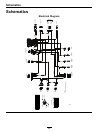Maintenance
Adjustments
Tracking Adjustment
If the machine turns right or left when handles are
pushed forward together, adjust the tracking plate on
the side opposite the direction of turn (see Figure 47).
Loosen the hardware that holds the tracking plate.
Move the plate back until the unit drives straight.
Tighten the hardware to lock the tracking plate in
place. Readjust handles if necessary.
Figure 47
1. Control arm shaft
3. Tracking plate
2. Tracking plate nut
Cleaning
Washing the Underside of
the Mower
Service Interval: Before each use or daily
After each use, wash the underside of the mower to
prevent grass buildup for improved mulch action and
clipping dispersal.
1. Park the machine on a level surface and disengage
the blade control switch.
2. Move the motion control levers outward to the
neutral position, engage parking brake, stop the
engine, remove the key, and wait for all moving
parts to stop before leaving the operating position.
3. Attach the hose coupling to the end of the mower
washout tting, and turn the water on high
(Figure 48).
Note: Spread petroleum jelly on the washout
tting O-ring to make the coupling slide on easier
and protect the O-ring.
Figure 48
4. Lower the mower to the lowest height-of-cut.
5. Sit on the seat and start the engine. Engage the
blade control switch and let the mower run for
one to three minutes.
6. Disengage the blade control switch, stop the
engine, and remove the ignition key. Wait for all
moving parts to stop.
7. Turn the water off and remove the coupling from
the washout tting.
45