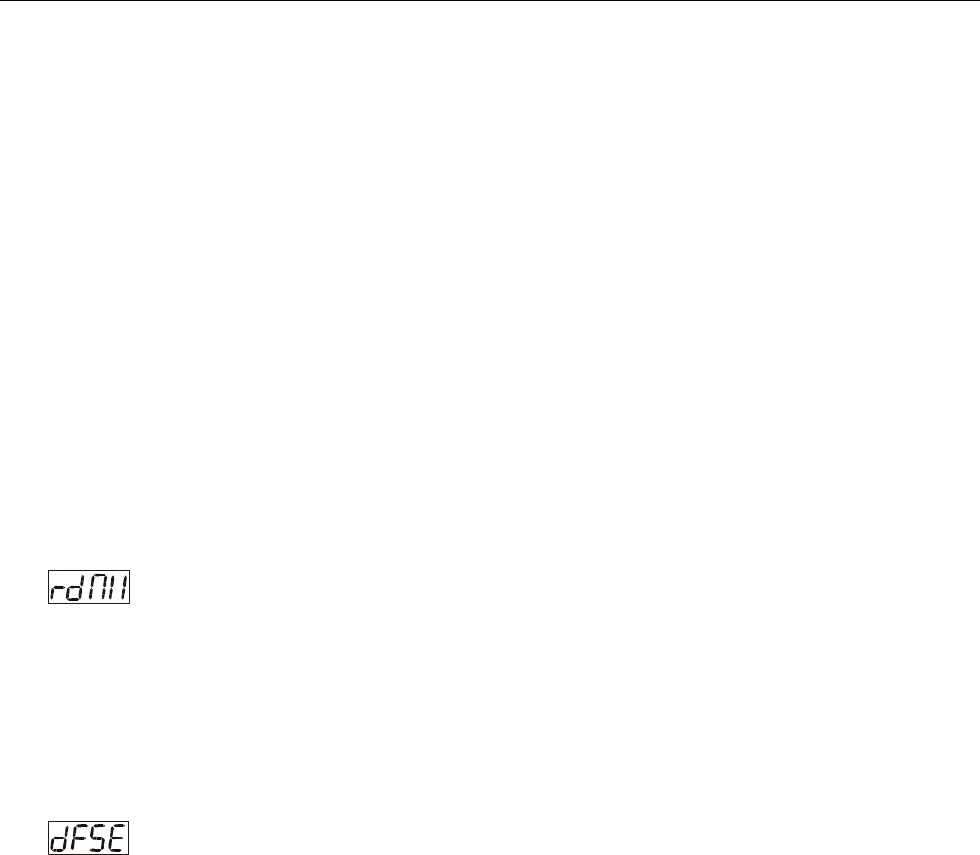
Design LED Par Zoom MH™
©Elation Professional 27 Design LED Par Zoom MH™
activated, the keys will be automatically locked in 15 seconds from the last press. In
order to deactivate the keylock status, press the Mode/Esc-button for 3 seconds.
1. Access the main menu.
2. Tap the UP button until “DISP” is displayed.
3. Press ENTER, the display will show “VALU”.
4. Tap the UP button until ”LOCK” is displayed and tap the ENTER button.
5. Press the UP button to select “ON” to activate this function, or “OFF” to deactivate
this function.
6. Press ENTER to confirm.
7. Press MENU to return to the main menu.
12. SPEC MENU – This menu option access all the special functions listed below.
RDMX
– This function allows the DMX address to remotely be adjusted from a DMX
console. This setting requires special settings for both the controller and the fixture.
RDMX is on by default. For proper DMX addressing uing the RDMX function see DMX
addressing Section 9/ Page 34.
DFSE
- With this function you can restore the factory default settings of the fixture. All
settings will be set back to the default values. Any edited scenes will be lost. When
restoring the factory settings the unit must be set to the address that the unit was in
when you started editing. When you confirm this function, the fixture will begin to
reload the original factory settings.
1. Access the main menu.
2. Tap the UP button until “SPEC” is displayed, press ENTER.
3. Tap the UP button until “DFSE” is displayed, press ENTER.
4. The display will show “ON/OFF.”
5. Press the UP button to display “ON” to activate this function, or “OFF” to
deactivate this function.
6. Press ENTER to confirm.
7. Press MODE/ESC to return to the main menu.


















