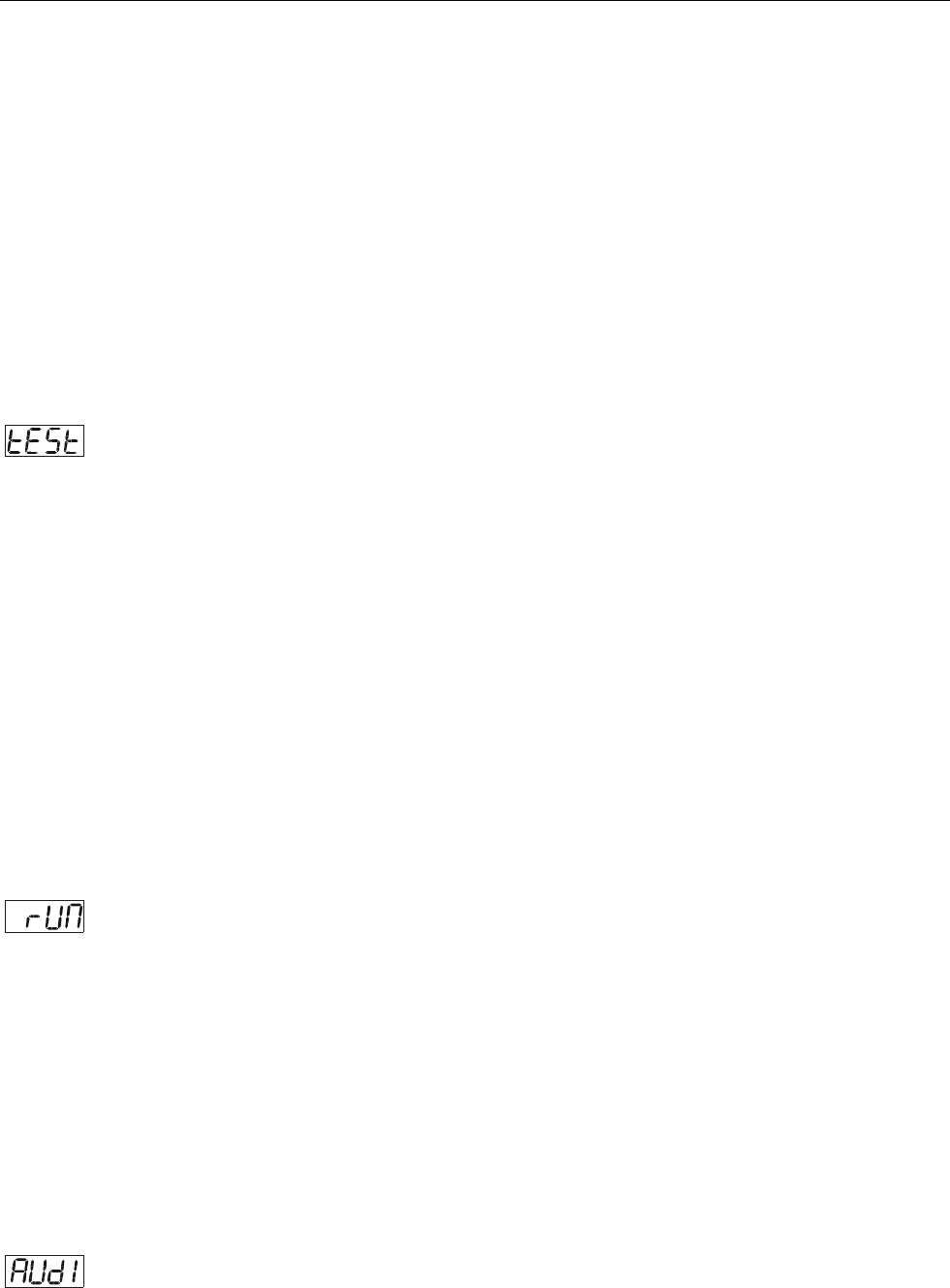
Design LED Par Zoom MH™
©Elation Professional 21 Design LED Par Zoom MH™
communicate with a controller properly. The DMX addressing also allows the fixture to
ignore any DMX information coming from the controller that is not meant specifically for
the fixture. Because each fixture is connected in a daisy-chain fashion it is imperative
to assign a proper and unique starting DMX address to each and every fixture. The
DMX address is non-destructive and will remain in the fixture’s memory even when the
power to the unit is switched off. Memory is backed-up and retain by an internal power
source that should last about five years. For proper DMX addressing see Section
9/Page 34 of this user manual.
2. TEST MENU
- T-01 - T-XX (Test) - Tests the functions of channel. To enter the test menu follow
the procedure below:
1. Access the main menu.
2. Tap the UP button until “TEST” is displayed, press ENTER.
3. The display will show T-01. You can now press the up button and test the different
channels. For example: If you press the up button until “T-05” is displayed, the unit
will test the color channel, changing the color one by one and show the rainbow
effect with different speeds.
4. Press MODE/ENTER or EXIT to exit.
3. PLAY MENU -
RUN
– This feature is used to run the internal preset programs in either a Master/Slave
or a stand-alone operating mode. Follow the procedure below to enter the run menu:
1. Access the main menu.
2. Tap the UP or DOWN button until “PLAY” is displayed, press ENTER.
3. Tap the UP or DOWN button until “RUN” is displayed, press ENTER.
4. Tap the UP or DOWN button to select either “Master” or “Alone” and press ENTER.
5. Press MODE/ESC to return to the main menu.
AUDI
- This feature is used to run the internal preset programs in AUDIO mode in either a


















